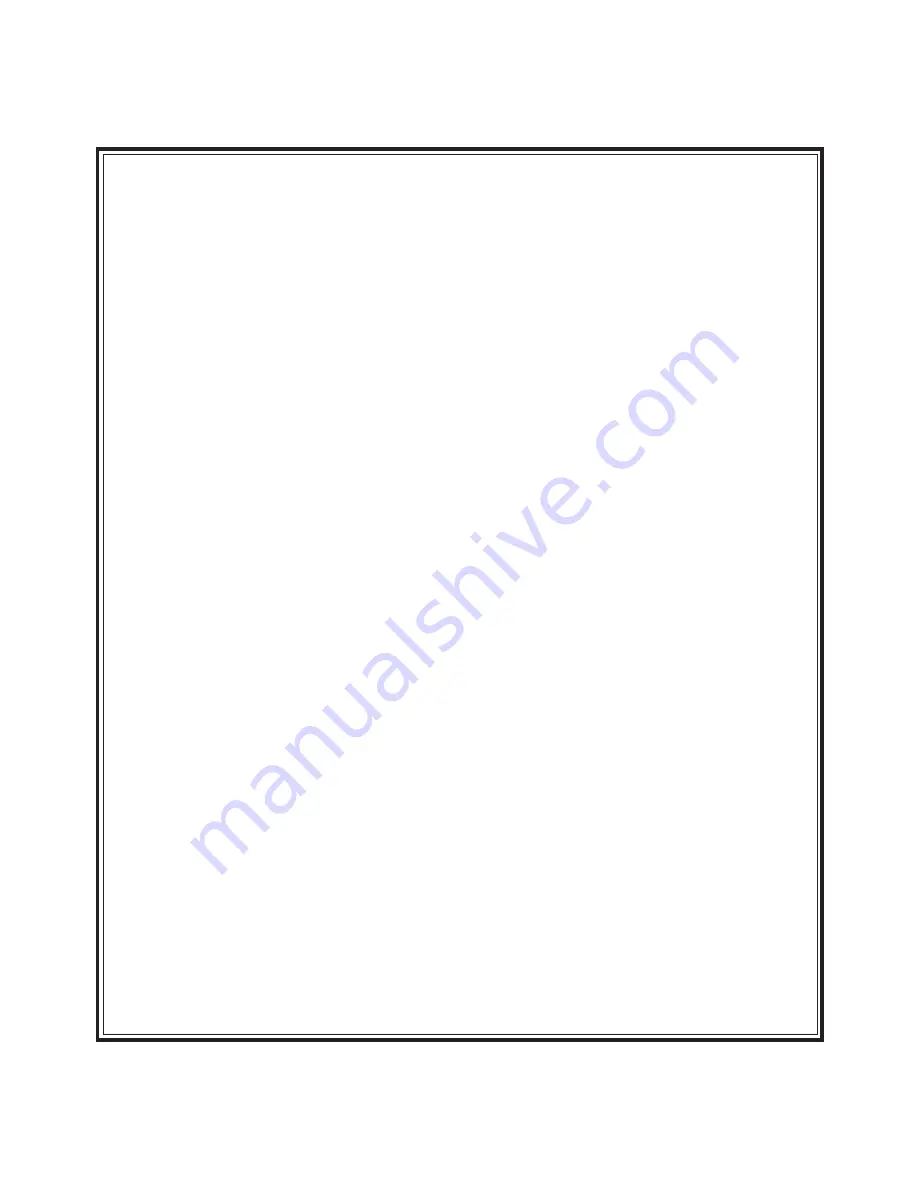
Table of Contents
Using Your Remote Control ......................................................... 3
Arming the security system
Pre-arm mode
Disarming the security system
Disabling/Enabling confirmation chirps
Attempted intrusion identification
Two stage door unlock*
Activating the trunk release feature*
Using Your Remote Control, continued .................................... 4
Turning on the vehicle’s headlights*
Activating optional AUX 1*
Activating optional AUX 2*
Activating optional AUX 3*
Activating optional AUX 4*
Using the progressive car finder feature
Using the personal protection alarm
Using Valet Mode ............................................................ 5
Additional Dot Matrix Remote Control Features ..................... 6
Additional Dot Matrix Remote Control Features ..................... 7
Dot Matrix Remote Control Options Menu ............................. 7
Dot Matrix Remote Control Icons and Their Indications ....... 8
Optional Song Bird Feature* ..................................................... 9
Replacing Remote Control Batteries ....................................... 9
Emergency Override Procedure ............................................ 10
Emergency Override Procedure
* May require additional installation labor, components and installation cost
2
Summary of Contents for CA 180
Page 11: ...11 ...






























