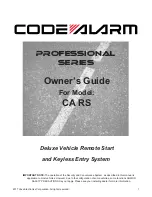12
caRS Owners revA
Optional 2-Way LED Remote Control
Optional 2 Way LED Remote Control Notifications / Responses
The 2 Way LED remote control responses outlined below are in addition to the normal
beep/LED flash that takes place upon pressing the buttons of the remote control.
Function
Sounds / LED Flashes
Arm / Lock
2 Beeps, 2 Flashes
Arm - Door Ajar
3 Beeps, 3 Flashes
Disarm / Unlock
1 Beep, 1 Flash
Disarming / System Triggered
4 Beeps, 4 Flashes
Trunk Release
1 Beep / 1 Beep, 1 Flash if vehicle
was locked.
Valet Mode ON
No Response
Valet Mode Off
Melody
Panic Mode
Trigger Melody, Flashing
Car Find
Melody, 1 Flash
Remote Start Activation
Start Melody, 1 Flash
Remote Start Confirmation
4 Beeps, 4 Flashes
Remote Start Running
1 Flash every 5 seconds
Remote Start - Failed to Start
3 Beeps, 3 Flashes
Remote Start Shutdown
3 Beeps, 3 Flashes
Low Battery
2 Beeps, 2 Flashes when button is
pressed