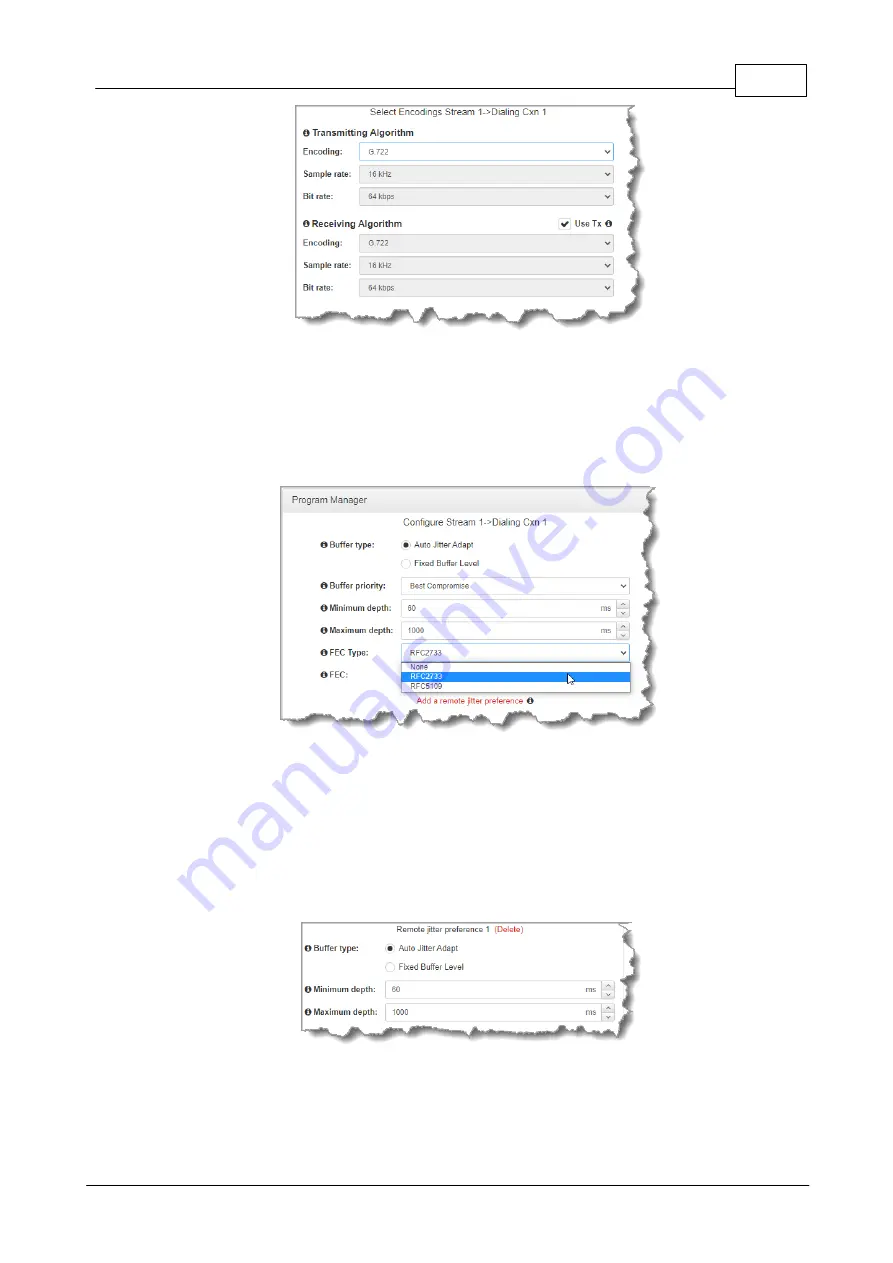
21
Configure Peer-to-Peer SIP Programs
© Tieline Pty. Ltd. 2021
9.
Click to configure:
·
Auto Jitter Adapt
and the preferred auto jitter setting using the drop-down arrow for
Buffer
priority
. It is also possible to configure the
Minimum depth
and
Maximum depth
of jitter
over the connection.
·
Alternatively, select a
Fixed Buffer Level
and enter the
Jitter Depth
, which must be
between 12ms and 5000ms depending on the algorithm you select.
·
RFC-compliant FEC can also be configured if required and the percentage is configurable.
10. Click
Add a remote jitter preference
to send preferred jitter settings to a remote codec.
Note: this is just a preference as per EBU Tech 3368 and there is no guarantee that the
remote codec will accept or support these jitter configuration settings. Verify configuration
settings on the remote codec to ensure settings are correct. Recommended jitter buffer
limits are as follows:
·
1,000ms for PCM and G.711, G.722 and aptX Enhanced encoding.
·
2,500ms for AAC ELD, AAC LD.
·
5,000 for all other algorithms including Opus, MP2, AAC, AAC-HE, Tieline Music and Music
PLUS.
11. Click
Next
to select the check-box if you want to
Enable Auto Reconnect
.





























