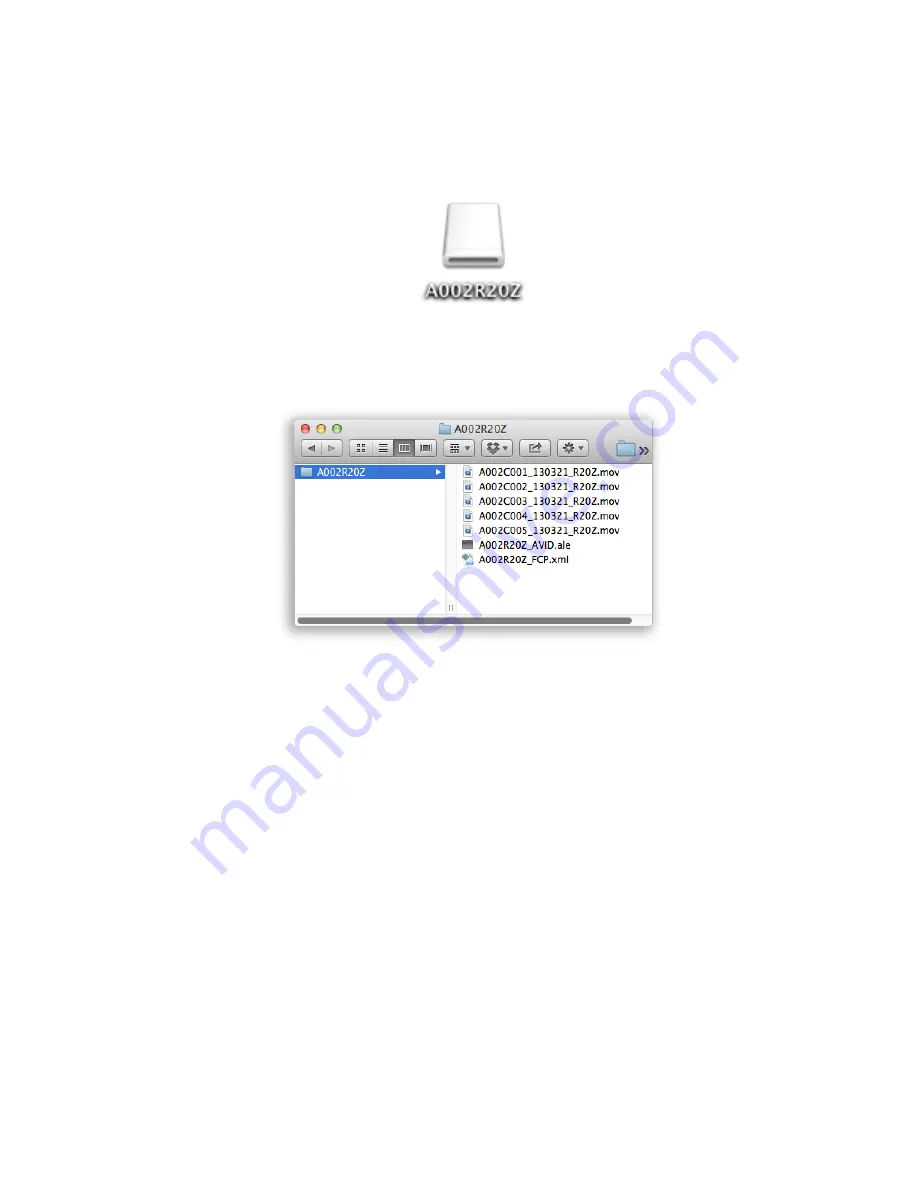
CFAST 2.0 CARD READER - GETTING STARTED GUIDE - v20140506
PAGE 6
Copying ProRes or DNxHD files from a CFast 2.0 card
When a CFast 2.0 card containing ProRes or DNxHD files from the ALEXA XT is loaded in the
reader it will appear like any other external drive on the Desktop:
Open the drive to access the files, which will be in a Reel folder along with an ALE file (metadata
for Avid) and an XML file (for Final Cut Pro):
Copy the top level Reel folder (A002R20Z in the above example) to another storage device to
back-up the image data. Any copy tool can be used to back-up files from the CFast 2.0 card to
another storage device.
Deleting a CFast 2.0 card
After securely backing up the files it is recommended to use the Disk Utility application in Mac
OS X to reformat the CFast 2.0 card with a FAT partition.
When this is re-inserted into the ALEXA XT the user will then be asked to reformat the CFast card
automatically.


























