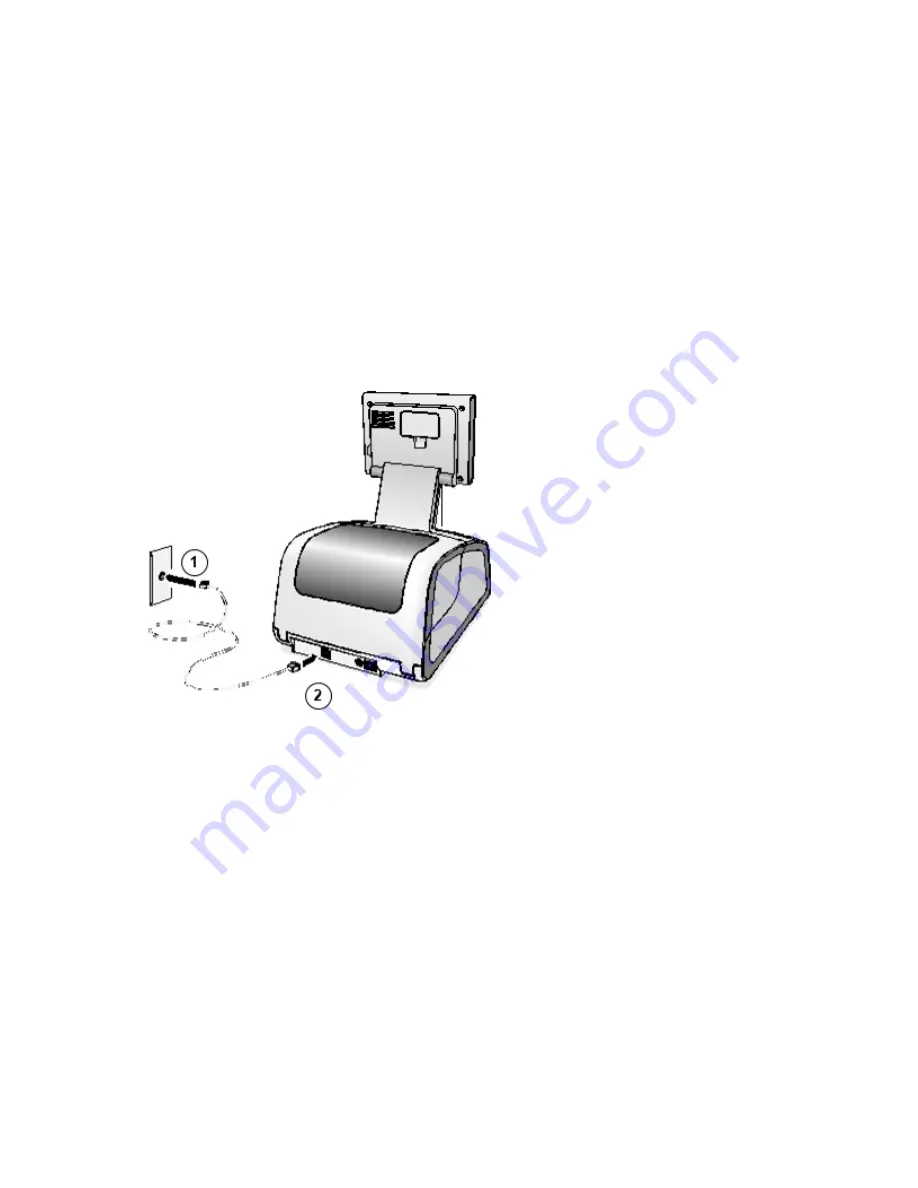
)
Hardware Setup
CAUTION: Only trained users should install and configure the system.
Ethernet Cable (Optional)
1. Connect the Ethernet cable to a hub or outlet that is connected to the network.
2. Connect the other end of the Ethernet cable to the SLS.
NOTE: For information about configuring SLS Ethernet network settings, refer to the SLS User’s
Manual v1.3.0.
CAUTION: The SLS supports only one network connection at a time, either Ethernet or Wi-Fi. Do
not connect both an Ethernet cable and the Wi-Fi adapter at the same time.
Summary of Contents for SLS550i
Page 8: ......
Page 31: ...4 Insert the SmartDrive 5 Insert the output bin Startup ...
Page 37: ...1 At the Login prompt scan your user badge barcode or manually enter your user ID ...
Page 55: ......
Page 62: ...Elektromagnētisks Imunitāte Standarti un Pārbaude Līmeņi ...
Page 79: ...4 Ievietojiet SmartDrive 5 Ievietojiet izlaide atkritumu tvertne Uzsākt ...
















































