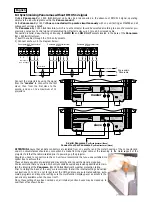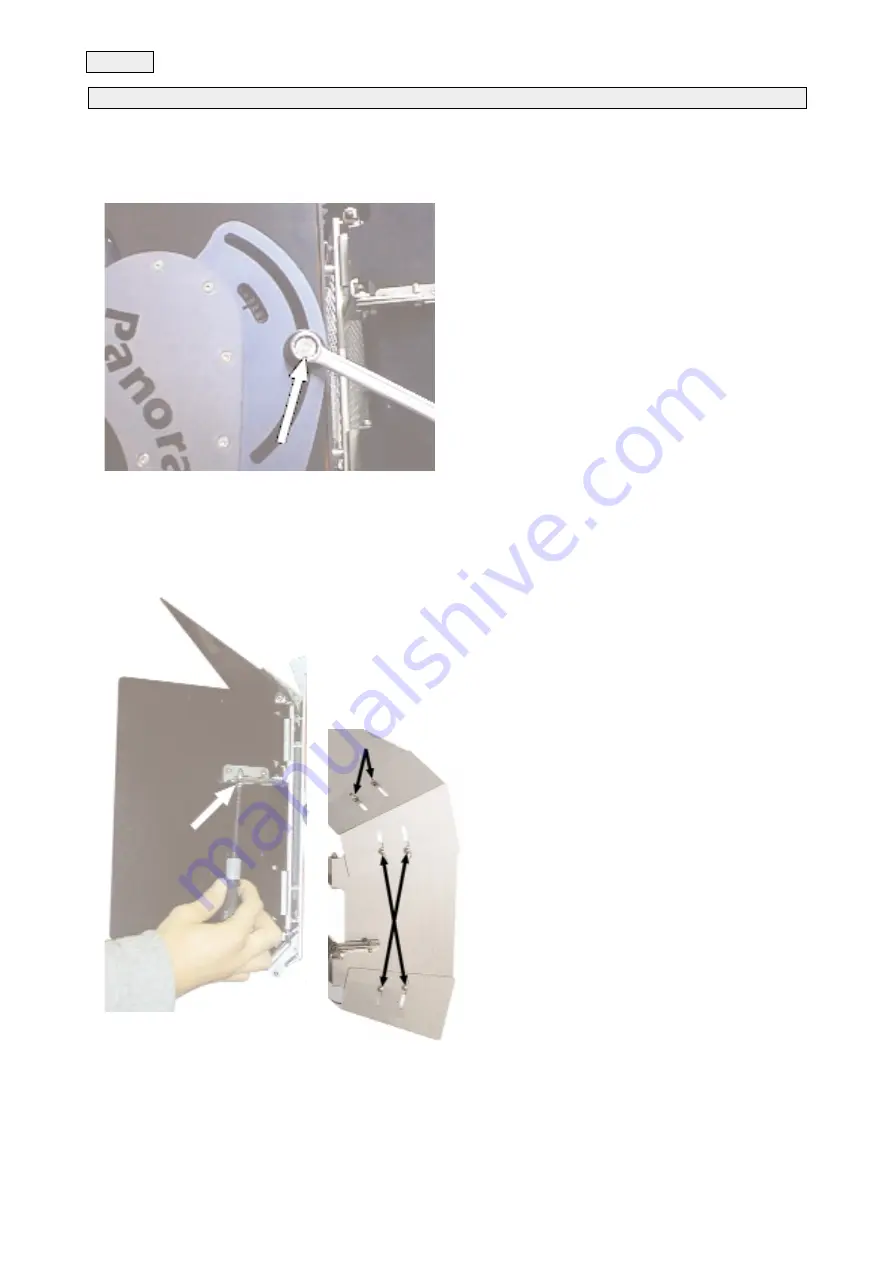
After having powered up the projector and set up either DMX 512 or automated control of the functions of the
Panorama
, you may wish to perform the following mechanical adjustments to optimise the output of the unit in your
installation.
15.1 Tilt adjustments
Loosen the knobs at the sides of the unit which allow adjustment (+75° -35°) of the tilt position of the beamspread.
After having set up the position as required, remember to tighten the knobs once again to avoid movement.
15.2 Barndoor adjustments
The Panorama C
yc 1800
Architectural
features a 4 leaf barndoor which is set in the full closed position for transporta-
tion.
It can be used to alter the beamspread to suit your particular application.
1) On each supporting arm of the barndoor leaves you will find a screw, loosen this for adjustment.
2) Adjust the angle of each leaf to suit your installation.
3) After adjusting your leaf position, ensure that the screws are securely tightened to
avoid sagging.
4) In the packaging of the unit are included 8 trapezoidal aluminium pieces; these are
used to supplement the effect of the barndoor by fitting into the corners to mask
out any stray light from the unit.
5) Affix the 8 segments using the 16 screws included for this purpose, thereby completing the masking effect of the barndoor.
6) Make sure all adjusting screws are securely tightened to ensure there is no movement of the barndoors from their set
position.
Attention!
The barndoor should always be open prior to turning on the lamp. Failure to do so could result in
the unit overheating and cause significant internal damage.
15. Mechanical adjustments
English