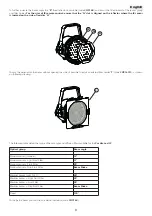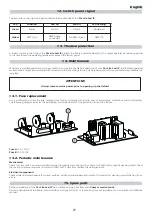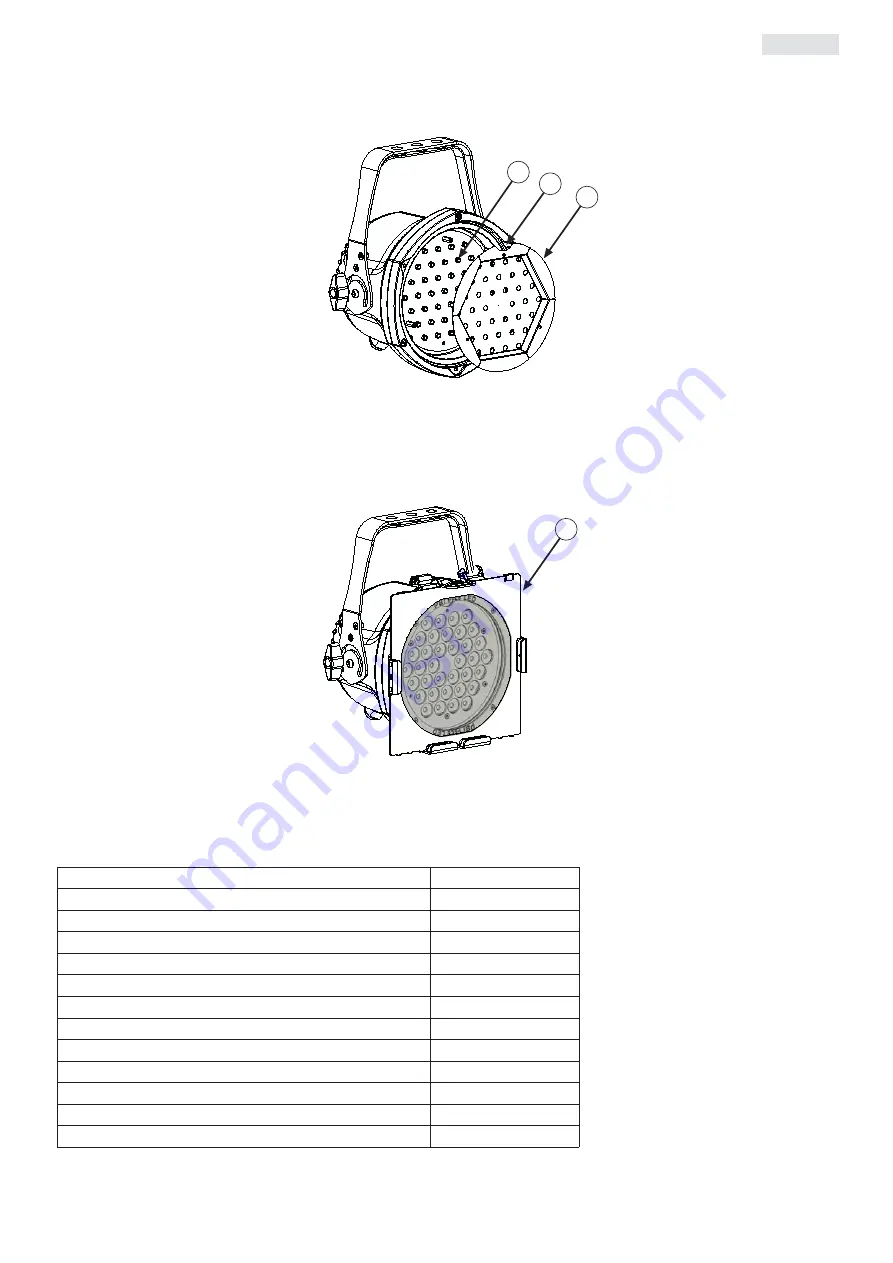
To further increase the beam angle the
“R”
flood reflector is available (code
CO9168
) and it must be fitted instead of the lenses group
and filter holder.
For the user of IR remote control: ensure that the “N” slot is aligned on the reflector where the IR sensor
is located on the side of led disc “H”.
To vary the wideness of the beam without opening the unit, it’s possible to install an external filter holder
“T”
(code
CO9169/1
), as shown
on following drawing.
The following table details the range of beam angle and diffusion filters available for the
Par Lite Led IP
.
To shape the beam you can use an external barndoor (code
CO9164
).
Optical group
Beam angle
Narrow Lenses (standard)
12°
Narrow Light Frost Filter
17°
Narrow Frost Filter
25°
Narrow Strip Frost Filter
Beam Shake
Medium Lenses (cod. 9167)
30°
Medium Light Frost Filter
35°
Medium Frost Filter
45°
Medium Strip Frost Filter
Beam Shake
Flood
130°
S
H
N
R
9
English