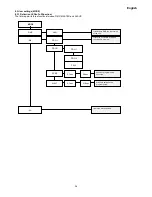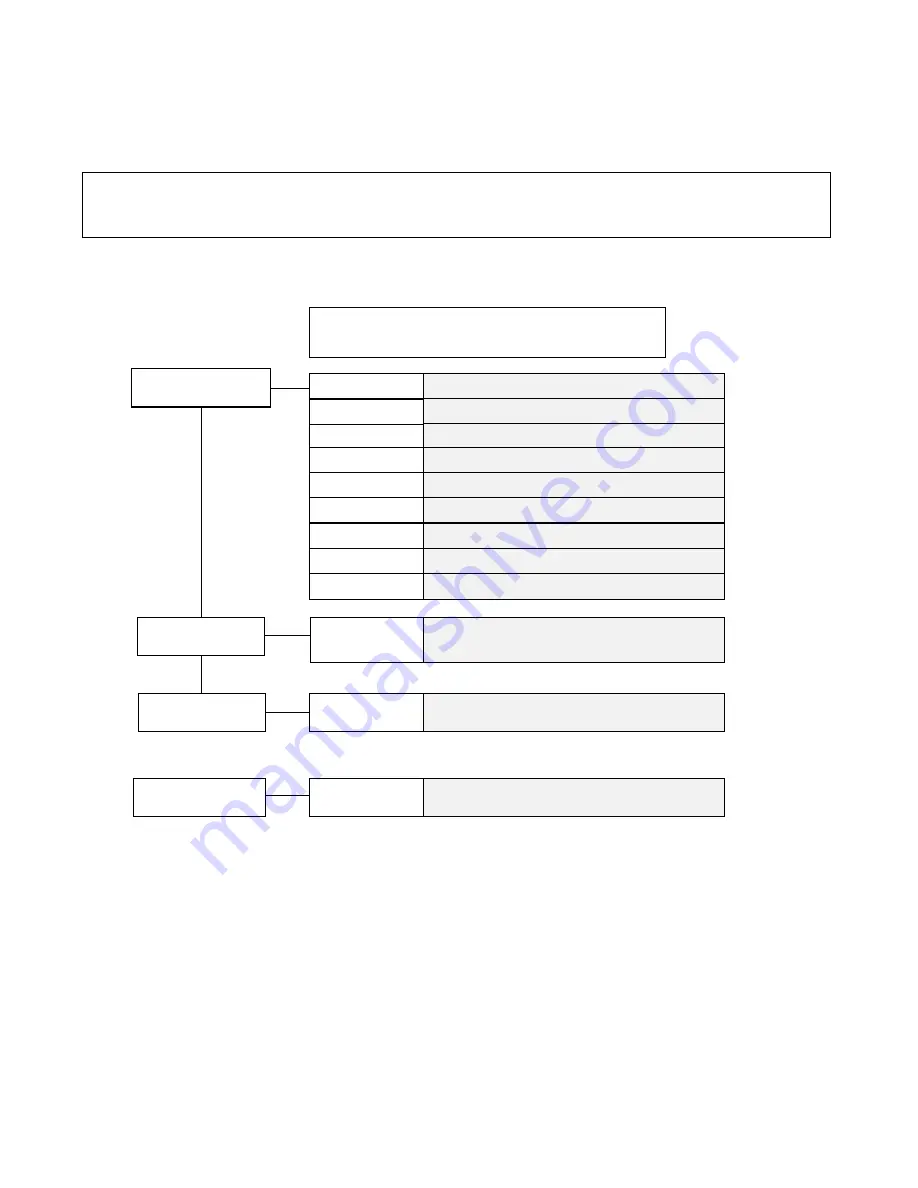
English
28
To access alignment function:
Activate the reset holding down the MENU and ENTER for at least 10 seconds while powering on. Screen is then displayed
"ALIGN".
WARNING !
The electronic alignment procedure is only possible with DMX512 signal .
See the following diagram to enter in the function’s details.
Note
: Simultaneously pressing
+
and – buttons will return the calibration value to 128 (default).
UPLD Function (Upload)
this function allows to upgrade the firmware of
Reflection LEDko
only by DR1 or DR1 Plus and a Personal Computer. Read DR1
or DR1 Plus manual for further information.
DULD Function (Download)
this function allows to download the software from
Reflection LEDko
only by DR1 or DR1 Plus and by a Personal Computer. Read
DR1 or DR1 Plus manual for further information.
ALIG
WARNING!
This mode is only achievable by connecting the DMX signal, by keeping
pressed MENU and ENTER keys during reset for 10 seconds.
MIN. 1 or R
MIN. 2 or G
MIN. 3 or B
MIN. 4 or W
MAX. 1 or R
MAX. 2 or G
MAX.4 or W
MAX. 3 or B
LEDs of channel 1 alignment at minimum intensity.
LEDs of channel 2 alignment at minimum intensity.
LEDs of channel 3 alignment at minimum intensity.
LEDs of channel 4 alignment at minimum intensity.
LEDs of channel 1 alignment at maximum intensity.
LEDs of channel 2 alignment at maximum intensity.
LEDs of channel 3 alignment at maximum intensity.
LEDs of channel 4 alignment at maximum intensity.
SURE
It allows to reset the resettable meter of the led module, it can
be found also under MEASURES menu; It should be reset in
case of replacing of the led module.
R.HRS
SURE
SURE
It makes the unit ready to receive the software from the PC.
It makes the unit ready for the storing of the software on to the
PC.
DULD
UPLD
EXIT
It stores the settings and exits from the procedure.
Summary of Contents for Reflection LEDko
Page 1: ...Instruction manual Manuale di istruzioni Version 1 0 DIS139 ...
Page 30: ......