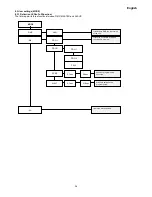English
29
9. Error messages
If a malfunction occurs,
Reflection LEDko
has a self-diagnostic system that will show the error message on the display. The
following table will explain in detail the most common errors. If, despite of suggested intervention, the problem persists, call the
Coemar Service center near you.
Error message
Description and suggested solution.
DTER
DATA error
The initial configuration data has failed, the projector has uploaded the default configuration: turn on the
projector again and if the error persists, contact your Coemar service to control or replacement EEPROM
ADER
DMX Address Error
The projector does not receive all channels of DMX needs to function properly. Check the DMX address
indicated on the display and the number of channels generated by the mixer control. We recall in this
connection that some controllers do not generate all the 512 channels.
MAER
Input error to MASTER
You tried to set the unit as MASTER when DMX signal is present or is already occupied by another Master
online. Detach the DMX signal or remove MASTER existing.
10.Accessories and spare parts
Reflection LEDko
is a very versatile fixture, optional accessories for its customization are available under request:
Coemar order code
Description
AFO9305
Flight case nr. 3
LEDko
+ nr. 3 Opticals
AFO9306
Flight case nr. 6
LEDko
BC10011A006
Magnetic holder gobo
BC10011A001
Soft Profile PC
BC10011A002
Soft Profile FRESNEL
ACO4201
4 leaf barndoor
All the components of
Reflection LEDko
are available as spare parts from your Coemar dealer or Service. Accurate description of
the fixture, model number and type will assist us in providing for your requirements in an efficient and effective manner
11. Maintenance
11.1 Periodic clearing
Lenses
Even a fine layer of dust can reduce the luminous output and alter the compactness of the beam. Regularly clean all filters and
lenses using a soft cotton cloth, dampened with a specialist lens cleaning solution.
Cleaning of the unit
Use a soft brush or a common vacuum cleaner or a source of compressed air for removing dust. For the cleaning of the housing
use a soft cloth and a non-aggressive cleaner. Check that the internal fans and heat exchanger must be perfectly clean.
11.2 Periodic controls
Check the correct working of the mechanical parts and, if needed, replace them. Make sure the projector is not mechanically
Summary of Contents for Reflection LEDko
Page 1: ...Instruction manual Manuale di istruzioni Version 1 0 DIS139 ...
Page 30: ......