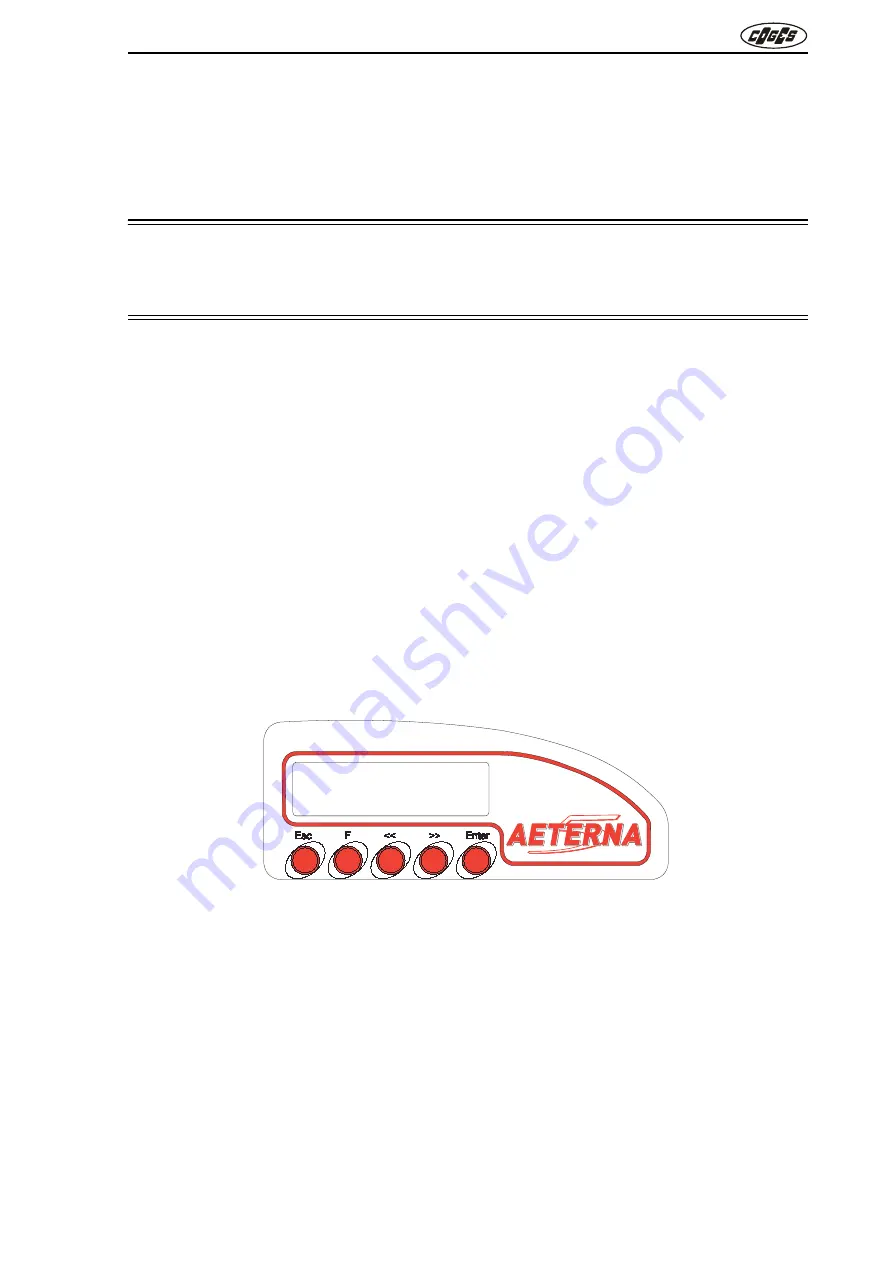
29
PROGRAMMING
®
Chapter
3
3. Programming
3.1. Programming the Coin Mechanism
The Coin Mechanism programming consists of two parts: one which can be programmed by means of
the outside keypad and including all the parameters of the Coin Mechanism and the other, which is a
model present in the Base board containing all the data concerning the reading of the coins accepted
by the Validator/Separator group and all information of the tube configuration.
The model programming in the Coin Mechanism occurs by means of the PC or the Maxi Programmer
(see para. 3.4.3. “Update of the programmed model”), the programming of the operation parame-
ters is described in detail by some examples and display in the following pages.
3.1.1. Programming keypad
Programming of the operation parameters is carried out by means of the programming keypad,
which is placed on the front side of the Coin Mechanism. It is equipped with 5 keys for the
programming functions and a 16x2-characters backlit LCD display.
fig. 35
Esc
= Passage to the menu upper level or exit from programming menu
F
= Access key to programming
<<
= Key to decrease data or backward for menu items
>>
= Key to increase data or forward for menu items
Enter
= Passage to the menu upper level or confirm of entered data
The combination of some keys makes possible the access to or the exit from some particular
programming functions:
Esc + >>
= Menu “1.3 Manual Recharge”
Esc + <<
= Menu “3.3 Partial Delete”
Enter + <<
= Menu “2.2.1 Manual Distribution”
Enter + >>
Esc + Enter
= Disable the IR communication if set in the menu item “10.3.1 Device” and permit to
exit from the menu item “2.2.1 Manual Distribution”.
















































