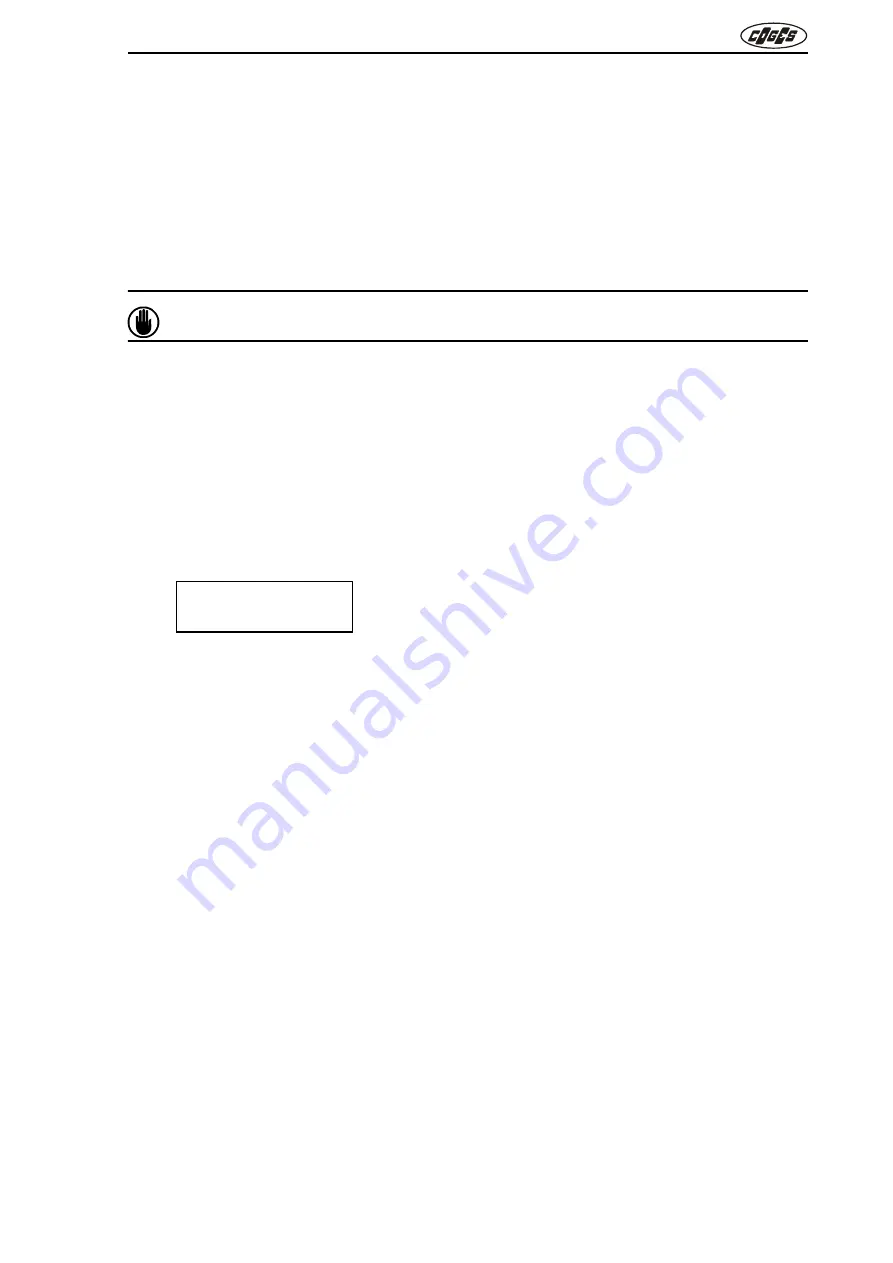
63
PROGRAMMING
®
3.3.4. IR PORT Module
To record the data by means of the IR PORT Module it is necessary to enter the Coin Mechanism
programming and in the “10.3.1 Device” item set the “EVADTS -> IR PORT” parameter. Connect the
IR PORT Module to the
J4
connnector of the Base board without power supply (see para. 1.3.4.
“Base board”). To read the data it is necessary that the infrared port of the palmtop computer is
addressed towards the IR PORT Module. The recommended distance to carry out this operation is
included between 20 and 80 cm.
In addition to the data recording it is possible a remote programming of the cash and key prices on
the payment system or on the change-giver coin mechanism.
Note: it is not possible to connect the IR PORT Module and the Comunica Module at the same
time as they use the same connector of the board.
3.3.5. Recording by means of printer
To record the data by means of the printer it is necessary to enter the Coin Mechanism
programming and in the “10.3.1 Device” item set the “Printer” parameter.
Choose the type of recording to be carried out (partial or cumulative totals) in the “10.3.7 Printer
Recording” menu item. Connect the harness for printer to the
J14
connector of the Base board
(see para. “Harness for printer” of chapter 1).
After connecting to the Coin Mechanism’s display the following message is displayed:
The printout starts automatically.
Example of recording by using the printer:
CO.GE.S.
ECS N. 00000000
PRINTOUT OF
TOTALS IN EURO
TAKINGS TO TUBES
000034,75
TAKINGS CASHED
000057,00
RETURNED TO CUSTOMERS
000030,40
MANUALLY UNLOADED
000011,35
OVERPRICE TAKINGS
000000,85
SALES
000026,50
SALES WITH BONUS
000000,00
SALES WITH KEY
000032,08
MANUALLY LOADED
000041,00
FOR KEY RECHARGING
000028,50
EXACT AMOUNT
000009,90
(or real value in tubes)
FOR BONUS RECHARGING
000000,00
TOTALS SELECTIONS
Printing
Wait












































