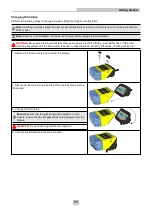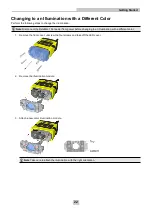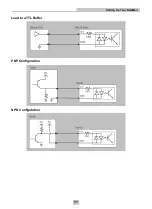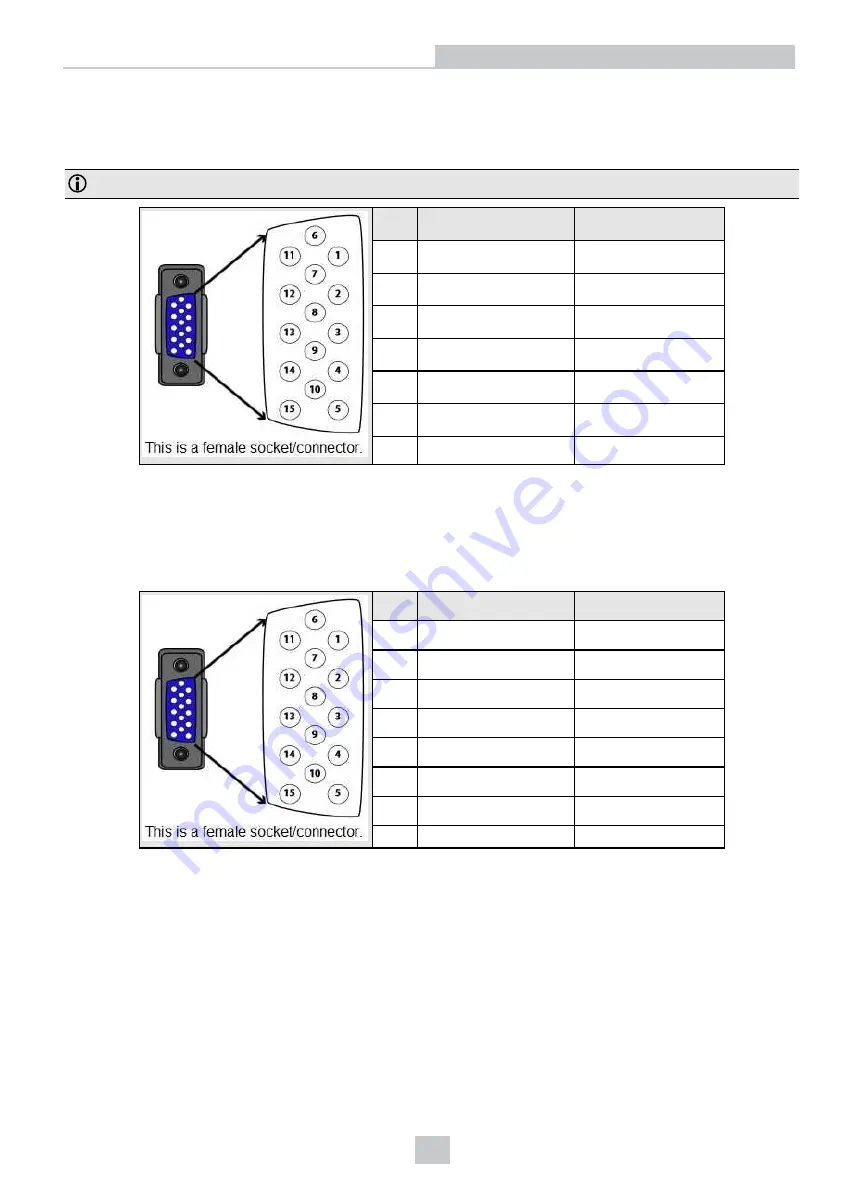
I/O Cable
You can connect a cable with USB & flying leads (DM-USBIO-00) to the cable that is attached to the device. The
following table shows the pinout and color description of the flying leads.
Note
: GND (Pin 4) is connected to the reader housing, cable shield, and DB15 shell.
PIN
Color
Signal
4
Black
GND
7
Blue/White
Output-0
8
White
Input-0
9
White/Black
Input-1
11
Light Blue/Black
Output-1
12
Light Blue/Yellow
Output-Common
13
Light Blue/Green
Output-Strobe
RS-232 Cable
You can connect a cable with RS-232 & flying leads (DM-RS232IO-00) to the cable that is attached to the device. The
following table shows the pinout and color description of the flying leads.
PIN
Color
Signal
4
Black
GND
5
Brown/White
VDC
7
Blue/White
Output-0
8
White
Input-0
9
White/Black
Input-1
11
Light Blue/Black
Output-1
12
Light Blue/Yellow
Output-Common
13
Light Blue/Green
Output-Strobe
25
Setting Up Your DataMan