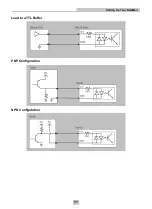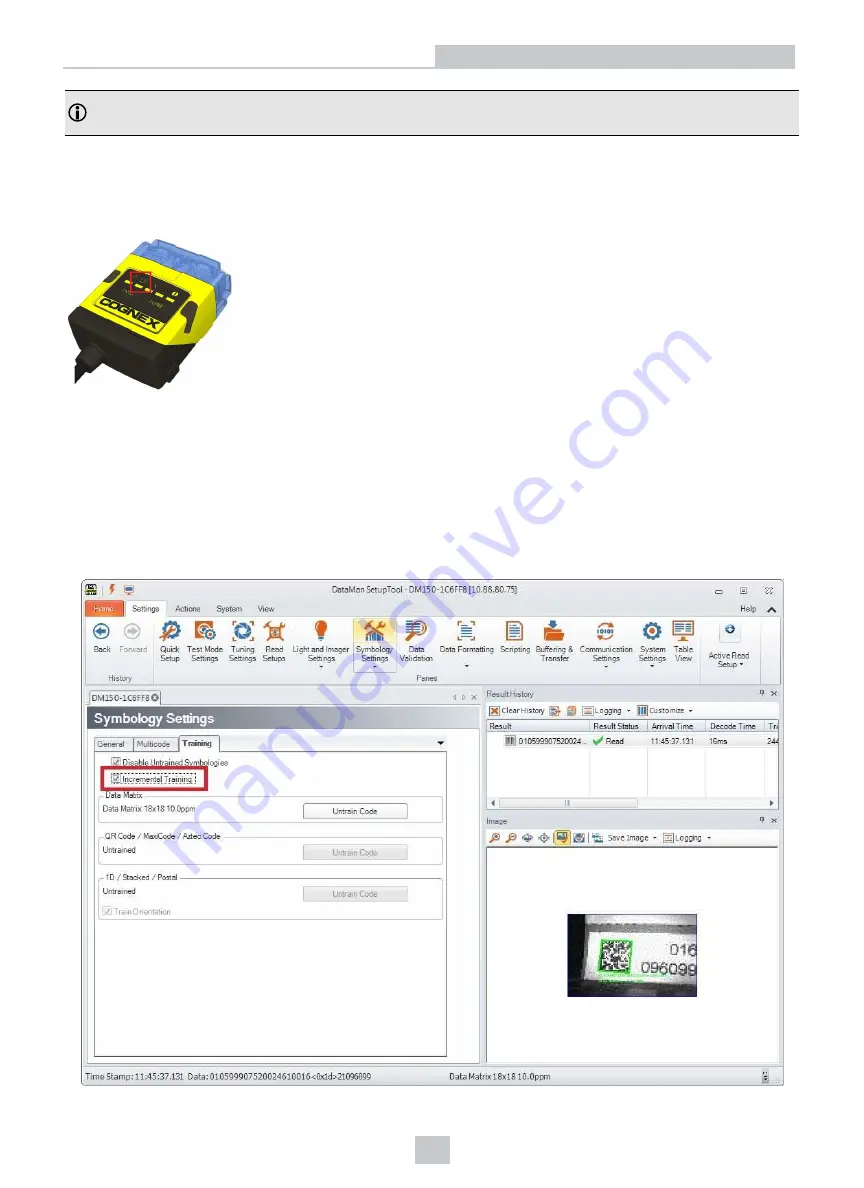
Note
: You can use training in
Single
,
Burst
,
Continuous
or
Self
trigger modes. Only a single symbol of each kind of
symbology can be trained per read setup.
DataMan 150 reports the status of the training and brightness optimization operations using its signaling LEDs. The
second LED from left on the reader flashes green to indicate that the reader is currently trained, or yellow to indicate that
it is not trained.
Connect the reader to the Setup Tool to untrain it and allow it to recognize other enabled symbologies.
Incremental Training for Multiple Symbologies
If you want to train the reader to recognize multiple symbologies, you can present a single image showing all the desired
symbologies and perform the training procedure described in the previous section.
If you cannot present a single image showing all the necessary symbologies, you can enable incremental training on the
Training
tab of the
Symbology Settings
pane:
39
Setting Up Your DataMan