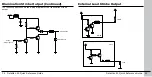31.75
1.25
40.96
1.61
53.63
2.11
23.61mm
0.93in
The attachment points have the following characteristics:
• M3 thread
• Maximum thread depth: 6 mm
• 1.3 N-m (11.5 in-lb) maximum torque
Caution: Use both attachment points when mounting your device.
TIP
: Some applications can benefit from mounting the system at a slight angle
(15 degress) to reduce reflection from the inspected surface back to the reader.
31.75 mm
1.25”
45.40 mm
1.79”
27.40 mm
1.08”
21.65 mm
0.85”
23.440.92
750mm
29.5in
CONNECT YOUR READER
1. Connect the cable on the back of the device to either an USB
adapter cable with power tap or to an RS-232 adapter cable with
power tab.
2. Connect a 6V power supply.
3. Connect the reader to an Ethernet network.
16 DataMan 60 Quick Reference Guide
DataMan 60 Quick Reference Guide 17
Dimensions (Continued)
Installing DataMan Software and
Connecting the Reader
INSTALL DATAMAN SOFTWARE AND CONNECT
1. Check the DataMan Release Notes for a full list of system
requirements.
2. Download the DataMan Setup Tool from http://www.cognex.com/
support/dataman and follow the on-screen steps.
3. Connect the DataMan 60 reader to your PC.
4. Launch the Setup Tool and click
Refresh
.
Detected readers will appear under the
COM ports
or
Network
devices
.
5. Select a reader from the list and click
Connect
.