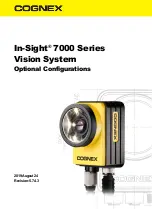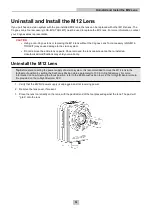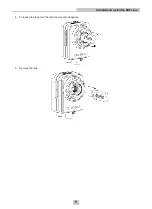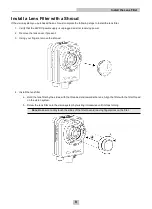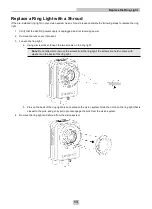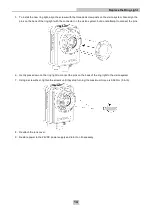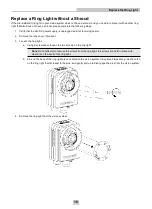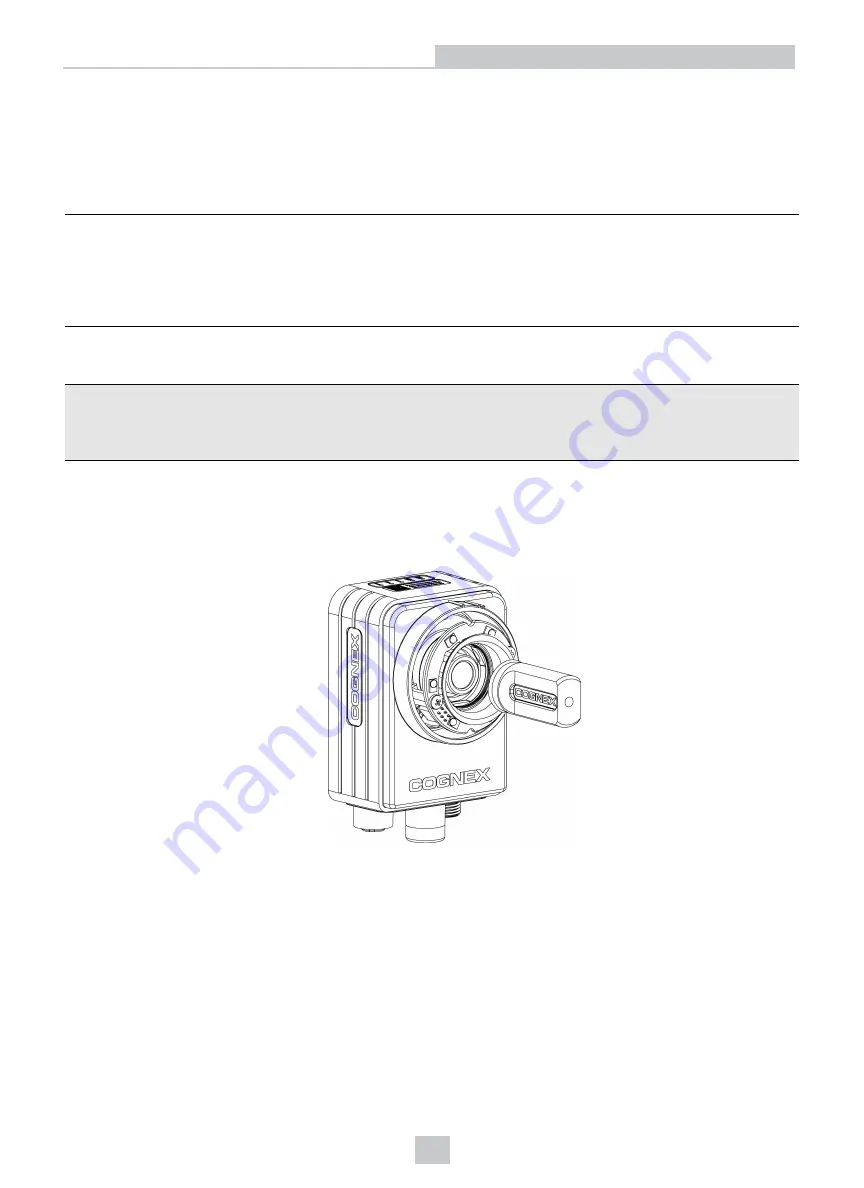
Uninstall and Install the M12 Lens
If you purchased a vision system with the pre-installed M12 lens, the lens can be replaced with other M12 lenses. The
Cognex Lens Tool accessory (LNS-M12-TOOLKIT) must be used to replace the M12 lens. For more information, contact
your Cognex sales representative.
CAUTION
:
l
Using a non-Cognex lens or replacing the M12 lens without the Cognex Lens Tool accessory (LNS-M12-
TOOLKIT) may cause damage to the vision system.
l
Do not remove the entire lens capsule. Once removed, the lens capsule cannot be re-installed.
Unauthorized modifications may void your warranty.
Uninstall the M12 Lens
Tip
: Before disconnecting the power supply of a vision system, it is recommended to move the M12 lens to the
furthest out position by setting the Set Focus Position Value parameter to 100 in In-Sight Explorer. For more
information on how to set up the focus position, refer to the EditFocusPosition topic in the
In-Sight® Explorer Help
file provided on the In-Sight Explorer DVD.
1. Verify that the 24VDC power supply is unplugged and not receiving power.
2. Remove the lens cover, if present.
3. Place the lens tool directly on the lens, with the padded end of the tool pressed against the lens. The pad will
“grab” onto the lens.
4
Uninstall and Install the M12 Lens