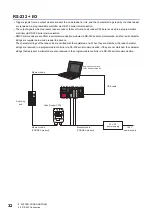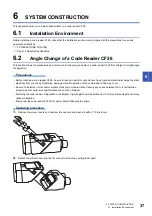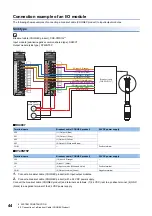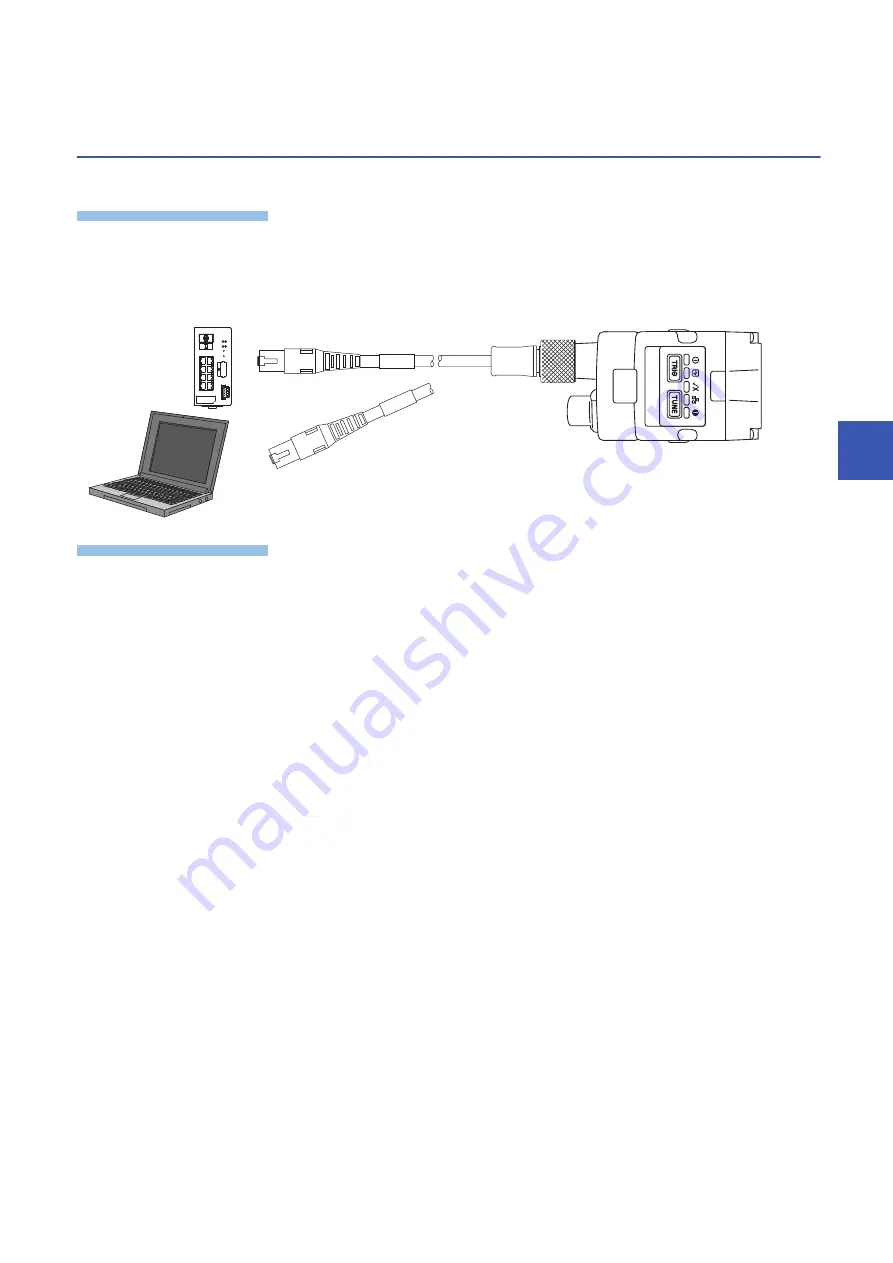
6 SYSTEM CONSTRUCTION
6.4 Connection of an Ethernet Cable (COGNEX Product)
41
6
6.4
Connection of an Ethernet Cable (COGNEX
Product)
This section shows the procedure for connecting an Ethernet cable (COGNEX product).
Precautions
• The Ethernet cables (COGNEX product) are designed to connect with their key aligned with the keyway of the connector on
a code reader. Do not force the connections or damage may occur.
• When powering ON the system, turn ON the power of the programmable controller first, or at the same time with the code
reader CF26.
Operating procedure
1.
Connect an Ethernet cable (COGNEX product) to an Ethernet connector of the code reader CF26.
2.
Connect the Ethernet cable (COGNEX product) to the switching hub or personal computer as necessary.
Summary of Contents for Mitsubishi Electric MELSENSOR CF26 Series
Page 2: ......
Page 14: ...12 1 PRODUCT OVERVIEW MEMO...
Page 30: ...28 4 FUNCTIONS 4 1 Function List MEMO...
Page 49: ...7 INSTALLATION 7 2 Registration of a Profile 47 7 MEMO...
Page 51: ...8 MAINTENANCE AND INSPECTION 8 3 Cleaning a Lens Cover 49 8 MEMO...
Page 53: ...9 TROUBLESHOOTING 9 1 Error Checking Method 51 9 MEMO...
Page 58: ...56 APPX Appendix 2 External Dimensions MEMO...
Page 59: ...APPX Appendix 2 External Dimensions 57 A MEMO...
Page 63: ......