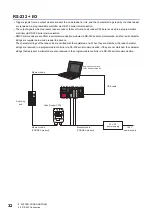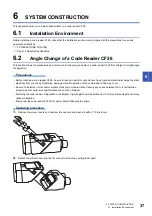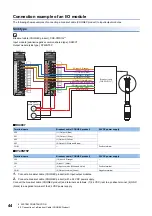44
6 SYSTEM CONSTRUCTION
6.5 Connection of a Breakout Cable (COGNEX Product)
Connection example of an I/O module
The following shows examples of connecting a breakout cable (COGNEX product) to input/output modules.
Sink type
Ex.
Breakout cable (COGNEX product): CCB-PWRIO-**
Input module (positive/negative common shared type): RX40C7
Output module (sink type): RY40NT5P
■
RX40C7
■
RY40NT5P
1.
Connect a breakout cable (COGNEX product) with input/output modules.
2.
Connect a breakout cable (COGNEX product) with a 24 VDC power supply.
Connect the breakout cable (COGNEX product) and terminals as follows: (7) 24 VDC (red) to a positive terminal, (8) GND
(black) to a negative terminal of the 24 VDC power supply.
Terminal name
Breakout cable (COGNEX product)
24 VDC power supply
X00
(11) Output 0 (Blue)
X01
(12) Output 1 (Gray)
X02
(1) Output 2 (Yellow)
X03
(4) Output 3 (White and Brown)
COM
Positive terminal
Terminal name
Breakout cable (COGNEX product)
24 VDC power supply
Y00
(10) Input 0 (Orange)
Y02
(5) Input 1 (Violet)
+V
(6) Input common (White and Violet)
Positive terminal
COM
(9) Output common (Green)
Negative terminal
RX40C7
RY40NT5P
24 VDC
power supply
(10)Input 0 (Orange)
(5)Input 1 (Violet)
(11)Output 0 (Blue)
(12)Output 1 (Grey)
(1)Output 2 (Yellow)
(4)Output 3 (White/Brown)
(6)Input common (White/Violet)
(9)Output common (Green)
(7)24 VDC (Red)
(8)GND (Black)
Breakout cable
(CCB-PWRIO-**)
Summary of Contents for Mitsubishi Electric MELSENSOR CF26 Series
Page 2: ......
Page 14: ...12 1 PRODUCT OVERVIEW MEMO...
Page 30: ...28 4 FUNCTIONS 4 1 Function List MEMO...
Page 49: ...7 INSTALLATION 7 2 Registration of a Profile 47 7 MEMO...
Page 51: ...8 MAINTENANCE AND INSPECTION 8 3 Cleaning a Lens Cover 49 8 MEMO...
Page 53: ...9 TROUBLESHOOTING 9 1 Error Checking Method 51 9 MEMO...
Page 58: ...56 APPX Appendix 2 External Dimensions MEMO...
Page 59: ...APPX Appendix 2 External Dimensions 57 A MEMO...
Page 63: ......