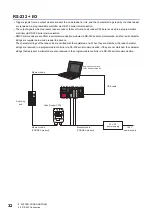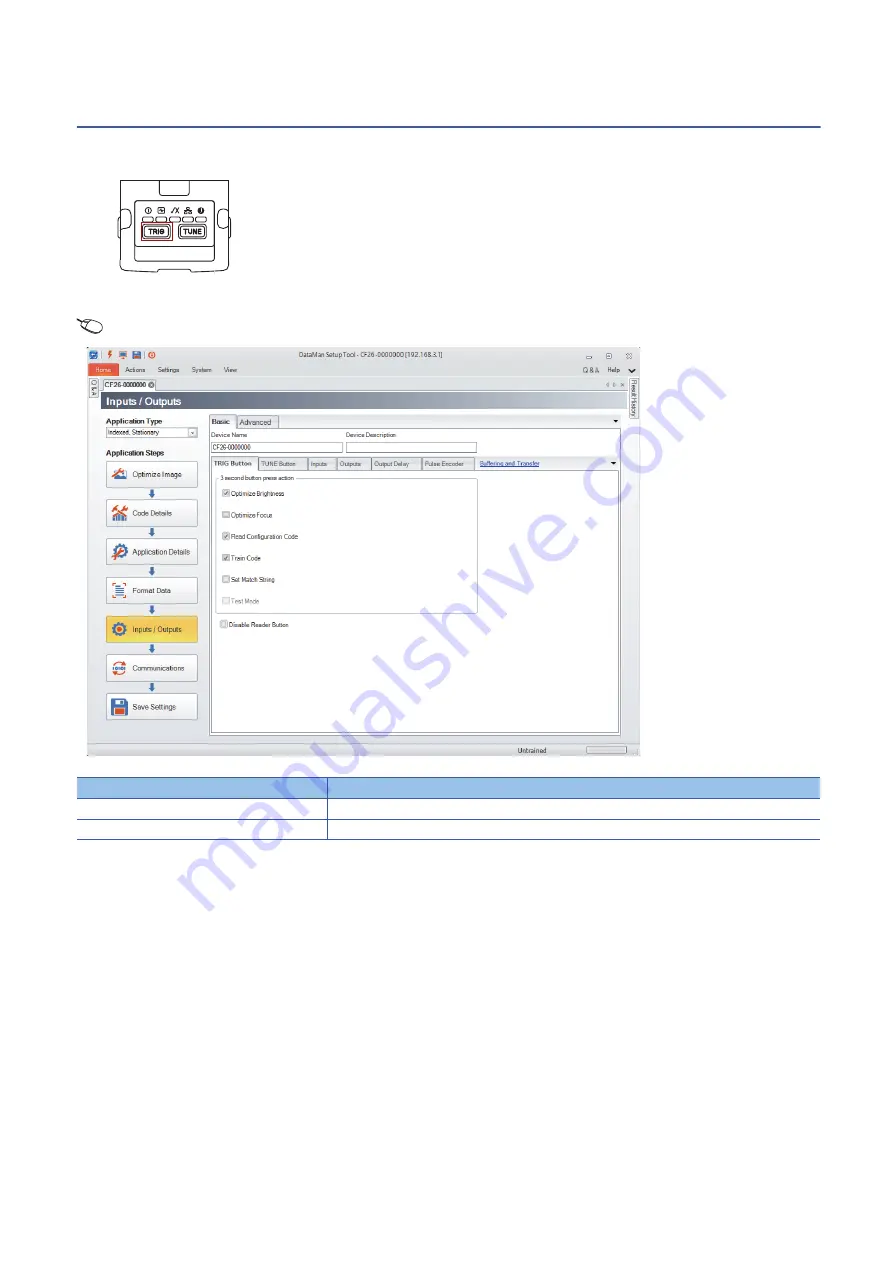
20
3 SPECIFICATIONS
3.4 [TRIG] Button Operational Specifications
3.4
[TRIG] Button Operational Specifications
A code reader CF26 can capture images manually by setting the operation of the [TRIG] button.
The operation of the [TRIG] button can be set in DataMan Setup Tool.
The [Inputs/Outputs] button
the [Basic] tab
the [TRIG Button] tab
Item
Description
3 second button press action
To perform all the selected operations.
Disable Reader Button
To disable the [TRIG] button of a code reader CF26.
Summary of Contents for Mitsubishi Electric MELSENSOR CF26 Series
Page 2: ......
Page 14: ...12 1 PRODUCT OVERVIEW MEMO...
Page 30: ...28 4 FUNCTIONS 4 1 Function List MEMO...
Page 49: ...7 INSTALLATION 7 2 Registration of a Profile 47 7 MEMO...
Page 51: ...8 MAINTENANCE AND INSPECTION 8 3 Cleaning a Lens Cover 49 8 MEMO...
Page 53: ...9 TROUBLESHOOTING 9 1 Error Checking Method 51 9 MEMO...
Page 58: ...56 APPX Appendix 2 External Dimensions MEMO...
Page 59: ...APPX Appendix 2 External Dimensions 57 A MEMO...
Page 63: ......