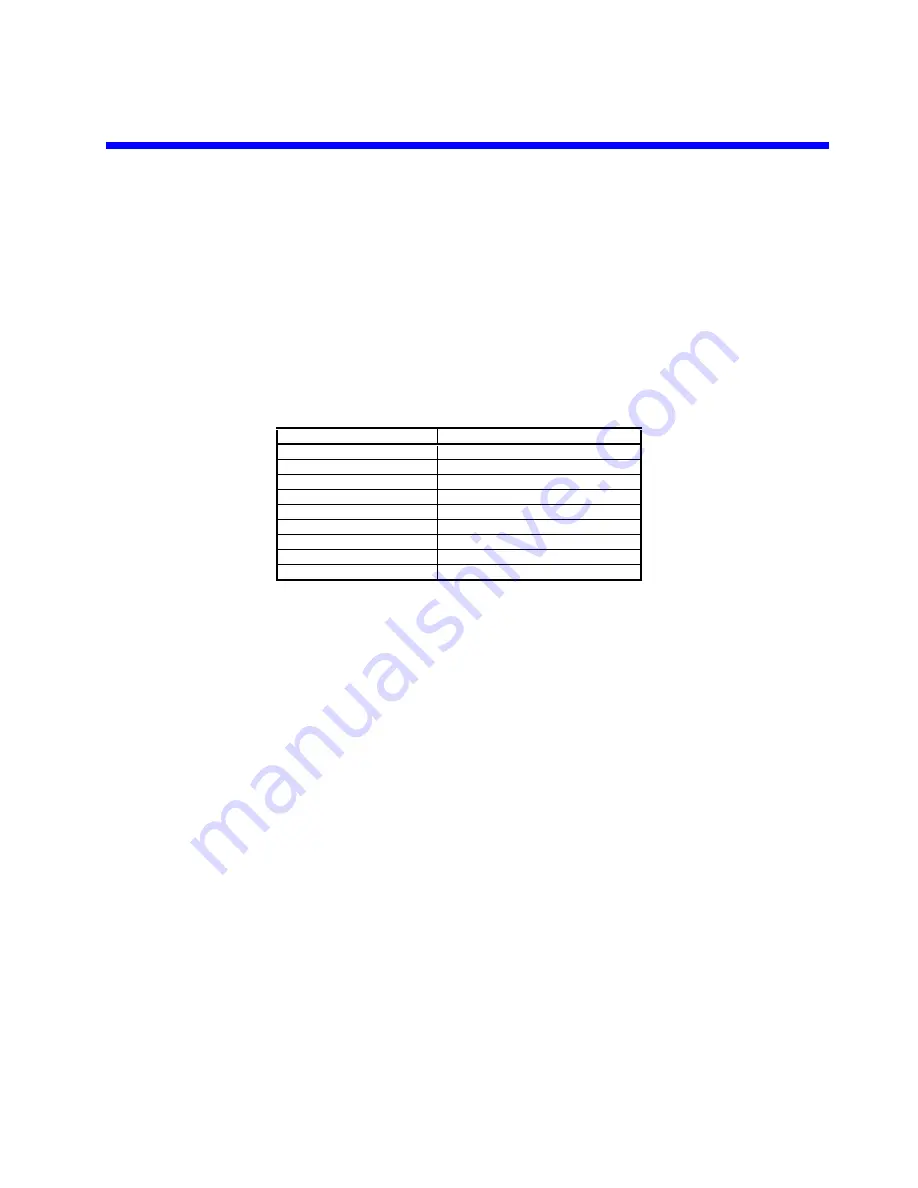
Cohu Electronics
5930 Series Thermal Camera User's Manual
Cohu Electronics
P
AGE
12
OF
17
3912 Calle Fortunada
San Diego, CA 92123-1827
Phone: 858-277-6700
Fax: 858-277-0221
2.6.2
Mating Digital Signal Connector
The connector that mates with the digital signal connector of the Camera is manufactured by
fischer and the part number is S 1031 A019-150+. All the signals in this connector are Low
Voltage Differential (LVDS) which requires a mating cable that uses 100
Ω
twisted pairs. Belden
cable 9808 (7 100
Ω
twisted pair with overall foil/braided shield) will work for this application or
any equivalent cable.
This connector requires a mating environmental clamp set sold by fischer to ensure the sealing
between the connector and cable used. See Table 8 for fischer environmental cable clamp part
numbers for corresponding cable diameter ranges. The connector and environmental cable
clamp must be assembled as described on page N2 in the fischer General Catalogue, Edition 5.
Table 8 - Environmental Cable Clamps
Fischer Part Number:
Cable Diameter Range (mm)
E3 1031.2/2.7
2.2-2.7mm
E3 1031.2/3.2
2.7-3.2mm
E3 1031.2/3.7
3.2-3.7mm
E3 1031.2/4.2
3.7-4.2mm
E3 1031.2/4.7
4.2-4.7mm
E3 1031.2/5.2
4.7-5.2mm
E3 1031.2/5.7
5.2-5.7mm
E3 1031.2/6.2
5.7-6.2mm
E3 1031.2/6.7
6.2-6.7mm
2.7
Power Input Selection
The camera input power is specified by model configuration when originally ordered from Cohu
Electronics, and is delivered to accept the specified voltage configuration of 120VAC, or 24VAC
or 12VDC. Refer to Table 6 for connector pin assignments.
Cohu Electronics offers a suite of field cable assemblies for providing connections from the
camera to the users control/monitoring system or transmission backbone. Refer to Cohu
Electronics CA290 series data sheet for selection of the proper cable to meet specific
requirements.
2.7.1
AC Line Input Voltage Connections
The Camera is delivered to accept 120VAC or 24VAC Line voltage. If it is determined the
ordered/delivered voltage format of the camera system is not the desired voltage level, the input
voltage can be changed. A connector should be plugged into header J1 or J2 located as shown in
Figure 6 (Figure 6 is drawn without Transformer Support Plate and mating connectors for clarity).
Warning: Never power the Camera up with a connector plugged into headers J1 and J2
simultaneously. This may provide a risk of electric shock on the main rear panel
connector.
2.7.2
24VAC Input Voltage Connections
The Camera can be configured to accept 24VAC instead of AC Line voltage. To accomplish this,
the connector plugged into header J1 should be unplugged. The two position connector that is


































