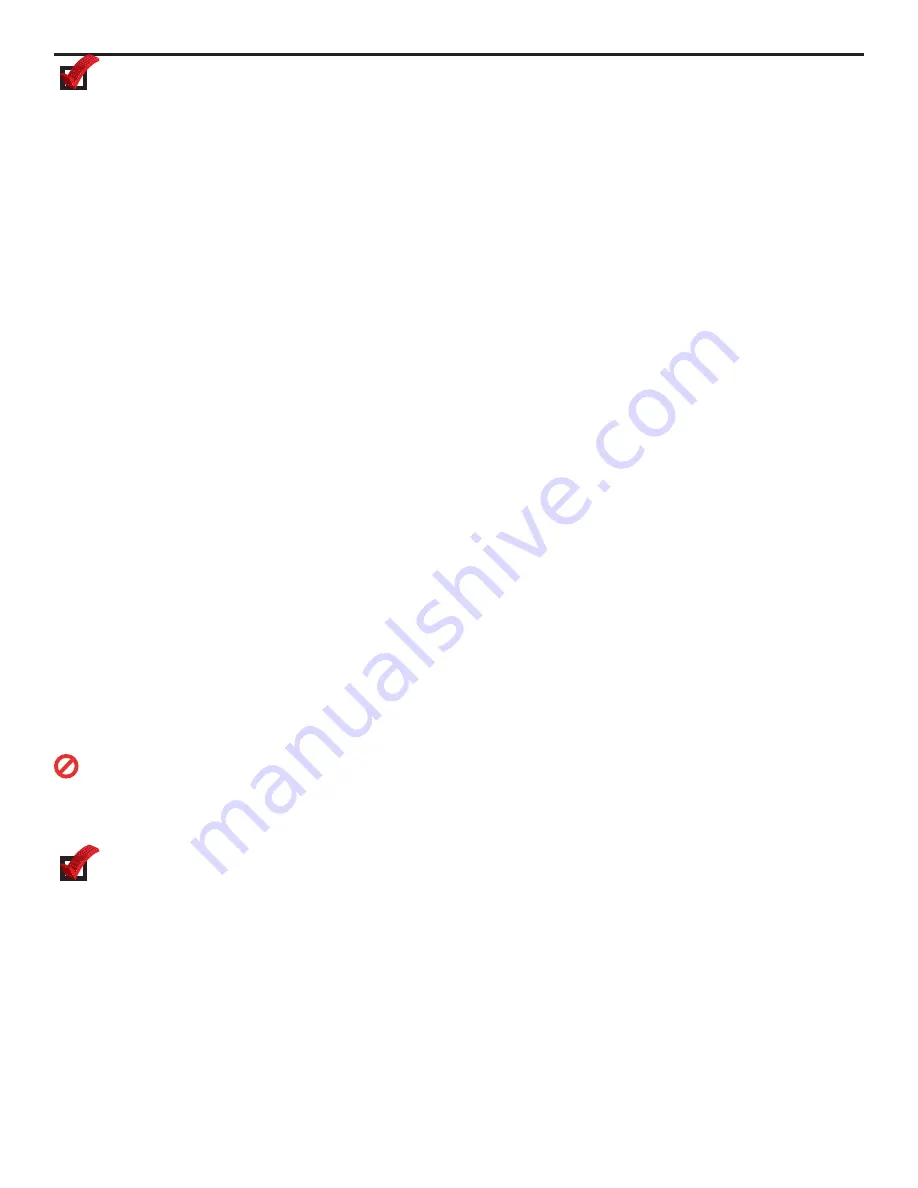
28
SECTION 4: TYPICAL USAGE
If you do not plan to use all 6 coin tubes, leave tubes installed and
make sure to disable coin
routing and coin level sensing for the appropriate tubes
. For the Guardian 6000, this is
accomplished by entering “---” when assigning coins; see Figure 38 below.
Disabling Unused Coin Tubes
If you do not wish to use all six tubes, they must be disabled so that your Guardian Series changer
will function properly. Otherwise, coin routing and changer coin level sensing totals will be incorrect.
To disable one or more tubes for the Guardian 6000:
• Use the Custom Cassette - Assign Coins menu. Enter “---” when assigning coins for the
disabled tube or tubes. See Figure 38 for an example.
To disable one or more tubes for the Guaridan E6:
• See Figure 40. Note this is a toggle function - the fi rst time it is used, it will disable the tube;
the next time it will enable the tube, etc.
Cassette Confi guration
The Guardian Series changers feature the capabilty of changing individual coin tubes within the
payout cassette.
Your new Guardian Series changer is already confi gured for the factory cassette and coin routing.
This step of changing the cassette the confi guration is only necessary if:
• A payout cassette has been replaced with a cassette containing different coin tubes, of coin
tubes have been relocated to different positions within the payout cassette.
• Individual coin tubes have been replaced with different denomination tubes (or
denominations have been moved within the cassette).
For the Guardian 6000, there are two options for assigning coins:
•
Using a Standard Cassette
(Guardian 6000 only): Figure 31 shows the Standard Guardian
payout confi gurations. If you are using a Standard cassette, fi nd the cassette confi guration
designation (such as BB, BD, etc. in Figure 31) and proceed to Figure 38 to enter this
cassette confi guration.
•
Using a Custom Confi guration
(Guardian 6000 only): A custom confi guration is any
combination of tubes and/or coin routing other than what is shown in Figure 31. If you want
to reconfi gure the payout tube confi guration and have not already done so, please refer to
Changing the Payout Coin Tube Confi guration
before proceeding. After this has been done,
you will need to reconfi gure the coin routing. See Figure 38 below.
For the Guardian E6, coins are assigned as follows:
•
Coin Routing
(Guardian E6 only): a custom confi guration is any combination of tubes and/
or coin routing other than what is shown in Figure 31. If you want to reconfi gure the
payout tube confi guration and have not already done so, please refer to
Changing the
Coin Tube Confi guration
before proceeding. After this has been done, you will need to
reconfi gure the coin routing. See Figure 39 below.
NOTE: Changing the Guardian Series coin routing will disable the current Float setting. Load
the desired level of coins, then use hotkeys E+F to establish Float at the current coin levels.











































