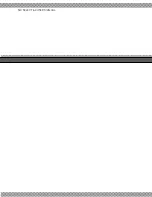SYMBOL GLOSS
23
OM.SS60.20141016
APPENDIX B: TRANSFORMER
CONFIGURATION
IN THIS SECTION
High Voltage Connection . . . . . . . . . . . 23
Normal / Medium Voltage Connection. . . . . . 24
HIGH VOLTAGE CONNECTION:
If the incoming voltage is between 118 – 140 VAC
OR
between 240 – 285 VAC, the transformer
should be configured as shown below:
•
Wire #43 (white) should be connected to wire #55 (white/yellow), and
•
Wire #44 (white/brown) should be connected to wire #11 (yellow)
Summary of Contents for SDI Select 60
Page 3: ...OM SS60 20141016 ...
Page 4: ...OM SS60 20141016 ...
Page 6: ......
Page 26: ......
Page 36: ...SDI SELECT 60 USER MANUAL ...
Page 38: ...SDI SELECT 60 USER MANUAL ...
Page 40: ...SDI SELECT 60 USER MANUAL ...
Page 41: ...TRAINING VIDEO ...
Page 42: ...SDI SELECT 60 USER MANUAL ...