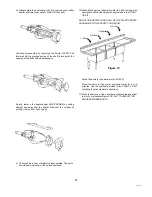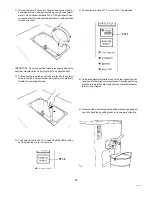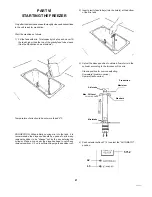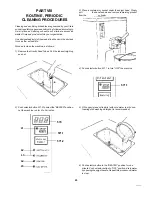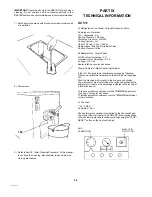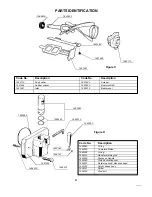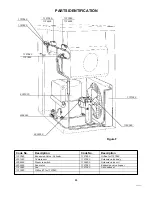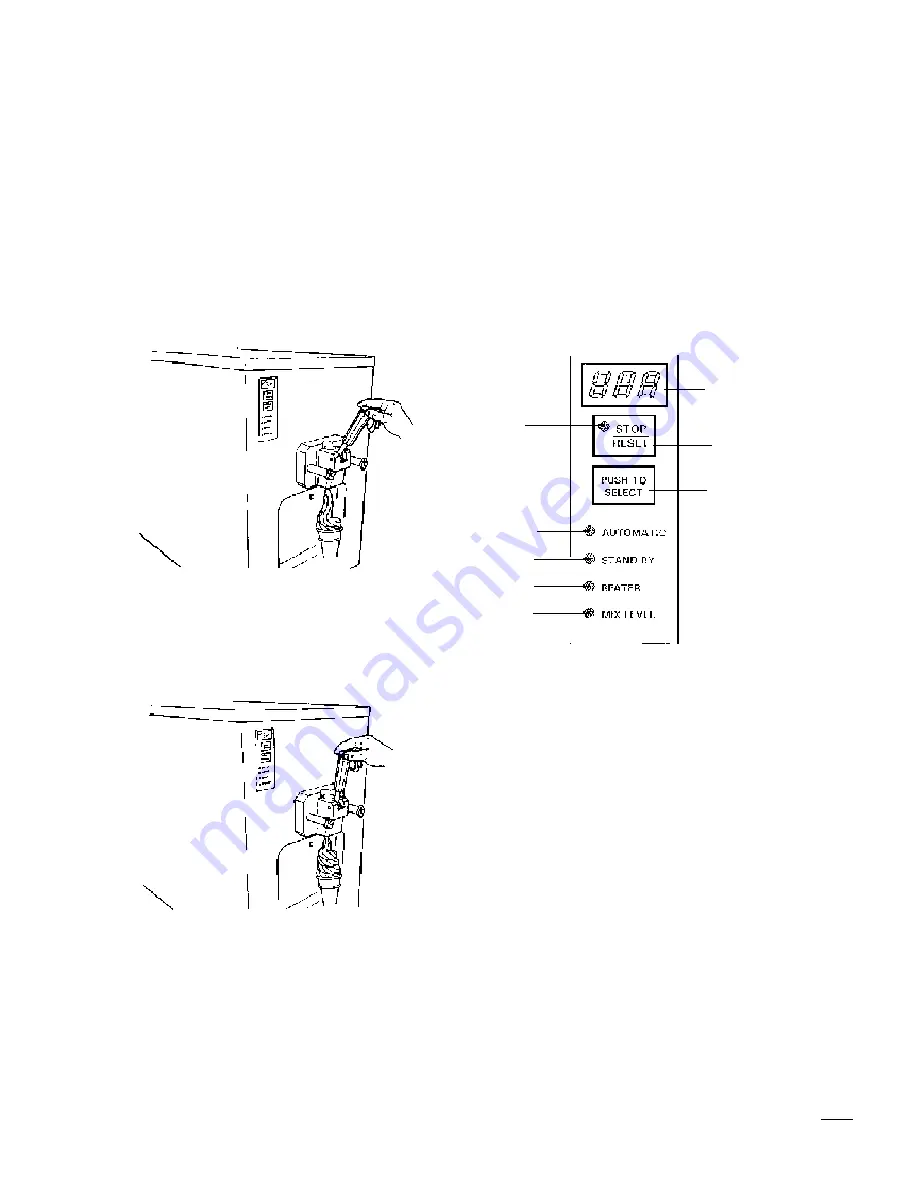
23
PART VII
OPERATING THE FREEZER
The machine will automatically shut-off when the product has
been frozen to the pre-set “consistency”. After the 7-10 minute
initial freeze-down period, you will hear the beater/auger drive
motor shut down indicating the product is ready to be served. The
compressor will continue to run for a short period as the machine
automatically directs refrigeration to the mix tank immediately
after the freeze-down cycle.
To serve, simply place a cup, container or cone under the
dispensing spout and slowly pull the dispensing handle down.
As the product begins to flow, move the cup or cone in a circular
fashion to create a tapering tower.
When the portion is the size you want, close the handle and pull
the cup or cone straight down to add a peak.
Typical portion sizes are:
SMALL = 3 OUNCE SERVICING
MEDIUM = 5 OUNCE SERVICING
LARGE = 7 OUNCE SERVICING
Dispense the ice cream without exceeding the machine’s
production rhythm as indicated in the table on page 28. If you do
not exceed this pace and are careful to refill the machine with
fresh mix, you can be sure you will never have to pause in selling
ice cream, even during peak times.
STAND BY
During long pauses in ice servings, press button pos. 572.2
“PUSH TO SELECT” to select “STAND BY”. You will save
significantly on energy consumption, as the compressor runs
only for the amount of time strictly necessary in order to keep the
mix at the proper temperature.
When you want to begin serving, press button pos. 572.2 “PUSH
TO SELECT” to select “AUTOMATIC” again. After only a few
minutes the ice cream will be at the correct hardness for sale.
CONE COUNTER
The number of cones delivered is memorized in the program
area. This number is the cumulative number of cones extracted
since the machine has been delivered to the customer. This
number can not be reset by the user. To read this number we must
have the machine in STOP, push the “STOP” and “PUSH TO
SELECT” simultaneously for 3 seconds.
Push “STOP” button 2 more times.
You get on the display “CtH” and the value of thousand of cones
extracted.
By pushing one more on the “STOP” button the display shows
“CtL” and the value of the number of cones extracted.
By releasing all buttons, the display will flash 3 times and then
return to the normal functioning mode.
Example:
20351 cones will be illustrated as:
CtH
020
CtL
351
570
571.1
571.2
L2
L1
L4
L3
L5