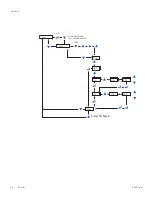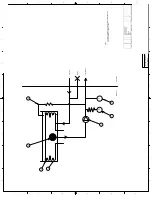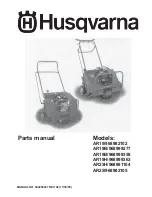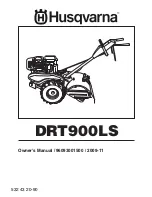Section 6
6-4 Polystat
Cole Parmer
The controller can display the installed software version number. For
example, for a chiller with software version
026950.9A
:
1. Ensure the chiller is running normally and displaying recirculating fluid
temperature.
2. Press and hold
for at least 20 seconds. The display will show the first
two digits, for example, .
3. Press
The display will show the remaining digits to the left of the decimal, for
example,
.
4. Press
The display will show the decimal point and the digit to the right of the
decimal point, for example, .
5. Press
The display will show the revision letter, as its equivalent number, for
example, = A.
6. Press
Disregard this display.
7. Press
The display returns to the recirculating fluid temperature.
Displaying Software
Version Number
Summary of Contents for 12911-00
Page 2: ... ...
Page 12: ...1 4 Polystat Section 1 Cole Parmer ...
Page 22: ...Section 2 2 10 Polystat Cole Parmer ...
Page 30: ...Section 3 3 8 Polystat Cole Parmer ...