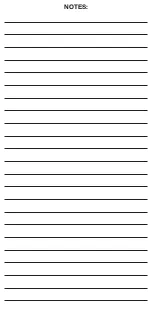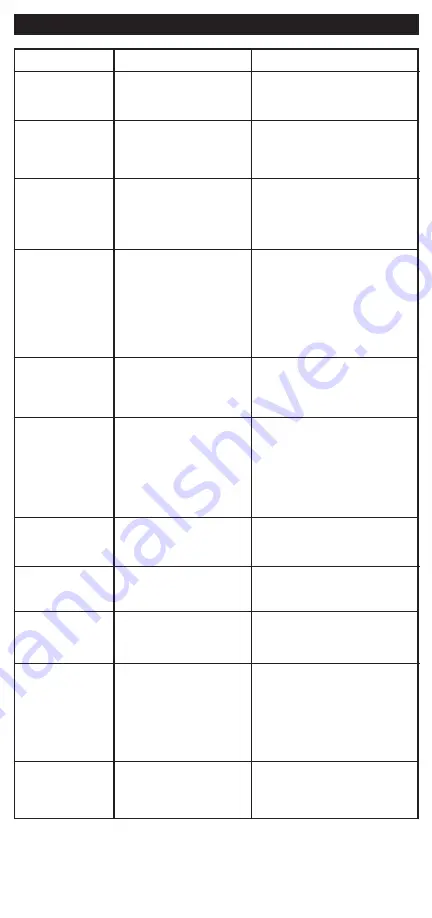
English - 7
Troubleshooting
Symptom
Burner will not
light or flame self-
extinguished.
Burner will not
light or flame is
low or flame self-
extinguished.
Burner self-
extinguishes
during one minute
warm-up.
Yellow flame.
Low heat.
Low heat.
Persistent small
yellow flame.
Persistent high
yellow flame.
Yellow smokey
flame.
Pump does
not pressurize
the liquid fuel
canister.
Intermittent
yellow flame after
extended use on
low heat setting.
Problem
Fuel tank empty.
Little or no pressure in
fuel tank.
Generator is not fully
warmed up.
Excess fuel in burner.
Generator tip plugged.
Faulty generator.
Faulty generator.
Failure in the fuel delivery
system.
Spider webs, insects, or
other obstruction in the
burner and air tube.
Pump seals are dry or
worn.
Flame requires adjustment.
Solution
Refill fuel tank with clean and
fresh Coleman
®
Liquid Fuel.
Check that fuel cap is tight and
pump 30 strokes.
Attempt to relight burner following
instructions provided for initial
lighting.
A yellow flame is normal until the
generator warms up. If yellow
flame persists, turn off stove,
allow flame to self-extinguish and
the stove to cool. If necessary,
invert stove to remove excess
liquid fuel from the burner. Follow
lighting instructions.
Turn red fuel lever back and forth
several times to clean generator
tip. Be sure to use only fresh and
clean fuel.
Replace with a new generator.
This is a normal periodic
maintenance procedure. The
generator life is dependent on
the type of fuel used. Generator
life is extended by using clean
Coleman
®
Liquid Fuel.
Replace with a new generator.
May need to replace pump
assembly. Please contact
Consumer Service (see page 9).
Remove burner to inspect and
clean the burner and air tube.
Squirt a few drops of oil in the
OIL HOLE
in the pump cap. This
will keep the pump functioning
properly (Fig. 19). If this does not
correct the problem, replace the
pump seals or purchase a new
pump assembly.
Adjust the flame to a slightly
higher level with the red fuel
lever.
Summary of Contents for Naphtha 533 Series
Page 24: ...NOTES ...