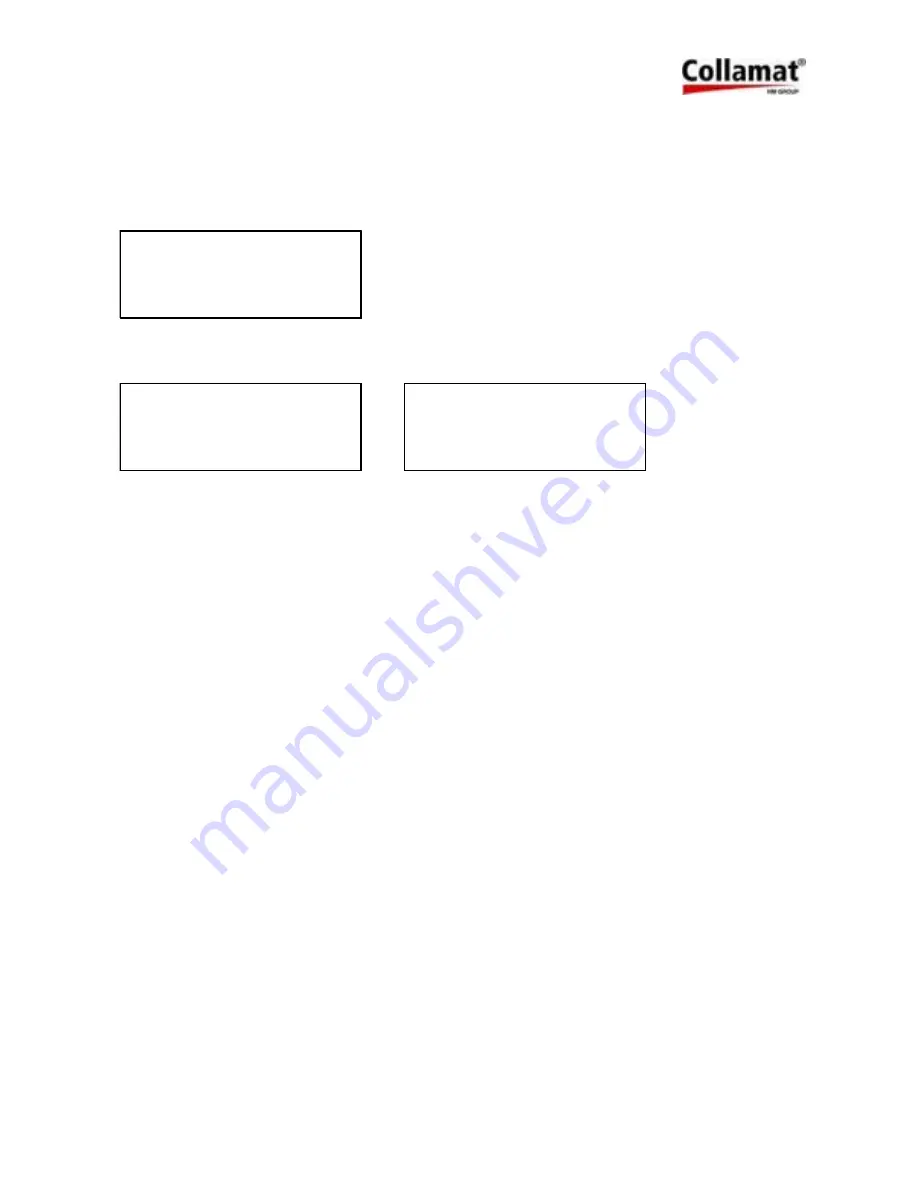
6.3.2 Change password
This function allows to enter or change a password. The password serves to distinguish between
the user levels. Enter the password with four digits. It is not indicated as plain text but the figures
are replaced by # characters. If a password is already programmed, this must be entered before
entering a new password.
CHANGE PASSWORD
Password old : ####
When entering a new password, it has to be confirmed once again. Enter the figures
'0000'
to de-
lete the password.
CHANGE PASSWORD
CHANGE PASSWORD
Password new : ####
Confirmation : ####
programmer
STOP
User level:
Operating mode:
5999.530-01F 07.04.2006 WM
33
Summary of Contents for Etiprint Inline
Page 65: ...Etiprint Inline Manufacturer s declaration Register A Manufacturer s declaration...
Page 66: ...Etiprint Inline Manufacturer s declaration 66...
Page 68: ...Etiprint Inline Manufacturer s declaration 68...
Page 69: ...Etiprint Inline Replacement parts Wear parts Register B Replacement parts Wear parts...
Page 70: ...Etiprint Inline Replacement parts Wear parts 70...
Page 74: ...Etiprint Inline Replacement parts Wear parts 74 Draw mechanism spare parts cont...
Page 78: ...Etiprint Inline Electric circuit drawing with printer type SATO...
Page 79: ......
Page 80: ......
Page 82: ...Etiprint Inline Electric circuit drawing with printer type ZEBRA...
Page 84: ......
Page 86: ...Etiprint Inline Collamat 8600 9100 Monitor Operating instructions...
Page 87: ...Collamat 8600 9100 Operating instructions Monitor 5999 530 01F...
Page 144: ...Etiprint Inline Collamat 8600 9100 Monitor Technical Manual...
Page 145: ...Collamat 8600 Technical handbook 5999 545 01G...
Page 188: ......
















































