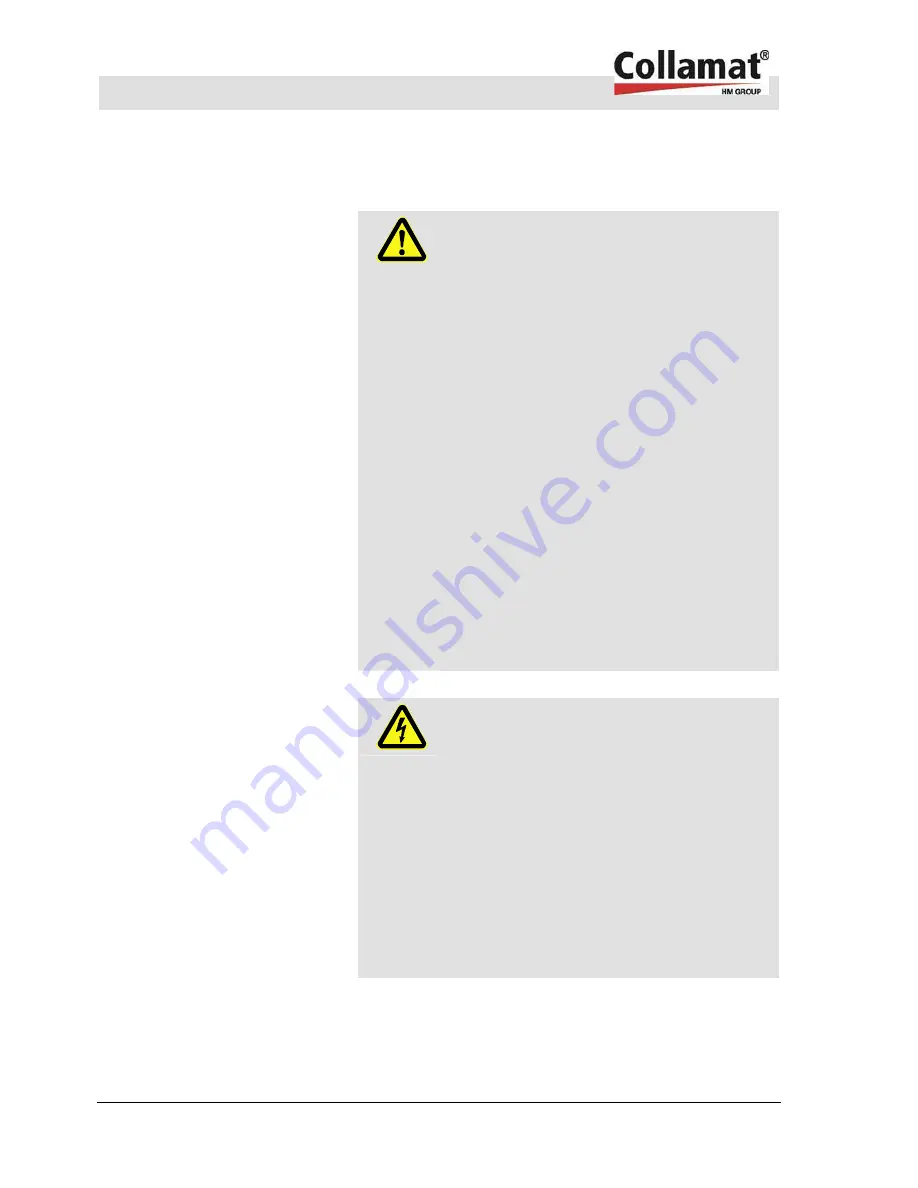
Etiprint Inline
Installation
28
6 Installation
6.1 Safety
Fundamentals
WARNING!
Injury hazard from improper installation!
Inexpert installation can lead to serious personal
injury or damage to property.
Therefore:
All installation work may only be carried out by
qualified personnel authorized and instructed by
the operating company.
Ensure ample working space prior to
commencing the installation.
Have regard for order and cleanliness at the
installation site! Loose parts and tools lying
around or on top of each other are a source of
accidents.
During installation, ensure that:
the arrangement and seating of the
components is correct.
all fastening elements are correctly
assembled.
torque settings for screws are adhered to.
Before switching on, make sure that all covers
and safety devices are correctly installed and
function flawlessly.
Electrical plant
DANGER!
Deadly danger from electrical current!
Contact with voltage carrying components
constitutes a deadly hazard.
Electrically powered components which are
switched on can move unchecked and cause
extremely serious injuries.
Therefore:
Prior to commencing work, switch off the
electrical power supply and secure against re-
starting.
Any work on the electrical plant, individual
electrical components or the connections may
only be carried out by qualified electricians.
Summary of Contents for Etiprint Inline
Page 65: ...Etiprint Inline Manufacturer s declaration Register A Manufacturer s declaration...
Page 66: ...Etiprint Inline Manufacturer s declaration 66...
Page 68: ...Etiprint Inline Manufacturer s declaration 68...
Page 69: ...Etiprint Inline Replacement parts Wear parts Register B Replacement parts Wear parts...
Page 70: ...Etiprint Inline Replacement parts Wear parts 70...
Page 74: ...Etiprint Inline Replacement parts Wear parts 74 Draw mechanism spare parts cont...
Page 78: ...Etiprint Inline Electric circuit drawing with printer type SATO...
Page 79: ......
Page 80: ......
Page 82: ...Etiprint Inline Electric circuit drawing with printer type ZEBRA...
Page 84: ......
Page 86: ...Etiprint Inline Collamat 8600 9100 Monitor Operating instructions...
Page 87: ...Collamat 8600 9100 Operating instructions Monitor 5999 530 01F...
Page 144: ...Etiprint Inline Collamat 8600 9100 Monitor Technical Manual...
Page 145: ...Collamat 8600 Technical handbook 5999 545 01G...
Page 188: ......
















































