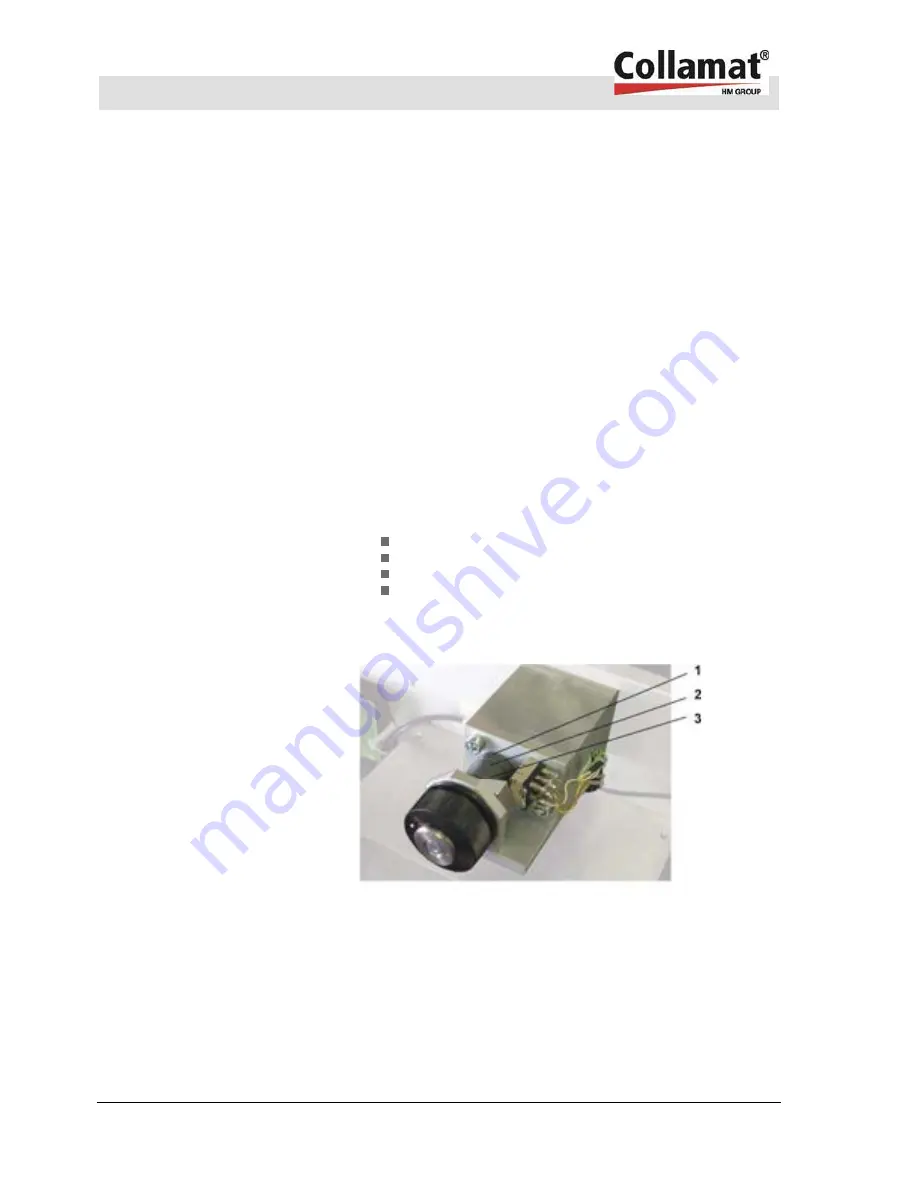
Etiprint Inline
Malfunctions, repair and maintenance work
56
9.4.6 Setting the loop hanger switch
The loop hanger activates two successive micro-switches via
adjustable curves. The curves are mounted directly on the hanger
axle. Each switch-point is individually adjustable.
Switch 1: Print enable
This switch enables the printing. The switch-point is mainly dependant
on the label length and throughput of the labeller. If the throughput
rate is high, then the switch-point must be as far up as possible to
enable the buffering of a large label reserve. It must be noted that in
the rest state, when the labels are finished printing, the label strip
always remains slightly under tension. The hanger must not move
onto its stop!
Switch 2:
Stop printing
This switch stops the label printing with the display message
End
of labels.
This switch is a safety switch which prevents the labels
being torn from the printer. If this error occurs, the ERROR relay,
which can be tapped at the rear of the Collamat monitor, also
closes sand the equipment stops. After the error has been rectified
and the hanger returns to its initial position, the error message can
be erased with ENTER and restarted with RUN*.
Cause of switch-off via the loop hanger switch:
End of labels / end of film
Print head is opened
Print job has ended.
Other errors (displayed on monitor)
The switch-point should be set as low as possible so that the
hanger is only one label length away from the lower stop.
Adjustment: Adjusting the cams for the micro-switch triggering.
Fig. 17: Micro-switch at the loop hanger
1
Switch 1
2
Switch 2
3
Switch 3
* See also Collamat 8600/9100 monitor operating instructions
Switch 3:
(Reserve)
Summary of Contents for Etiprint Inline
Page 65: ...Etiprint Inline Manufacturer s declaration Register A Manufacturer s declaration...
Page 66: ...Etiprint Inline Manufacturer s declaration 66...
Page 68: ...Etiprint Inline Manufacturer s declaration 68...
Page 69: ...Etiprint Inline Replacement parts Wear parts Register B Replacement parts Wear parts...
Page 70: ...Etiprint Inline Replacement parts Wear parts 70...
Page 74: ...Etiprint Inline Replacement parts Wear parts 74 Draw mechanism spare parts cont...
Page 78: ...Etiprint Inline Electric circuit drawing with printer type SATO...
Page 79: ......
Page 80: ......
Page 82: ...Etiprint Inline Electric circuit drawing with printer type ZEBRA...
Page 84: ......
Page 86: ...Etiprint Inline Collamat 8600 9100 Monitor Operating instructions...
Page 87: ...Collamat 8600 9100 Operating instructions Monitor 5999 530 01F...
Page 144: ...Etiprint Inline Collamat 8600 9100 Monitor Technical Manual...
Page 145: ...Collamat 8600 Technical handbook 5999 545 01G...
Page 188: ......
















































