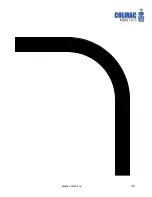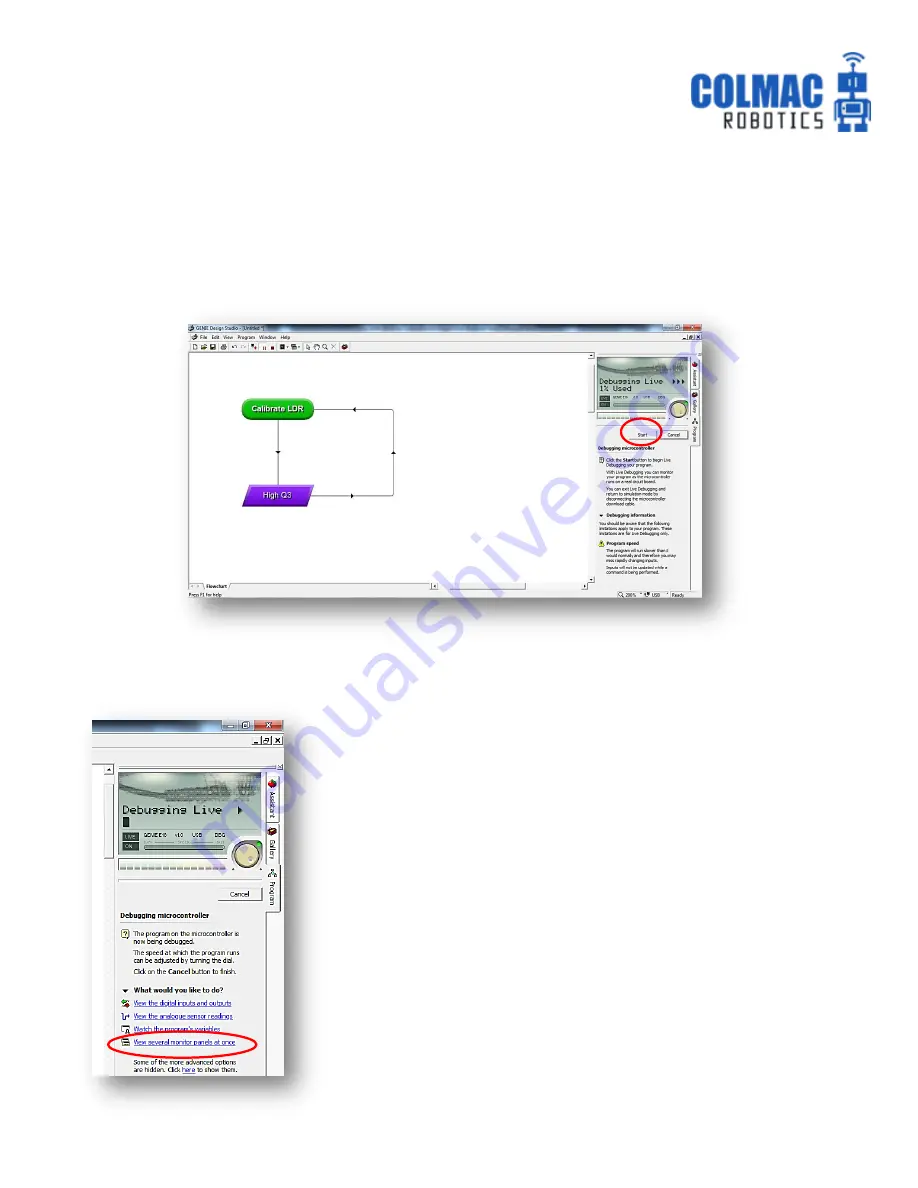
www.colmac.ie
37
Place your robot on the Calibration Sheet shown on the next page (remove/print/copy if
necessary), turn on and select
Debug Live
from the
Microcontroller
menu. You will see the screen
shown below.
Click
Start
to begin
Debug Live
. This facility allows you watch your program animate as it runs live
on the microcontroller.
By clicking on
View several monitor panels at once
as shown
below we can now observe what the LDRs are reading along
with what inputs/outputs etc. are activated.
You could choose to view the inputs/outputs or the analogue
sensor readings etc. on their own but the
View several monitor
panels at once
option shows nearly everything and is
demonstrated on page 39.