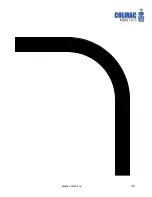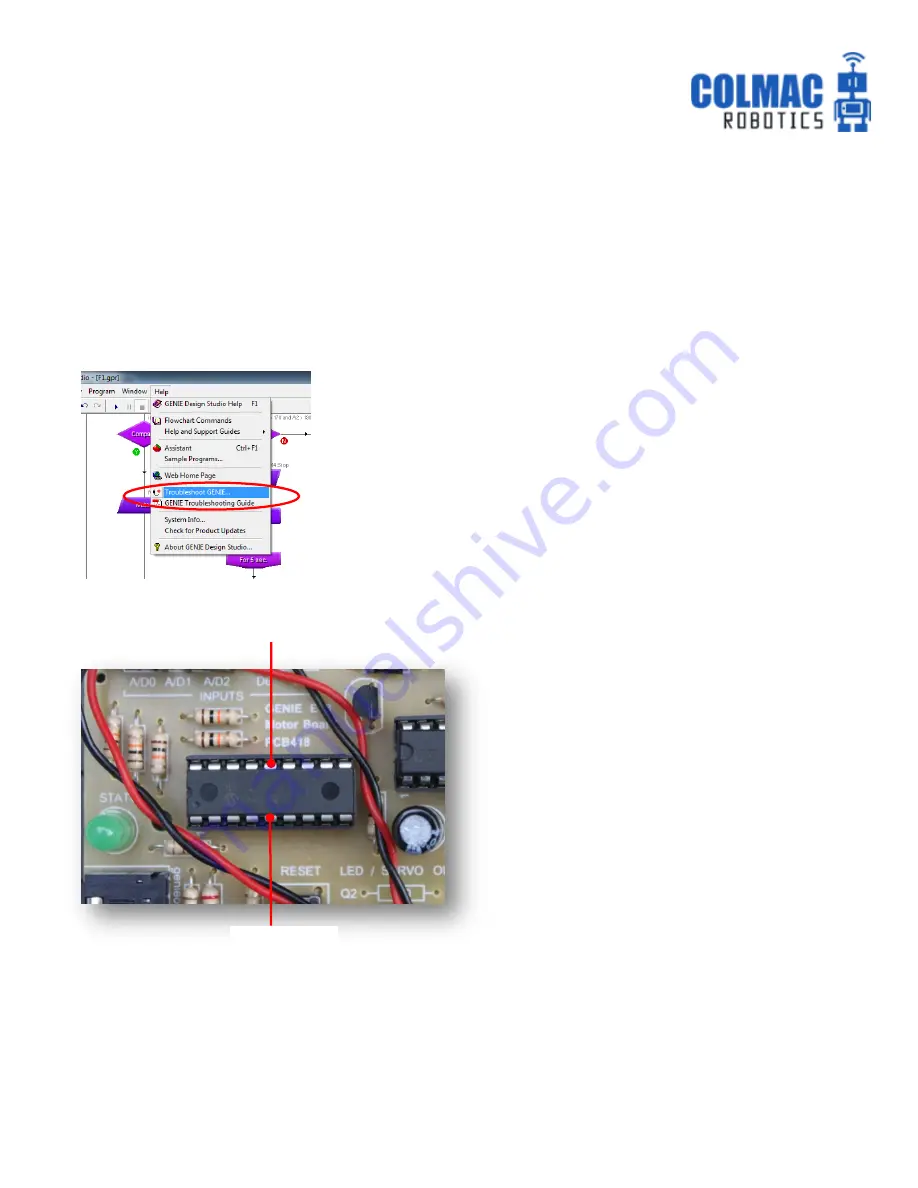
www.colmac.ie
49
12. Troubleshooting Tips
The most common problem involves getting the
‘No Device Found’
error when trying to connect to
the GENIE E18 microcontroller using the USB cable. Follow the steps below when trying to resolve
this issue:
Check the USB cable is connected properly using the
Troubleshoot GENIE
tool in the Help section.
Follow the steps in the window that opens.
Test the supply voltage across pins 5 and
14 of the E18 microchip. These are the
+/- power connections.
There should be
at least 3.5V
in order for
the chip to work properly and connect to
your computer.
NOTE:
If the supply voltage is already low (</= 3.5V) it will drop further when the motors are
turned on and this can also cause the chip to turn off and cease controlling/connecting etc.
Pin 14 (+V)
Pin 5 (-V)