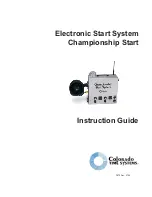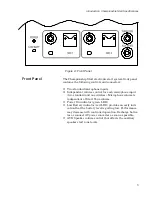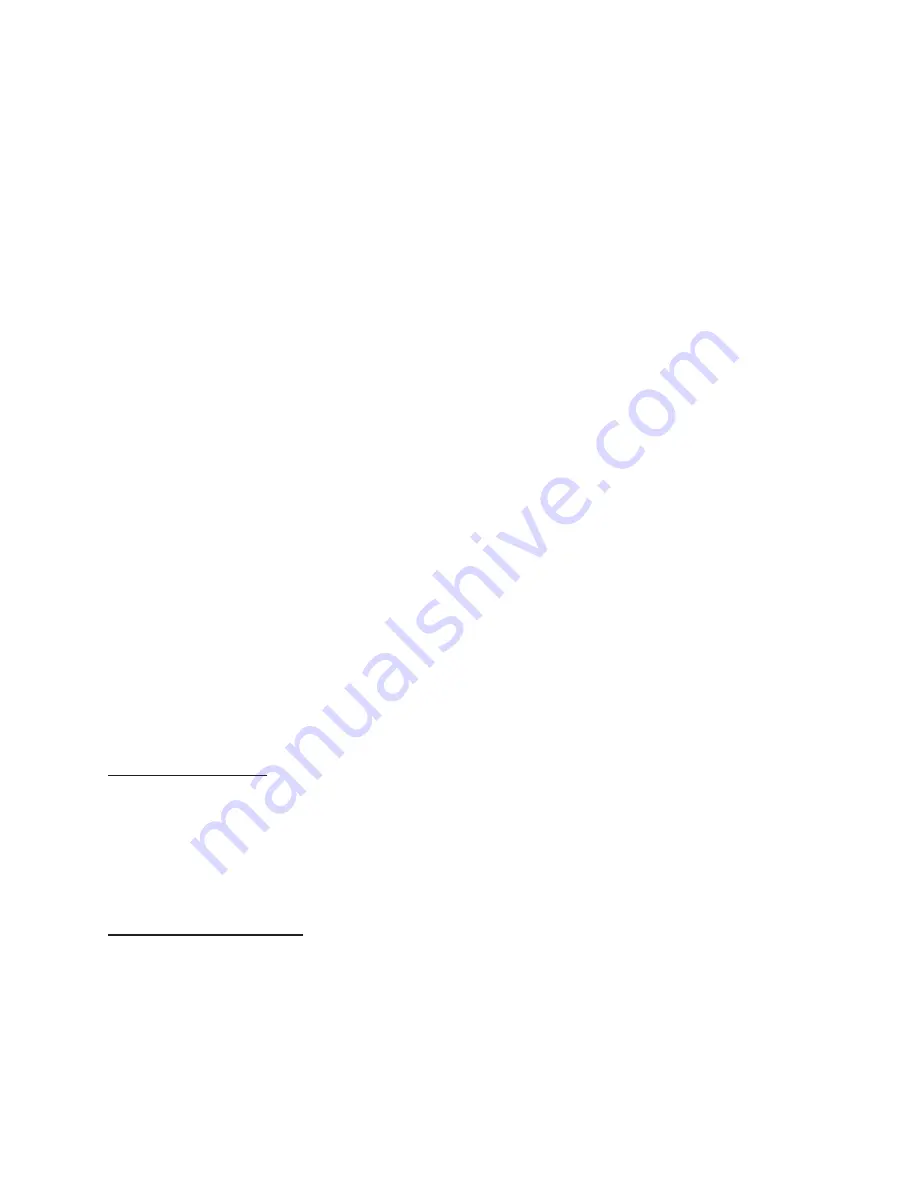
second receiver and transmitter can be set to any channel
except channels 3 and 5.
RX IND
When the LED labeled RX IND is lit, the receiver and its
transmitter are set to the same channel and the receiver is
receiving a signal from the transmitter.
Transmitter
The person using a wireless microphone will have both the
transmitter and the wireless microphone. The transmitter
has a clip so that it can be attached to a belt for convenience.
The transmitter sends a signal from its microphone to the
receiver in the Championship Start System (or to the exter-
nal receiver, which transfers the signal to the Championship
Start System) for distribution to the speakers.
Low Batt
To check the battery, press the PTT button on the micro-
phone and release it. If the LED labeled LOW BATT blinks,
the battery is OK. If the LED stays lit, replace the battery as
soon as reasonably possible.
The transmitter uses one 9 Volt battery. The battery com-
partment opens from the back of the transmitter. To change
the battery, depress the textured area on the battery com-
partment cover and slide the cover away from the transmit-
ter. Replace the battery, making sure the positive and nega-
tive terminals on the battery are aligned according to the di-
agram on the battery compartment, and slide the cover back
into place.
Other than replacing the battery, there are no user-service-
able parts on the transmitter.
On/Off Switch
To turn on your Championship Start system, press the
power switch until it clicks over to the
On
position. The
power switch is on the lower left side of the unit, as shown in
Figure B on page 6. Always remember to turn off your
Championship Start when it is not in use, so that you don't
discharge the battery.
Battery Charging
If the Low Battery indicator (red LED) on the Championship
Start front panel is lit or the start tone drops in volume or
becomes longer, the batteries are getting low and need to be
recharged. The external AC power converter provided with
your Championship Start is safety designed both to power
the start system and for use as a battery charger.
Setup, Installation
11
Summary of Contents for Championship Start System
Page 1: ...Instruction Guide Electronic Start System Championship Start F875 Rev 0704 ...
Page 4: ...Table of Contents ii ...
Page 12: ...Introduction Championship Start Specifications 8 ...
Page 17: ...Figure D Championship Start In Deck configuration Setup Installation 13 ...
Page 18: ...Figure E Championship Start On Deck configuration Setup Installation 14 ...
Page 26: ...Maintenance and Troubleshooting Returning Your Championship Start for Service 22 ...