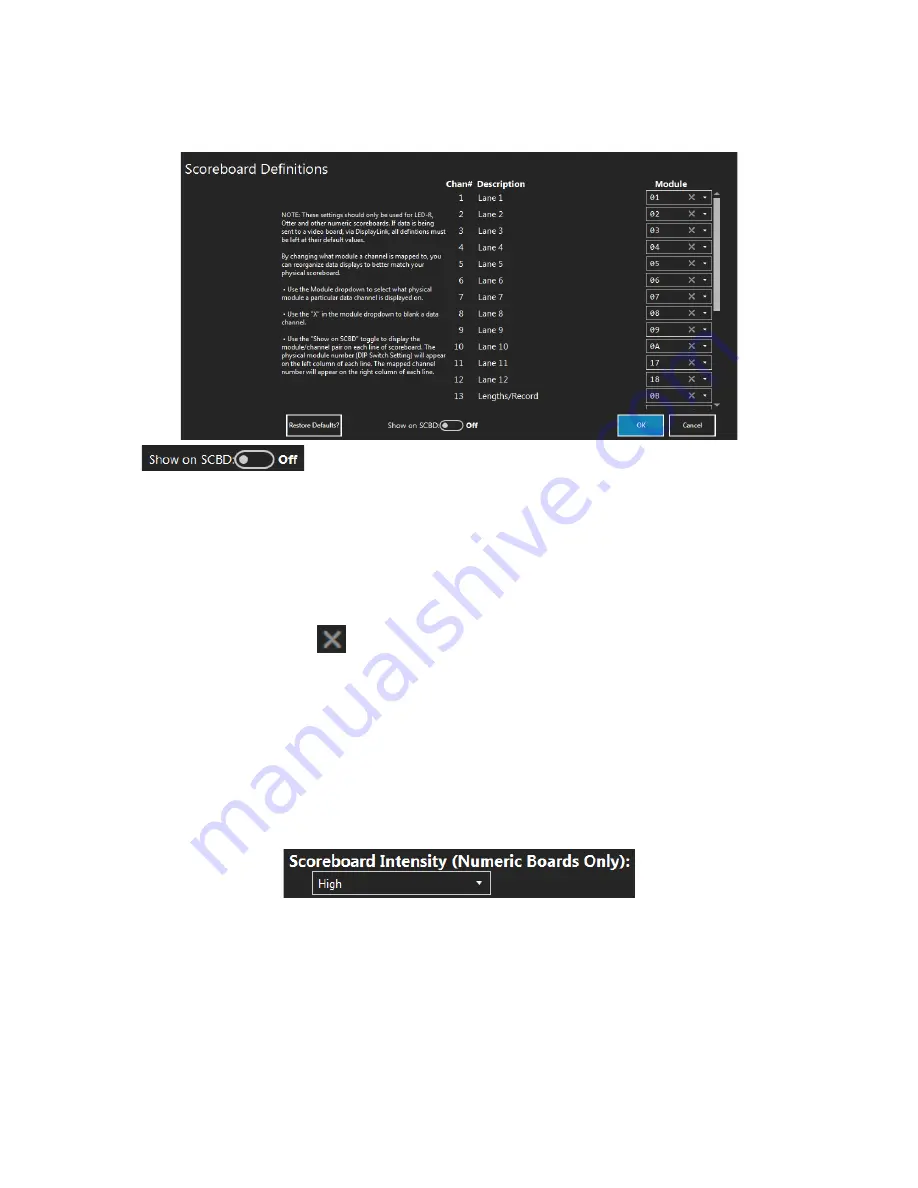
www.coloradotime.com
29
If a data item is changed to appear on a different module and that module number is already
assigned to a different data item, the modules numbers will effectively swap places.
Use
to display the relationship between physical modules and mapped
channels on the scoreboard.
The physical module number will appear on the left-hand side of each module. This number
corresponds to the switch setting on the control card inside the scoreboard.
The channel number will appear on the right side of each module. This number corresponds to
the channel number listed in the scoreboard definitions screen.
To blank a module, click the
in the module dropdown and make sure to not assign that
module to another channel.
NOTE
: if using an LED video board with DisplayLink software, leave all definitions at their
default values.
15: Scoreboard Intensity
Scoreboard intensity is where the brightness of the digits on numeric scoreboards is set.
Choose between 7 intensity settings, or if connected to a numeric scoreboard equipped with an
ambient light sensor, select Auto to set the scoreboard to adjust brightness based on
surrounding light.















































