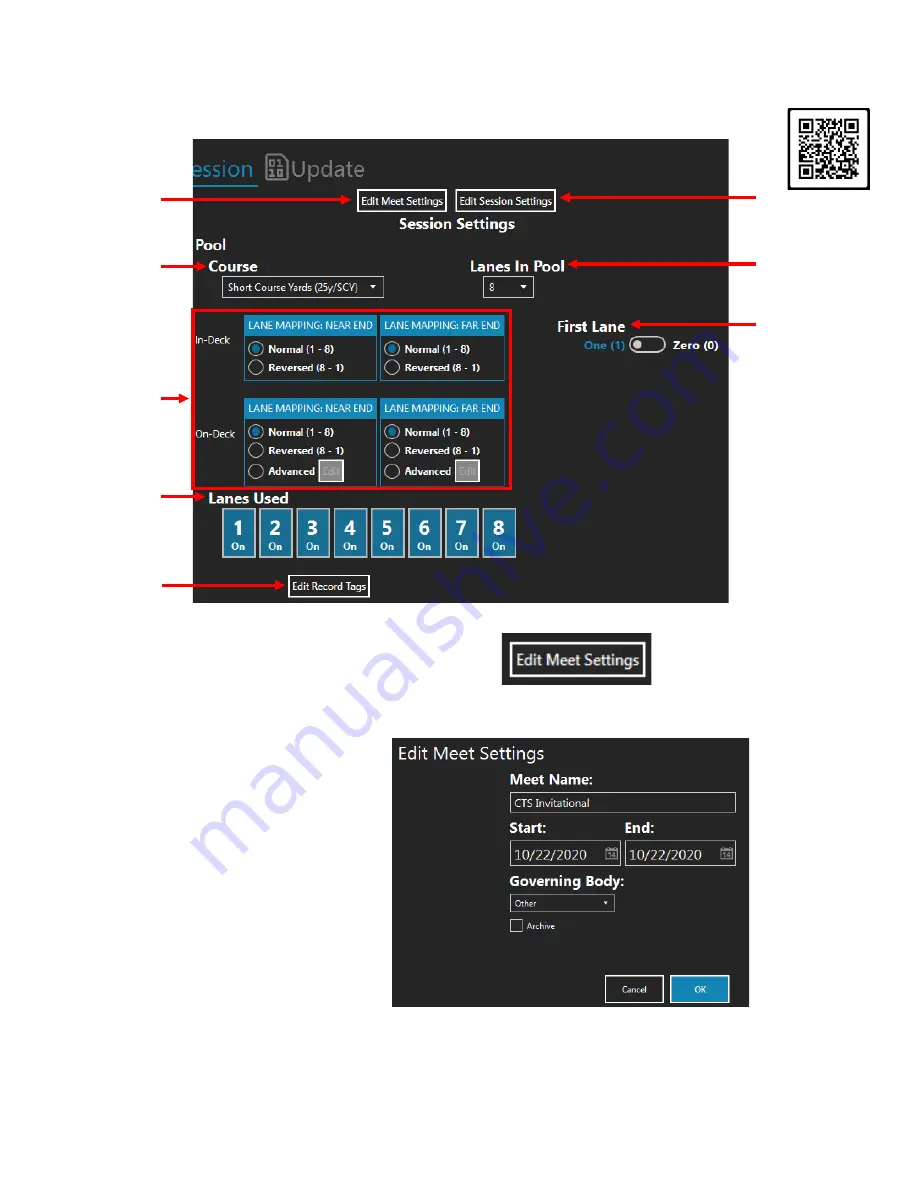
www.coloradotime.com
37
Session (Session Settings)
1: Edit Meet Settings
Click the
Edit Meet Settings
button to open a
dialog box that allows the settings for the current
meet to be adjusted.
In the Edit Meet Settings dialog box,
the meet name, start and end dates,
and governing body of the meet can
be changed, or you can select to
archive the meet. By default,
archived meets do not appear in the
Create or Select Meet screen when
the program starts up.
(1)
(2)
(3)
(4)
(5)
(6)
(7)
(8)
















































