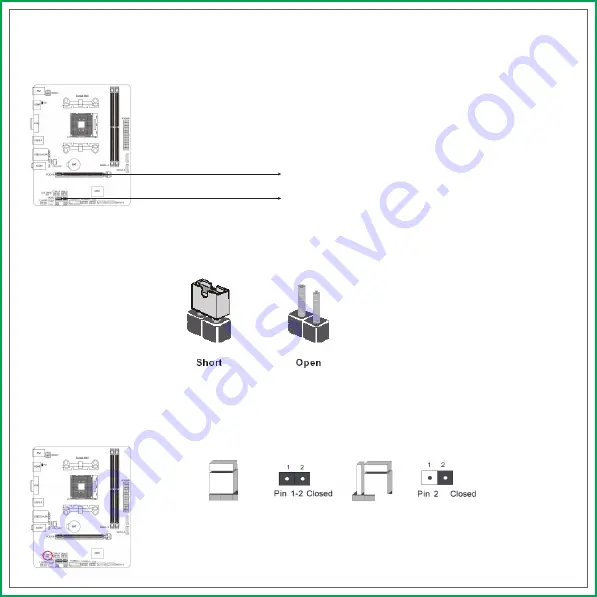
There is a CMOS RAM on board that has a power supply from external battery to keep the system configuration data. With
the CMOS RAM, the system can automatically boot OS every time it is turned on. If you want to clear the system configura-
tion, use the CLR_CMOS Jumper to clear data.
2.7.10.Clear CMOS Jumper: CLR_CMOS
You can clear CMOS by shorting 1-2 pin. Before you clearing the CMOS, following next procedure:
1.Turn off the AC power supply and connect pins 1 and 2 together using the jumper cap.
2.Return the jumper setting to normal (pin 2) or Remove the jumper cap.
3.Turn the AC power supply back on.
Clear CMOS PROCEDURE
The PCI Express x16 slot�is reserved for a graphics or video card. The bandwidth of the x16 slot is up to 8GB/sec.
When installing a PCI Express x16 card, be sure the retention clip snaps and locks the card into place. If the card is not
seated properly, it could cause a short across the pins. Secure the card’s metal bracket to the chassis back panel with the
screw used to hold the blank cover.
2.7.9.PCI Express x16 Slots
PCI Express x1
PCI Express3.0 x16
Clear CMOS settings
1or2 normal
1-2 clear CMOS
Summary of Contents for A320M-K PRO V14
Page 12: ...5 Technical Support ...




























