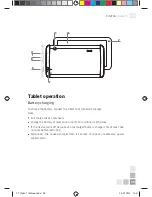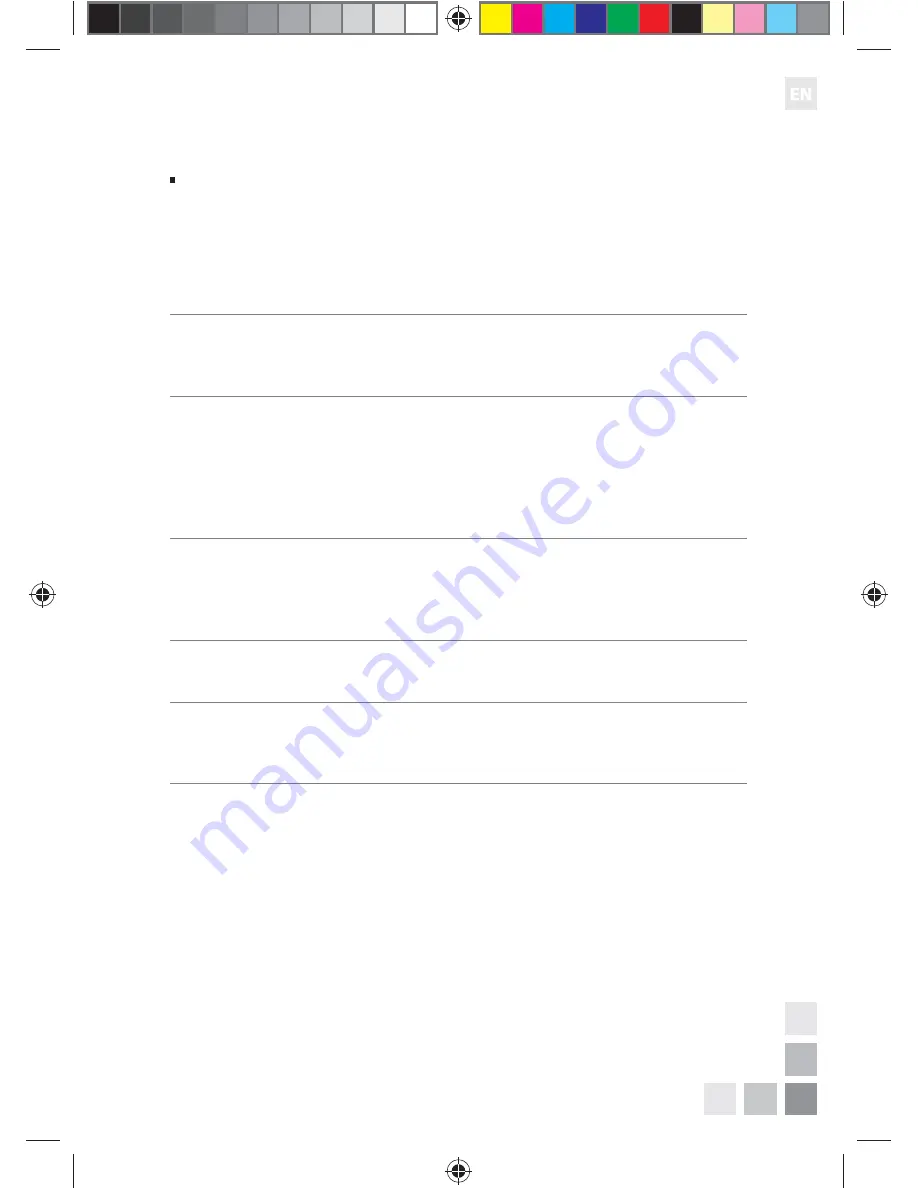
47
CityTab
Vision 7”i
Note:
Restoring factory setting will remove all your data – ensure you back it up to
external media first.
Troubleshooting
Problem Solution
*`DBOOPUUVSOUIFUBCMFUPƋ
Ţ5IFEFWJDFśTCBUUFSZJTDPNQMFUFMZEJTDIBS
-
ged. Connect the tablet to the charger
and try to turn it on again after about 5
minutes.
5BCMFUJTOPUEFUFDUFEXIFO
Ţ.BLFTVSFUIFDBCMFJTQSPQFSMZJOTFSUFE
connected to a computer
into the USB ports on the tablet and the
computer.
Ţ.BLFTVSFUIFUBCMFUJTOPUUVSOFEPƋPS
in sleep mode.
Ţ.BLFTVSFUIF64#DPOUSPMMFSESJWFSTBSF
correctly installed.
.FNPSZDBSEJTOPUEFUFDUFE
Ţ.BLFTVSFUIFNFNPSZDBSEJTDPSSFDUMZ
inserted into the slot.
Ţ$IFDLJGNFNPSZDBSEDPOUBDUTBSFDMFBO
Ţ$IFDLJGUIFNFNPSZDBSEJTDPSSFDUMZ
formatted.
5BCMFUJTOPUSFTQPOEJOHUPDPNNBOET Ţ1SFTTBOEIPMEUIFQPXFSCVUUPOVOUJM
the tablet is completely off. Wait a few
seconds and turn it on again.
5BCMFUPGUFOGSFF[FT
Ţ$IFDLGPSBWBJMBCMFTPGUXBSFVQEBUFT
Install them.
Ţ#BDLVQZPVSEBUBUPFYUFSOBMNFEJBBOE
then reset the tablet to factory settings.
CT Vision 7i Manual.indd 47
25.07.2014 14:41