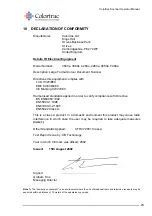Colortrac Scanner Operator Manual.
15
contd. . .
There is a vertical discontinuity in the image half way across the whole scanner
width (4260e or 3680e) or 1/3 or 2/3 of the way across the scanner (5480e or 4280e).
Carry out the auto stitch procedure. If this does not solve the problem re-stitch using auto
stitch function with the auto stitch target attached to a piece of media of similar physical
qualities to the document which is being scanned.
There are visible colour artefacts in the image - very noticeable in the horizontal
direction and the scanner stops and starts while scanning.
Use the fractional speed function on the Scanworks software to slow down the document
speed and avoid the motion from stopping and re-starting. With fractional speed set to 4 or
more, stopping and re-starting will not produce any visible artefact.
Horizontal artefacts in the image at approximately 70mm from start or end of
document
Attach 75mm wide strips of similar media to the leading or trailing edges of the document.
See the FAQ (Frequently Asked Questions) area of the Colortrac website at
www.colortrac.com
for more help with common software and installation queries.