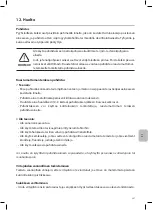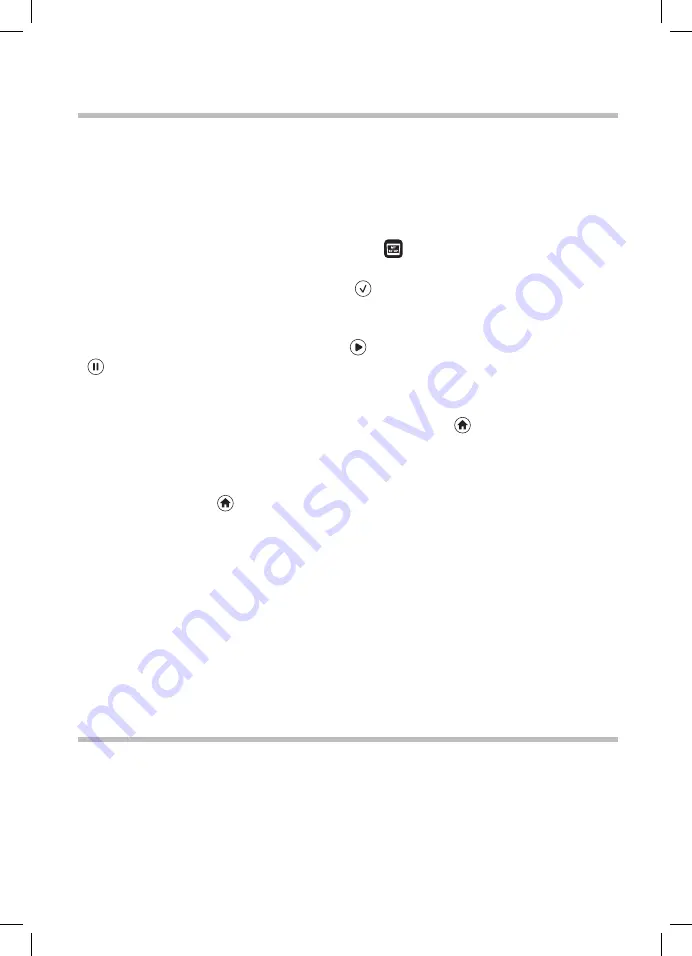
264
8. Pesuohjeita
Ohjelman valinta
• Voit valita päävalikosta pesuohjelman neljän eri ohjelman väliltä, joista kolme on valmiiksi
ohjelmoituja: ECO pienelle määrälle, REGULAR kohtalaiselle määrälle ja STRONG suurelle
määrälle instrumentteja. ”MY”-ohjelman asetukset voit määritellä omien tarpeidesi mukaan.
(Kuva 12*)
• ‘MY’-ohjelma: Asettaaksesi omat asetuksesi valitse
00 vector graphics: logo and buttons
CB
M 1:1
20.10.2016
04-A-button-program-light
05-A-button-program-regular
06-A-button-program-heavy
07-A-button-program-my
04-B-button-program-light-feedback
05-B-button-program-regular-feedback
06-B-button-program-heavy-feedback
07-B-button-program-my-feedback
11-A-button-settings
08-A-button-log
09-1-A-button-heater-first
10-A-button-solution-degas
11-B-button-settings-feedback
08-B-button-log-feedback
09-2-A-button-heater-after-code
09-B-button-heater-feedback
10-B-button-solution-degas-feedback
12-A-button-language-measurest
13-A-button-date-time
14-A-button-my-setup
15-A-button-information
12-B-button-language-measures-feedback
13-B-button-date-time-feedback
14-B-button-my-setup-feedback
15-B-button-information-feedback
16-A-button-degas
16-B-button-degas-feedback
01-logo-loading
03-product-name
02-logo-information
asetukset-valikosta. Valitse haluamasi
lämpötila ja pesuaika. Jos haluat käyttää lämmitintä, tarkista, että lämmitin (HEATER) -toiminto
on ON-asennossa. Vahvista valintasi painamalla
00 vector graphics: single-icons and screen buttons
CB
M 1:1
20.10.2016
30-settings
31-temperature-large
32-temperature-medium
33-temperature-small
34-program-light
35-program-regular
36-program-heavy
37-program-my
38-timer-medium
39-timer-large
40-solution
41-degas
hot surface
42-log
43-information
44-close-lid
45-lid-is-open
46-lid-was-open
47-repair
48-software-update
60-attention
warning/caution
61-instructions
51-statusbar-standby-closed
52-statusbar-standby-opened
20-A-button-checked
20-B-button-checked-feedback
50-A-button-standby
50-B-button-standby-feedback
21-A-button-save
21-B-button-save-feedback
22-A-button-home
22-B-button-home-feedback
25-A-button-play
25-B-button-play-feedback
26-A-button-pause
26-B-button-pause-feedback
23-A-button-back
23-B-button-back-feedback
24-A-button-download
24-B-button-download-feedback
62-A-button-ok
62-B-button-ok-feedback
-näppäintä.
• Valitse ohjelma painamalla ohjelman kuvaketta. Varmista, että kansi on kiinni laitteen ollessa
käynnissä. Käynnistä pesuohjelma painamalla
00 vector graphics: single-icons and screen buttons
CB
M 1:1
20.10.2016
30-settings
31-temperature-large
32-temperature-medium
33-temperature-small
34-program-light
35-program-regular
36-program-heavy
37-program-my
38-timer-medium
39-timer-large
40-solution
41-degas
hot surface
42-log
43-information
44-close-lid
45-lid-is-open
46-lid-was-open
47-repair
48-software-update
60-attention
warning/caution
61-instructions
51-statusbar-standby-closed
52-statusbar-standby-opened
20-A-button-checked
20-B-button-checked-feedback
50-A-button-standby
50-B-button-standby-feedback
21-A-button-save
21-B-button-save-feedback
22-A-button-home
22-B-button-home-feedback
25-A-button-play
25-B-button-play-feedback
26-A-button-pause
26-B-button-pause-feedback
23-A-button-back
23-B-button-back-feedback
24-A-button-download
24-B-button-download-feedback
62-A-button-ok
62-B-button-ok-feedback
-näppäintä. Voit pysäyttää pesun painamalla
00 vector graphics: single-icons and screen buttons
CB
M 1:1
20.10.2016
30-settings
31-temperature-large
32-temperature-medium
33-temperature-small
34-program-light
35-program-regular
36-program-heavy
37-program-my
38-timer-medium
39-timer-large
40-solution
41-degas
hot surface
42-log
43-information
44-close-lid
45-lid-is-open
46-lid-was-open
47-repair
48-software-update
60-attention
warning/caution
61-instructions
51-statusbar-standby-closed
52-statusbar-standby-opened
20-A-button-checked
20-B-button-checked-feedback
50-A-button-standby
50-B-button-standby-feedback
21-A-button-save
21-B-button-save-feedback
22-A-button-home
22-B-button-home-feedback
25-A-button-play
25-B-button-play-feedback
26-A-button-pause
26-B-button-pause-feedback
23-A-button-back
23-B-button-back-feedback
24-A-button-download
24-B-button-download-feedback
62-A-button-ok
62-B-button-ok-feedback
-näppäintä. BioSonic UC150 pesee, kunnes valitsemasi pesuaika on kulunut loppuun.
• Kun aika on kulunut loppuun, näyttöön tulee näkyviin teksti ”Program successful” (Ohjelma
valmis), kunnes painat näytön jotain näppäintä. Painamalla
00 vector graphics: single-icons and screen buttons
CB
M 1:1
20.10.2016
30-settings
31-temperature-large
32-temperature-medium
33-temperature-small
34-program-light
35-program-regular
36-program-heavy
37-program-my
38-timer-medium
39-timer-large
40-solution
41-degas
hot surface
42-log
43-information
44-close-lid
45-lid-is-open
46-lid-was-open
47-repair
48-software-update
60-attention
warning/caution
61-instructions
51-statusbar-standby-closed
52-statusbar-standby-opened
20-A-button-checked
20-B-button-checked-feedback
50-A-button-standby
50-B-button-standby-feedback
21-A-button-save
21-B-button-save-feedback
22-A-button-home
22-B-button-home-feedback
25-A-button-play
25-B-button-play-feedback
26-A-button-pause
26-B-button-pause-feedback
23-A-button-back
23-B-button-back-feedback
24-A-button-download
24-B-button-download-feedback
62-A-button-ok
62-B-button-ok-feedback
palaat päävalikkoon tai
keskeytät pesun.
HUOMAUTUS: Pesusykli voidaan pysäyttää milloin tahansa painamalla Start- tai Pause-
näppäimiä. Painamalla
00 vector graphics: single-icons and screen buttons
CB
M 1:1
20.10.2016
30-settings
31-temperature-large
32-temperature-medium
33-temperature-small
34-program-light
35-program-regular
36-program-heavy
37-program-my
38-timer-medium
39-timer-large
40-solution
41-degas
hot surface
42-log
43-information
44-close-lid
45-lid-is-open
46-lid-was-open
47-repair
48-software-update
60-attention
warning/caution
61-instructions
51-statusbar-standby-closed
52-statusbar-standby-opened
20-A-button-checked
20-B-button-checked-feedback
50-A-button-standby
50-B-button-standby-feedback
21-A-button-save
21-B-button-save-feedback
22-A-button-home
22-B-button-home-feedback
25-A-button-play
25-B-button-play-feedback
26-A-button-pause
26-B-button-pause-feedback
23-A-button-back
23-B-button-back-feedback
24-A-button-download
24-B-button-download-feedback
62-A-button-ok
62-B-button-ok-feedback
-näppäintä palaat päävalikkoon.
• Käytä BioSonic Ultrasonic -laitetta vain kansi suljettuna estääksesi höyryjen ulospääsyn.
BioSonic UC150 -laitteen saranoitu kansi on helppo avata yhdellä kädellä. Kansi ei kuitenkaan
ole kiinteästi saranoitu laitteeseen, joten se voidaan puhdistettaessa tai ahtaissa tiloissa
helposti nostaa pois.
• Älä lisää instrumentteja laitteeseen pesusyklin aikana. Lisätyt instrumentit eivät mahdollisesti
puhdistu yhtä tehokkaasti kuin pesusyklin alusta saakka laitteessa olleet instrumentit. Lisätyt
instrumentit saattavat myös vaikuttaa alkuperäisten instrumenttien puhdistuksen tehoon
peittämällä epäpuhtaat instrumentit ja lisäämällä kuorman painoa.
Lämmittimen käyttö
BioSonic UC150 -laite on varustettu lämmittimellä, joka nopeuttaa pesuliuoksen lämpenemistä
tankissa. Lämpötilan valinnalla lämmitin ohjelmoidaan aktivoitumaan seuraavassa pesusyklissä
ja pysymään aktiivisena, kunnes valittu lämpötila on saavutettu.
*Kuvat ovat käyttöohjeen viimeisellä sivulla
Summary of Contents for BioSonic UC150
Page 281: ...281 EL BioSonic UC150 1 BioSonic BioSonic BioSonic BioSonic UC150...
Page 284: ...284 4 1 BioSonic UC150 BioSonic http warranty coltene com 5 4...
Page 285: ...285 EL BioSonic UC150 AC 9 GFCI 19 cm BioSonic 11 UC150...
Page 292: ...292 2 3 9...
Page 298: ...298 BioSonic ST16...
Page 299: ...299 EL 3 8 4 BioSonic UC150 5 BioSonic UC150 6 BioSonic 7...
Page 300: ...300 8 BioSonic BioSonic BioSonic www coltene com BioSonic 9 NiTi E mail...
Page 301: ...301 EL Colt ne Colt ne 14 2 000 m 10 IEC 60664 1 2...
Page 303: ...303 EL 15 BioSonic UC150 2012 19 16 BioSonic UC150 Colt ne Whaledent...
Page 304: ...304 COLT NE WHALEDENT AG Colt ne Whaledent C W 24 C W C W C W...
Page 333: ...333 JA BioSonic UC150 1 BioSonic Ultrasonic BioSonic BioSonic 1 BioSonic UC150...
Page 336: ...336 4 1 BioSonic UC150 BioSonic http warranty coltene com 5 4...
Page 337: ...337 JA UC150 9 GFCI 19 cm BioSonic 11 BioSonic UC150...
Page 346: ...346 13 14 15 20 21 22 23 24 25 26 27 28 39 40 41 1 42 43 44 45 46...
Page 347: ...347 JA 47 48 49 50 69 LCD GFIC IEC 1 BioSonic UC150 BioSonic UC150 www coltene com 2 1...
Page 348: ...348 1...
Page 349: ...349 JA BioSonic ST16 Dental Sowing Tray 3 8 BioSonic UC150 5 BioSonic UC150 6 BioSonic 7...
Page 350: ...350 8 BioSonic BioSonic BioSonic BioSonic www coltene com 9 E...
Page 353: ...353 JA 16 BioSonic UC150 2 Coltene Whaledent COLTENE WHALEDENT AG Colt ne Whaledent C W 24 C W...
Page 354: ...354 C W C W C W C W C W 1 2...
Page 359: ...359 ZH BioSonic UC150 1 BioSonic BioSonic BioSonic BioSonic UC150...
Page 360: ...360 2 BioSonic BioSonic BioSonic BioSonic UC150 2 105 C...
Page 362: ...362 4 1 BioSonic UC150 BioSonic http warranty coltene com 5 4 BioSonic UC150 9 GFCI...
Page 363: ...363 ZH 19 7 5 BioSonic 11 BioSonic UC150...
Page 369: ...369 ZH 12 2 3 9 10 Colt ne Whaledent...
Page 373: ...373 ZH 2 BioSonic ST16...
Page 375: ...375 ZH 9 Coltene Coltene...
Page 382: ......
Page 383: ......
Page 384: ......
Page 385: ......
Page 386: ......
Page 387: ......
Page 388: ......
Page 389: ......