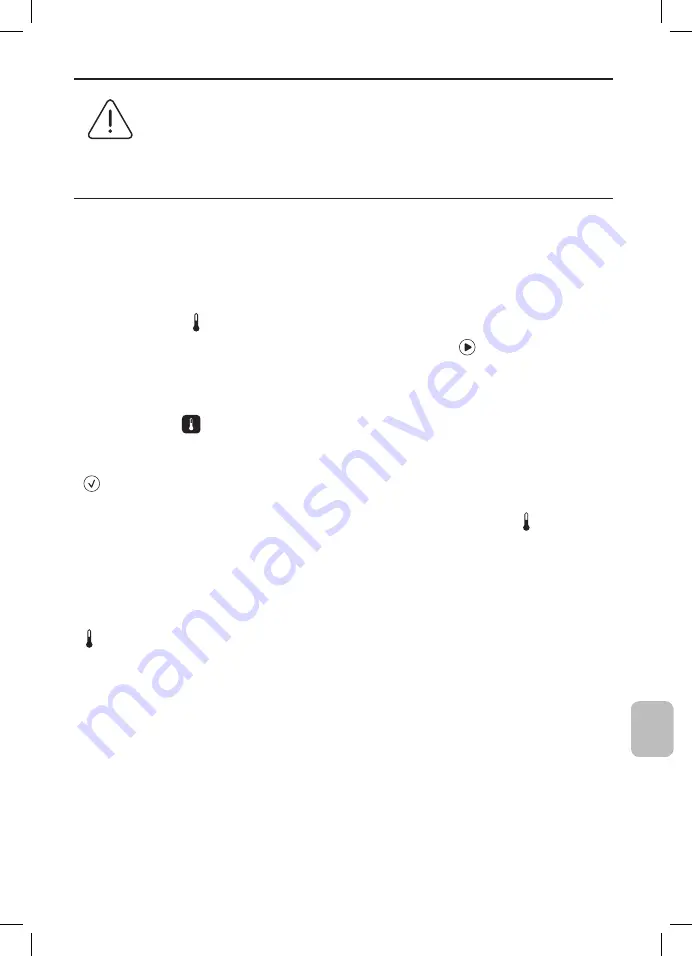
317
CS
UPOZOR-
NĚNÍ!
Funkce ohřevu v přístroji BioSonic UC150 (je-li aktivována) se provádí pouze do
dosažení nastavené teploty. Pokud je nastavené teploty dosaženo před koncem
cyklu čištění, ohřívač se vypne, ale cyklus bude dále běžet. Při delším používání
se bude díky přirozenému procesu kavitace roztok dále zahřívat, a to i přes nasta-
vený teplotní limit, nicméně tento proces bude bez ohřívače probíhat pomaleji.
Pokud k této situaci dojde, přístroj i nadále funguje správně.
Aktivace funkce ohřevu
Chcete-li získat aktivační kód, navštivte stránku http://biosonic.coltene.com nebo zašlete e-mail
na adresu zákaznického servisu info.us@coltene.com nebo info.ch@coltene.com.
POZNÁMKA: Teplota ve vaně se zobrazuje v horním řádku LCD panelu. Když aktivujete tuto funk-
ci stisknutím tlačítka
00 vector graphics: single-icons and screen buttons
CB
M 1:1
20.10.2016
30-settings
31-temperature-large
32-temperature-medium
33-temperature-small
34-program-light
35-program-regular
36-program-heavy
37-program-my
38-timer-medium
39-timer-large
40-solution
41-degas
hot surface
42-log
43-information
44-close-lid
45-lid-is-open
46-lid-was-open
47-repair
48-software-update
60-attention
warning/caution
61-instructions
51-statusbar-standby-closed
52-statusbar-standby-opened
20-A-button-checked
20-B-button-checked-feedback
50-A-button-standby
50-B-button-standby-feedback
21-A-button-save
21-B-button-save-feedback
22-A-button-home
22-B-button-home-feedback
25-A-button-play
25-B-button-play-feedback
26-A-button-pause
26-B-button-pause-feedback
23-A-button-back
23-B-button-back-feedback
24-A-button-download
24-B-button-download-feedback
62-A-button-ok
62-B-button-ok-feedback
, zobrazí se na displeji nová obrazovka. Když uživatel tuto funkci aktivuje
poprvé, musí zadat aktivační kód. Po zadání kódu stiskněte tlačítko
00 vector graphics: single-icons and screen buttons
CB
M 1:1
20.10.2016
30-settings
31-temperature-large
32-temperature-medium
33-temperature-small
34-program-light
35-program-regular
36-program-heavy
37-program-my
38-timer-medium
39-timer-large
40-solution
41-degas
hot surface
42-log
43-information
44-close-lid
45-lid-is-open
46-lid-was-open
47-repair
48-software-update
60-attention
warning/caution
61-instructions
51-statusbar-standby-closed
52-statusbar-standby-opened
20-A-button-checked
20-B-button-checked-feedback
50-A-button-standby
50-B-button-standby-feedback
21-A-button-save
21-B-button-save-feedback
22-A-button-home
22-B-button-home-feedback
25-A-button-play
25-B-button-play-feedback
26-A-button-pause
26-B-button-pause-feedback
23-A-button-back
23-B-button-back-feedback
24-A-button-download
24-B-button-download-feedback
62-A-button-ok
62-B-button-ok-feedback
. Nyní budete moci začít
používat funkci ohřevu.
Nastavení požadované teploty
• Stiskněte tlačítko
00 vector graphics: logo and buttons
CB
M 1:1
20.10.2016
04-A-button-program-light
05-A-button-program-regular
06-A-button-program-heavy
07-A-button-program-my
04-B-button-program-light-feedback
05-B-button-program-regular-feedback
06-B-button-program-heavy-feedback
07-B-button-program-my-feedback
11-A-button-settings
08-A-button-log
09-1-A-button-heater-first
10-A-button-solution-degas
11-B-button-settings-feedback
08-B-button-log-feedback
09-2-A-button-heater-after-code
09-B-button-heater-feedback
10-B-button-solution-degas-feedback
12-A-button-language-measurest
13-A-button-date-time
14-A-button-my-setup
15-A-button-information
12-B-button-language-measures-feedback
13-B-button-date-time-feedback
14-B-button-my-setup-feedback
15-B-button-information-feedback
16-A-button-degas
16-B-button-degas-feedback
01-logo-loading
03-product-name
02-logo-information
. Nastavte teplotu mezi 25 °C (75 °F) a 60 °C (140 °F).
• Výběrem možnosti „HEATER ON“ (ohřívač zapnut) aktivujete funkci ohřevu. Stisknutím tlačítka
00 vector graphics: single-icons and screen buttons
CB
M 1:1
20.10.2016
30-settings
31-temperature-large
32-temperature-medium
33-temperature-small
34-program-light
35-program-regular
36-program-heavy
37-program-my
38-timer-medium
39-timer-large
40-solution
41-degas
hot surface
42-log
43-information
44-close-lid
45-lid-is-open
46-lid-was-open
47-repair
48-software-update
60-attention
warning/caution
61-instructions
51-statusbar-standby-closed
52-statusbar-standby-opened
20-A-button-checked
20-B-button-checked-feedback
50-A-button-standby
50-B-button-standby-feedback
21-A-button-save
21-B-button-save-feedback
22-A-button-home
22-B-button-home-feedback
25-A-button-play
25-B-button-play-feedback
26-A-button-pause
26-B-button-pause-feedback
23-A-button-back
23-B-button-back-feedback
24-A-button-download
24-B-button-download-feedback
62-A-button-ok
62-B-button-ok-feedback
potvrďte teplotu.
• Je-li zapnuta funkce ohřívače, zobrazí se v horní části hlavní obrazovky symbol
00 vector graphics: single-icons and screen buttons
CB
M 1:1
20.10.2016
30-settings
31-temperature-large
32-temperature-medium
33-temperature-small
34-program-light
35-program-regular
36-program-heavy
37-program-my
38-timer-medium
39-timer-large
40-solution
41-degas
hot surface
42-log
43-information
44-close-lid
45-lid-is-open
46-lid-was-open
47-repair
48-software-update
60-attention
warning/caution
61-instructions
51-statusbar-standby-closed
52-statusbar-standby-opened
20-A-button-checked
20-B-button-checked-feedback
50-A-button-standby
50-B-button-standby-feedback
21-A-button-save
21-B-button-save-feedback
22-A-button-home
22-B-button-home-feedback
25-A-button-play
25-B-button-play-feedback
26-A-button-pause
26-B-button-pause-feedback
23-A-button-back
23-B-button-back-feedback
24-A-button-download
24-B-button-download-feedback
62-A-button-ok
62-B-button-ok-feedback
. Ohřívač bude
nyní fungovat během vybraného cyklu čištění.
• Pokud již funkci ohřevu nepotřebujete, zvolte možnost „HEATER OFF“ (ohřívač vypnut).
• Když během daného cyklu čištění probíhá ohřev, zobrazí se na hlavní obrazovce blikající symbol
00 vector graphics: single-icons and screen buttons
CB
M 1:1
20.10.2016
30-settings
31-temperature-large
32-temperature-medium
33-temperature-small
34-program-light
35-program-regular
36-program-heavy
37-program-my
38-timer-medium
39-timer-large
40-solution
41-degas
hot surface
42-log
43-information
44-close-lid
45-lid-is-open
46-lid-was-open
47-repair
48-software-update
60-attention
warning/caution
61-instructions
51-statusbar-standby-closed
52-statusbar-standby-opened
20-A-button-checked
20-B-button-checked-feedback
50-A-button-standby
50-B-button-standby-feedback
21-A-button-save
21-B-button-save-feedback
22-A-button-home
22-B-button-home-feedback
25-A-button-play
25-B-button-play-feedback
26-A-button-pause
26-B-button-pause-feedback
23-A-button-back
23-B-button-back-feedback
24-A-button-download
24-B-button-download-feedback
62-A-button-ok
62-B-button-ok-feedback
. V horní části LCD displeje se budou vždy zobrazovat informace o aktuální teplotě.
POZNÁMKA: Ohřívač se nezapne, dokud nebude zahájen cyklus čištění. Pokud tedy vyžadujete
konkrétní teplotu, doporučujeme nechat proběhnout předběžný cyklus (s aktivovaným ohříva-
čem). Cyklus může proběhnout i bez vložených čištěných nástrojů a délka cyklu bude záviset na
požadované teplotě.
POZNÁMKA: Uživatel může změnit jednotky teploty z C na F pomocí menu nastavení.
Summary of Contents for BioSonic UC150
Page 281: ...281 EL BioSonic UC150 1 BioSonic BioSonic BioSonic BioSonic UC150...
Page 284: ...284 4 1 BioSonic UC150 BioSonic http warranty coltene com 5 4...
Page 285: ...285 EL BioSonic UC150 AC 9 GFCI 19 cm BioSonic 11 UC150...
Page 292: ...292 2 3 9...
Page 298: ...298 BioSonic ST16...
Page 299: ...299 EL 3 8 4 BioSonic UC150 5 BioSonic UC150 6 BioSonic 7...
Page 300: ...300 8 BioSonic BioSonic BioSonic www coltene com BioSonic 9 NiTi E mail...
Page 301: ...301 EL Colt ne Colt ne 14 2 000 m 10 IEC 60664 1 2...
Page 303: ...303 EL 15 BioSonic UC150 2012 19 16 BioSonic UC150 Colt ne Whaledent...
Page 304: ...304 COLT NE WHALEDENT AG Colt ne Whaledent C W 24 C W C W C W...
Page 333: ...333 JA BioSonic UC150 1 BioSonic Ultrasonic BioSonic BioSonic 1 BioSonic UC150...
Page 336: ...336 4 1 BioSonic UC150 BioSonic http warranty coltene com 5 4...
Page 337: ...337 JA UC150 9 GFCI 19 cm BioSonic 11 BioSonic UC150...
Page 346: ...346 13 14 15 20 21 22 23 24 25 26 27 28 39 40 41 1 42 43 44 45 46...
Page 347: ...347 JA 47 48 49 50 69 LCD GFIC IEC 1 BioSonic UC150 BioSonic UC150 www coltene com 2 1...
Page 348: ...348 1...
Page 349: ...349 JA BioSonic ST16 Dental Sowing Tray 3 8 BioSonic UC150 5 BioSonic UC150 6 BioSonic 7...
Page 350: ...350 8 BioSonic BioSonic BioSonic BioSonic www coltene com 9 E...
Page 353: ...353 JA 16 BioSonic UC150 2 Coltene Whaledent COLTENE WHALEDENT AG Colt ne Whaledent C W 24 C W...
Page 354: ...354 C W C W C W C W C W 1 2...
Page 359: ...359 ZH BioSonic UC150 1 BioSonic BioSonic BioSonic BioSonic UC150...
Page 360: ...360 2 BioSonic BioSonic BioSonic BioSonic UC150 2 105 C...
Page 362: ...362 4 1 BioSonic UC150 BioSonic http warranty coltene com 5 4 BioSonic UC150 9 GFCI...
Page 363: ...363 ZH 19 7 5 BioSonic 11 BioSonic UC150...
Page 369: ...369 ZH 12 2 3 9 10 Colt ne Whaledent...
Page 373: ...373 ZH 2 BioSonic ST16...
Page 375: ...375 ZH 9 Coltene Coltene...
Page 382: ......
Page 383: ......
Page 384: ......
Page 385: ......
Page 386: ......
Page 387: ......
Page 388: ......
Page 389: ......








































