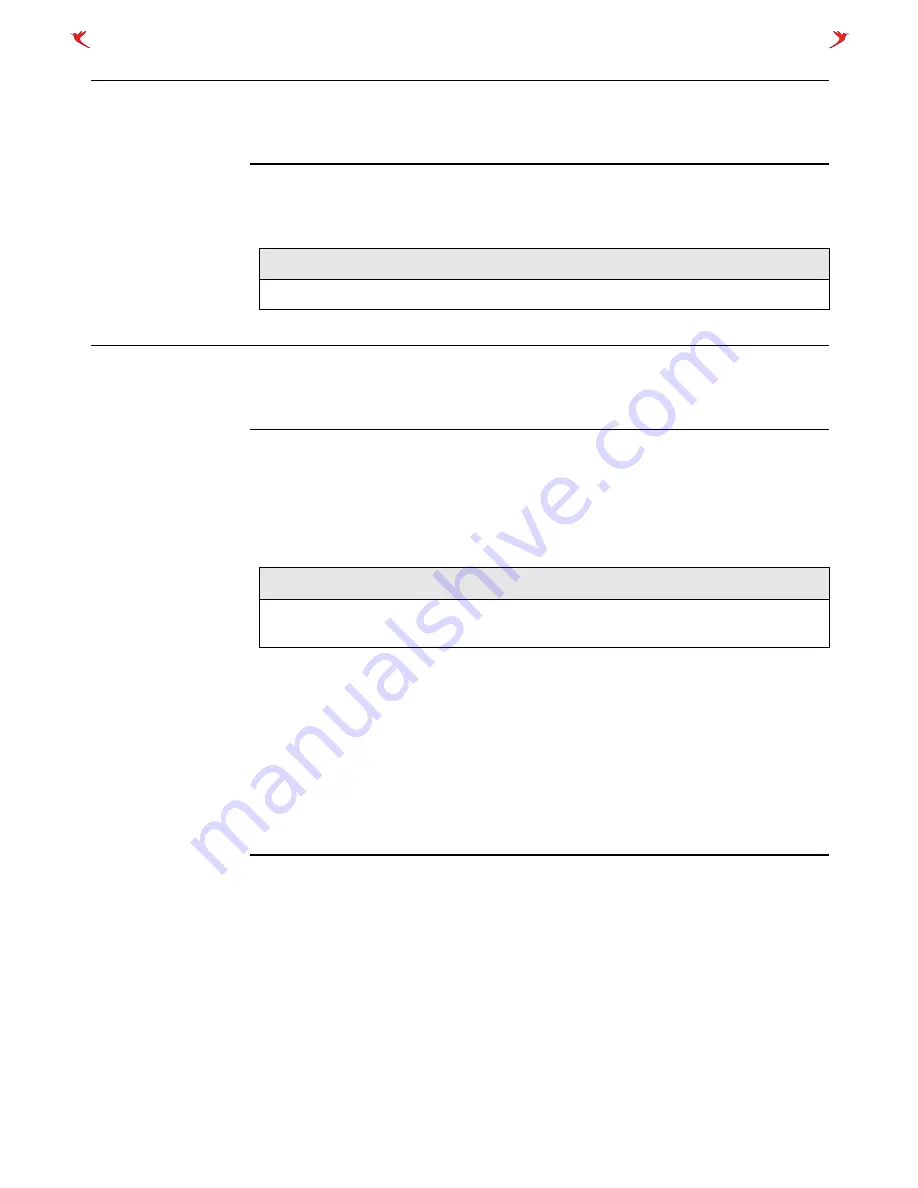
Chapter 7 - - - - - - - - - - - - - - - - - - - - - - - - - - - - - Customizing CN3000 and customer settings - - - - - - - - - - - - - - - - - - - - - - - - - - - - - - Chapter 7
- - - - - - - - - - - - - - - - - - - - - - - - - - - - - - - - - - - - - - - - - - - - - - - - - - - 162 - - - - - - - - - - - - - - - - - - - - - - - - - - - - - - - - - - - - - - - - - - - - - - - - - - -
Default user
one-to-one NAT
This attribute lets you define the default setting for one-to-one NAT support for all
customers that do not have a this setting specified in their profile. For more information
see
“One-to-one NAT” on page 169
.
Colubris-AVPair value string
default-user-one-to-one-nat=
value
Where:
Default user
quotas
These attributes let you define upload and download limits for all customers that do not
have a specific limit set in their profile. Limits can be defined in terms of packets or
octets (bytes).
Colubris-AVPair value string
default-user-max-input-packets=
value
default-user-max-output-packets=
value
default-user-max-input-octets=
value
default-user-max-output-octets=
value
Where:
When a customer session is terminated based on a quota, a new non-standard
termination cause is used. The value for this termination cause is 0x8744. You can
customize this by modifying the value of "radius-quota-exceeded-cause" in the
"ACCESS-CONTROLLER" section of the configuration file. See
Chapter 7
for
instructions on how to do this.
The text value of for the termination cause is defined in the message.txt file under the
token "stat-quota-exceeded". The default value for this token is "Logged out. (Quota
Exceeded.)". This value can be displayed with the ASP function
GetAuthenticationErrorMessage(). See page
129
for details.
Displaying quota information
A series of ASP functions are available that enable you to display quota information on
the session page. For details, see
“Session quotas” on page 133
.
Parameter
Description
value
Set this to 1 to activate one-to-one NAT support.
Parameter
Description
value
For packets: 32-bit unsigned integer value.
For octets: 64-bit unsigned integer value.
Summary of Contents for CN3000
Page 1: ...CN3000 Administrator s Guide...
Page 8: ...Table of Contents 8...
Page 60: ...Chapter 2 How it works Chapter 2 60...
Page 94: ...Chapter 4 Scenarios Chapter 4 94...
Page 106: ...Chapter 5 Activating the public access interface Chapter 5 106...
Page 211: ...Chapter 10 SSL certificates Chapter 10 211...
Page 292: ...Chapter 13 The configuration file Chapter 13 292...
Page 370: ...Chapter 16 Sample setup Microsoft RADIUS Chapter 16 370...
Page 396: ...Chapter 16 Sample setup Microsoft RADIUS Chapter 16 396...
Page 414: ...Chapter 17 Experimenting with NOC authentication Chapter 17 414...
















































