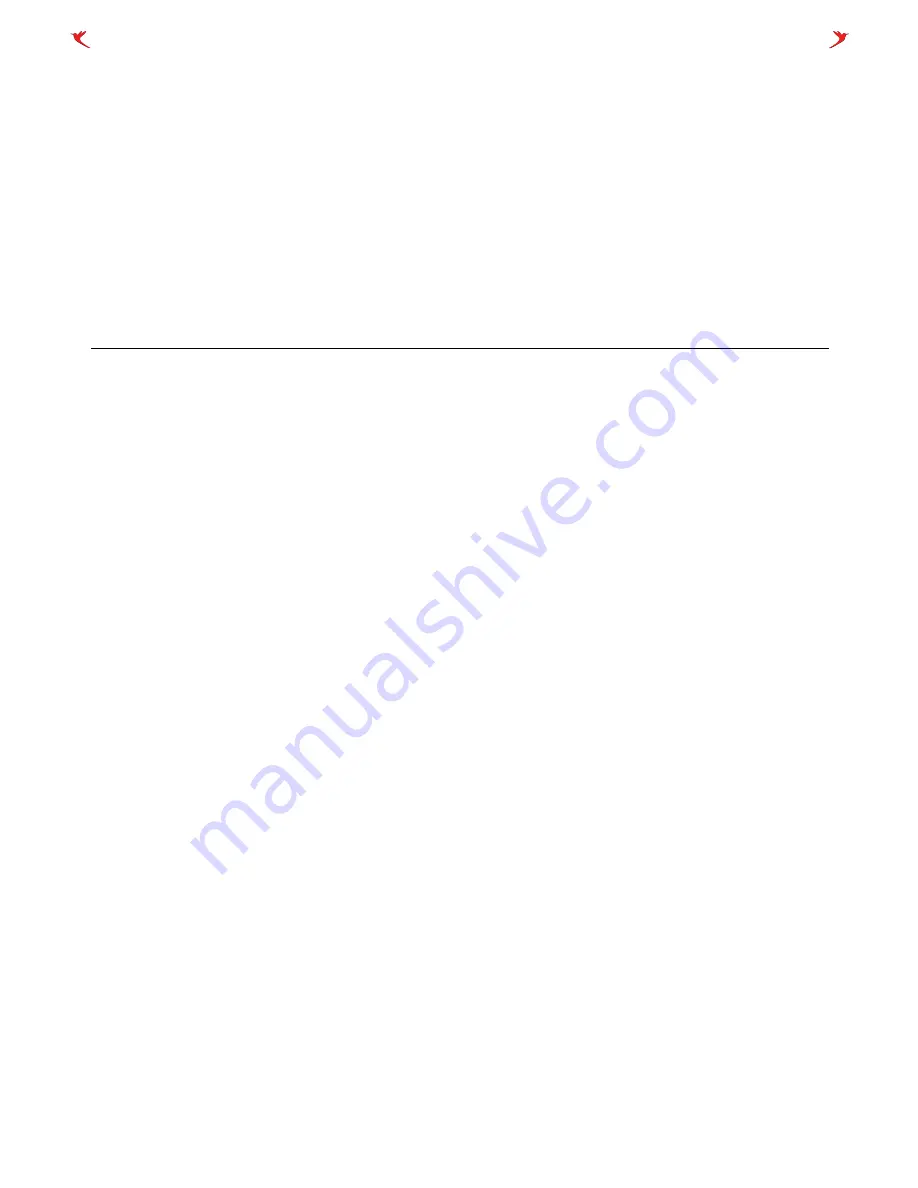
Chapter 11 - - - - - - - - - - - - - - - - - - - - - - - - - - - - - - - - - - - -Configuration parameters - - - - - - - - - - - - - - - - - - - - - - - - - - - - - - - - - - - Chapter 11
- - - - - - - - - - - - - - - - - - - - - - - - - - - - - - - - - - - - - - - - - - - - - - - - - - - 217 - - - - - - - - - - - - - - - - - - - - - - - - - - - - - - - - - - - - - - - - - - - - - - - - - - -
Transmission key
Select the key the CN3000 will use to encrypt transmitted data. All four keys are used to
decrypt received data.
Key format
Select the format you used to specify the encryption keys:
ASCII
ASCII keys are much weaker than carefully chosen HEX keys. You can include ASCII
characters between 32 and 126, inclusive, in the key. However, note that not all client
stations support non-alphanumeric characters such as spaces, punctuation, or special
symbols in the key.
HEX
Your keys should only include the following digits: 0-9, a-f, A-F
Dynamic keys
WEP key length
This setting determines the level of encryption the CN3000 will provide for 802.1x.
Key change interval
Specifies how often key rotation occurs for 802.1x and WPA.
Summary of Contents for CN3000
Page 1: ...CN3000 Administrator s Guide...
Page 8: ...Table of Contents 8...
Page 60: ...Chapter 2 How it works Chapter 2 60...
Page 94: ...Chapter 4 Scenarios Chapter 4 94...
Page 106: ...Chapter 5 Activating the public access interface Chapter 5 106...
Page 211: ...Chapter 10 SSL certificates Chapter 10 211...
Page 292: ...Chapter 13 The configuration file Chapter 13 292...
Page 370: ...Chapter 16 Sample setup Microsoft RADIUS Chapter 16 370...
Page 396: ...Chapter 16 Sample setup Microsoft RADIUS Chapter 16 396...
Page 414: ...Chapter 17 Experimenting with NOC authentication Chapter 17 414...
















































