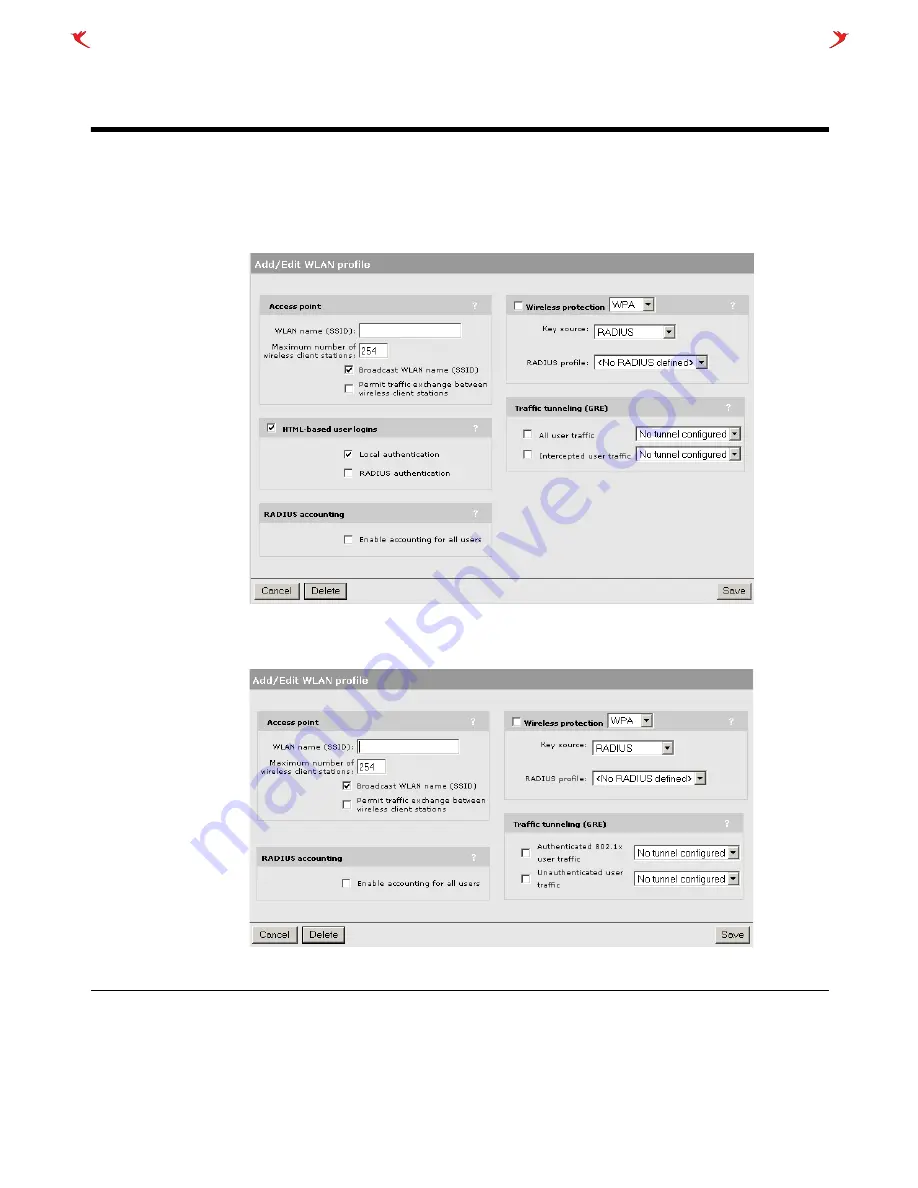
Chapter 11 - - - - - - - - - - - - - - - - - - - - - - - - - - - - - - - - - - - -Configuration parameters - - - - - - - - - - - - - - - - - - - - - - - - - - - - - - - - - - - Chapter 11
- - - - - - - - - - - - - - - - - - - - - - - - - - - - - - - - - - - - - - - - - - - - - - - - - - - 219 - - - - - - - - - - - - - - - - - - - - - - - - - - - - - - - - - - - - - - - - - - - - - - - - - - -
Wireless profile settings
Open the
Wireless > WLAN profiles > Add New WLAN profile
page.
If
Security > Authentication > Advanced settings > Access controller mode
is set
to
Internal
, you will see:
If
Security > Authentication > Advanced settings > Access controller mode
is set
to
Centralized
, you will see:
Access point
WLAN name (SSID)
Specify a name to uniquely identify your wireless network. Each client computer that
wants to connect to this profile must use this name. The name is case-sensitive.
Maximum number of wireless client stations
Specify the maximum number of wireless client stations that can be associated with this
SSID at the same time.
Summary of Contents for CN3000
Page 1: ...CN3000 Administrator s Guide...
Page 8: ...Table of Contents 8...
Page 60: ...Chapter 2 How it works Chapter 2 60...
Page 94: ...Chapter 4 Scenarios Chapter 4 94...
Page 106: ...Chapter 5 Activating the public access interface Chapter 5 106...
Page 211: ...Chapter 10 SSL certificates Chapter 10 211...
Page 292: ...Chapter 13 The configuration file Chapter 13 292...
Page 370: ...Chapter 16 Sample setup Microsoft RADIUS Chapter 16 370...
Page 396: ...Chapter 16 Sample setup Microsoft RADIUS Chapter 16 396...
Page 414: ...Chapter 17 Experimenting with NOC authentication Chapter 17 414...
















































