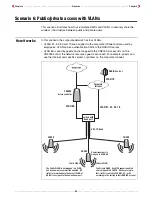Chapter 5 - - - - - - - - - - - - - - - - - - - - - - - - - - - - - - - -Activating the public access interface - - - - - - - - - - - - - - - - - - - - - - - - - - - - - - - - Chapter 5
- - - - - - - - - - - - - - - - - - - - - - - - - - - - - - - - - - - - - - - - - - - - - - - - - - - - 99 - - - - - - - - - - - - - - - - - - - - - - - - - - - - - - - - - - - - - - - - - - - - - - - - - - - -
Authentication method
Choose the default authentication method the CN3000 will use when exchanging
authentication packets with the primary/secondary RADIUS server defined for this
profile.
For 802.1x users, the authentication method is always determined by the 802.1x client
software and is not controlled by this setting.
If traffic between the CN3000 and the RADIUS server is not protected by a VPN, it is
recommended that you use either EAP-MD5 or MSCHAP V2, if supported by your
RADIUS Server. (PAP, MSCHAP V1 and CHAP are less secure protocols.)
NAS Id
Specify the network access server ID you want to use for the CN3000. By default, the
serial number of the CN3000 is used. The CN3000 includes the NAS-ID attribute in all
packets that it sends to the RADIUS server.
Always try primary server first
Set this option to force the CN3000 to contact the primary server first.
Otherwise, the CN3000 sends the first RADIUS access request to the last known
RADIUS server that replied to any previous RADIUS access request. If the request
times out, the next request is sent to the other RADIUS server if defined.
For example, assume that the primary RADIUS server was not reachable and that the
secondary server responded to the last RADIUS access request. When a new
authentication request is received, the CN3000 sends the first RADIUS access request
to the secondary RADIUS server.
If it does not reply, the RADIUS access request is retransmitted to the primary RADIUS
server. The CN3000 always alternates between the two servers, when configured.
Primary RADIUS
server
Server address
Specify the IP address of the RADIUS server.
Secret/Confirm secret
Specify the secret (password) that CN3000 will use when communicating with the
RADIUS server. The shared secret is used to authenticate all packets exchanged with
the server to prove that they originate from a valid/trusted source.
Secondary
RADIUS server
Server address
Specify the IP address of the RADIUS server.
Secret/Confirm secret
Specify the secret (password) that CN3000 will use when communicating with the
RADIUS server. The shared secret is used to authenticate all packets exchanged with
the server to prove that they originate from a valid/trusted source.
Summary of Contents for CN3000
Page 1: ...CN3000 Administrator s Guide...
Page 8: ...Table of Contents 8...
Page 60: ...Chapter 2 How it works Chapter 2 60...
Page 94: ...Chapter 4 Scenarios Chapter 4 94...
Page 106: ...Chapter 5 Activating the public access interface Chapter 5 106...
Page 211: ...Chapter 10 SSL certificates Chapter 10 211...
Page 292: ...Chapter 13 The configuration file Chapter 13 292...
Page 370: ...Chapter 16 Sample setup Microsoft RADIUS Chapter 16 370...
Page 396: ...Chapter 16 Sample setup Microsoft RADIUS Chapter 16 396...
Page 414: ...Chapter 17 Experimenting with NOC authentication Chapter 17 414...