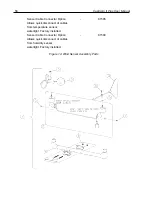Columbia Weather Systems, Inc.
53
that the appropriate direction light appears as its respective terminal is
touched.
Terminal
Direction
Blue
NNW
Green
SSE
Orange
ENE
Brown
NNE
2.
If all the direction lights perform as indicated, the console is functioning prop-
erly. Check the entire length of the cable for any cuts, kinks or other abnormali-
ties. If there are none, or of problems persist after adjusting the cable, contact
the factory for service. Only the sensors need to be returned for repair. Unplug
the wind sensors from the main cable. Do not send the cup/hub assembly or
the wind vane as they may be damaged in shipping.
3.
If any or all of the direction lights do not light up as indicated, repeat the proce-
dure to confirm the results. If the result is the same, the console is defective
(although it is possible that the wind sensor assembly is also defective). The
wind sensors are not designed for field repair. Contact the factory for service.
Both the console and the sensors need to be returned for repair. Unplug the
wind sensors from the main cable. Do not send the cup/hub assembly of the
wind vane as they may be damaged in shipping.