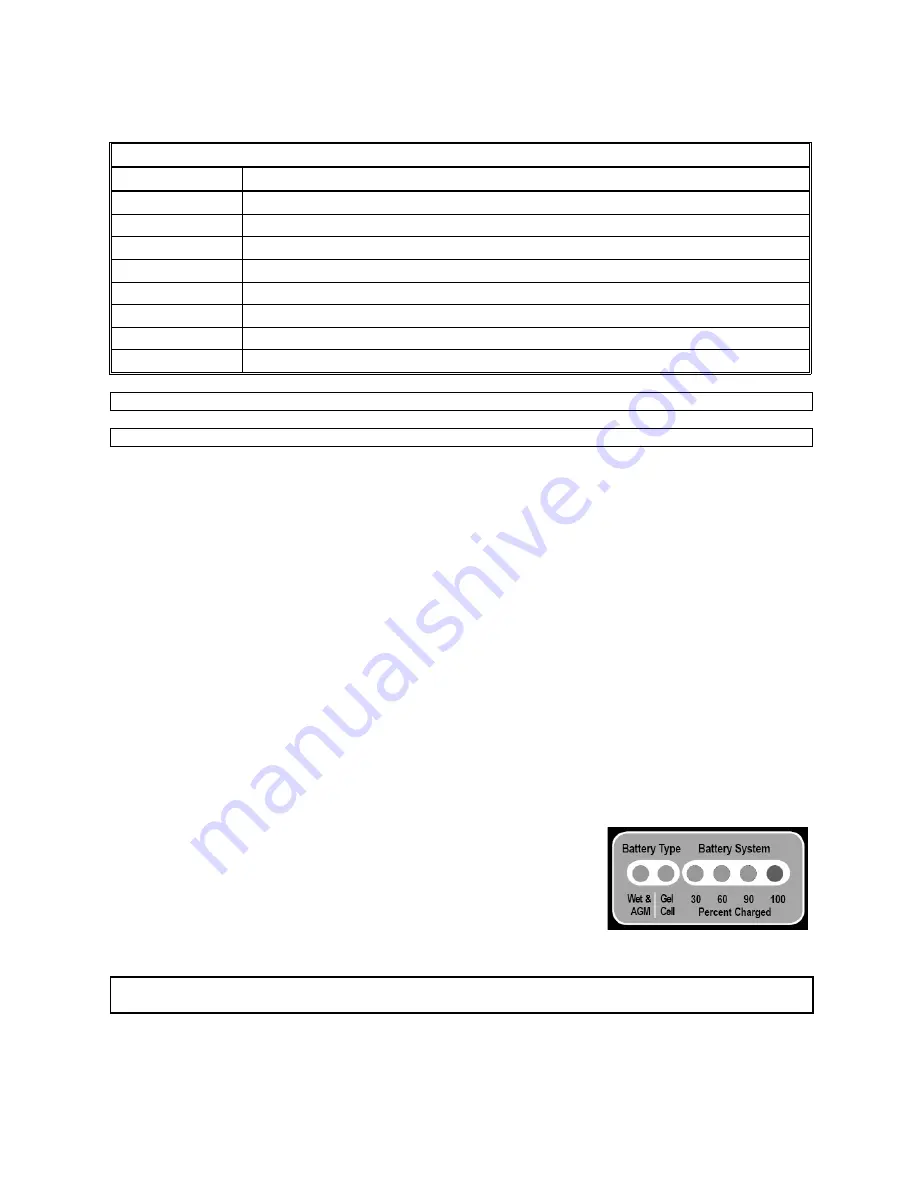
P4
Owner’s Manual 2015
4.6.3 CHECK / CHANGE CHARGING ALGORITHM
T
he Delta-Q Charger has been programmed for use with the Columbia ParCar supplied batteries and
contains ten algorithms for use with different batteries. The Table A details these battery models.
TABLE A
ALGORITHM #
BATTERY TYPE
126
Full River or Equivalent 85ah-145Ah AGM (DC115-12)
125
Full River or Equivalent 160ah-220ah AGM (DC180-6/DC224-6)
72
US Battery or Equivalent 250ah-335Ah Flooded Constant Power dv/dt (USB 305HC)
43
Discover or Equivalent 200ah-400ah AGM (EVL16A/EVGC6A/EV185A)
42
Discover or Equivalent 80ah-150ah AGM (EV31A)
11
US Battery or Equivalent 200ah-255ah flooded Constant Power dv/dt (USB2200/USB145)
5
Trojan or Equivalent 85ah-150ah Group 31 12v Flooded
1
Trojan or Equivalent 150ah-260ah 6v/8v/12v Flooded (T105)
NOTICE
: For maximum battery life the correct algorithm must be used.
NOTICE
: If your battery model is not listed in Table A, contact Delta-Q for further information.
Each time AC power is applied with the battery pack NOT connected, the charger enters an algorithm
select/display mode for approximately 11 seconds. This is also displayed on the remote LED.
During this time, the current algorithm # is indicated on the 80% LED light. A single digit algorithm # is
indicated by the number of blinks separated by a pause. A two digit algorithm # is indicated by the
number of blinks for the first digit followed by a short pause, then the number of blinks for the second digit
followed by a longer pause.
To check/change the charging algorithm:
Disconnect the charger positive connector from battery pack. Apply AC power and after the LED test,
the algorithm # will be displayed for 11 seconds.
To change the algorithm, touch the positive connector during the 11 second display period to the
battery pack’s positive terminal for 3 seconds and then remove. The algorithm # will advance after 3
seconds. Repeat until the desired algorithm # is displayed. A 30 second timeout is extended for every
increment. Incrementing beyond the last algorithm moves back to the first algorithm. After the desired
algorithm # is displayed touch the charger connector to the battery positive until the output relay is
heard to click (~ 10 seconds). The algorithm is now in permanent memory.
Remove AC power from the charger and reconnect the charger positive connector to the battery pack.
It is highly recommended to check a newly changed algorithm by repeating the above steps.
4.7 PRO CHARGING SYSTEM
When your battery charging system is activated, the battery status
indicator (Figure 4.7.1) provides charging information utilizing five red
LED indicators and one green LED indicator.
Battery Type Indicators
Two amber LED indicators are provided in order to display what type of
battery the charger has been programmed to charge.
NOTICE
:
For information on reconfiguring the battery type, please contact ParCar technical
support.
Figure 4.7.1
4-6






























