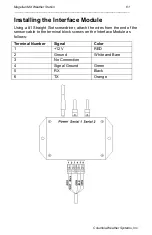Magellan MX Weather Station
73
___________________________________________________________________
Columbia Weather Systems, Inc.
Transportation Case and Sensor Plug-In
1. Place the Magellan MX transportation case at the foot of the
tripod.
2. Attach the 8-inch wireless antenna to the antenna cable on the
outside of the case.
3. Plug the 8-pin Female Sensor Cable to the 8-pin male connector
on the outside of the case.
4. Ensure the red/black power cord connectors are connected to
their respective battery terminals inside the case.
5. Latch and seal the case to the internal components from the
weather elements.
Battery Power System
1. The Magellan MX comes with a Battery Power System that
consists of two 12VDC, 7.5AH batteries and a 12-Volt battery
charger. One battery will continuously operate the Magellan for
approximately 60 hours. One battery is intended to be charging
while the other is in operation.
2. Swap batteries, as necessary to continue weather station
operations.
Operation
Once the Mast is set up, with the Sensor Head attached, plug the
red/black power terminals to the corresponding battery terminals. The
Magellan will automatically sense and transmit weather data via wireless
transceiver.
1. Transceiver Power/Connectivity/Transmission:
a) Check for the red power light
b) Check for the steady green connectivity light
c) Check for the one-second green pulsing/blinking
transmission light
2. Once the transceiver lights are all operational, data is being
transmitted. If the green transmission light is not blinking once
per second, data is not being transmitted. Re-check the RS-232,
power, and antenna connections.
Monitoring
The data transmitted from the remote sensor can be monitored using the
Weather Display console, computer weather software, and/or Weather
MicroServer.
Connect the wireless transceiver to the appropriate device. Please refer
to the system diagrams provided with the system.