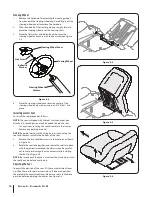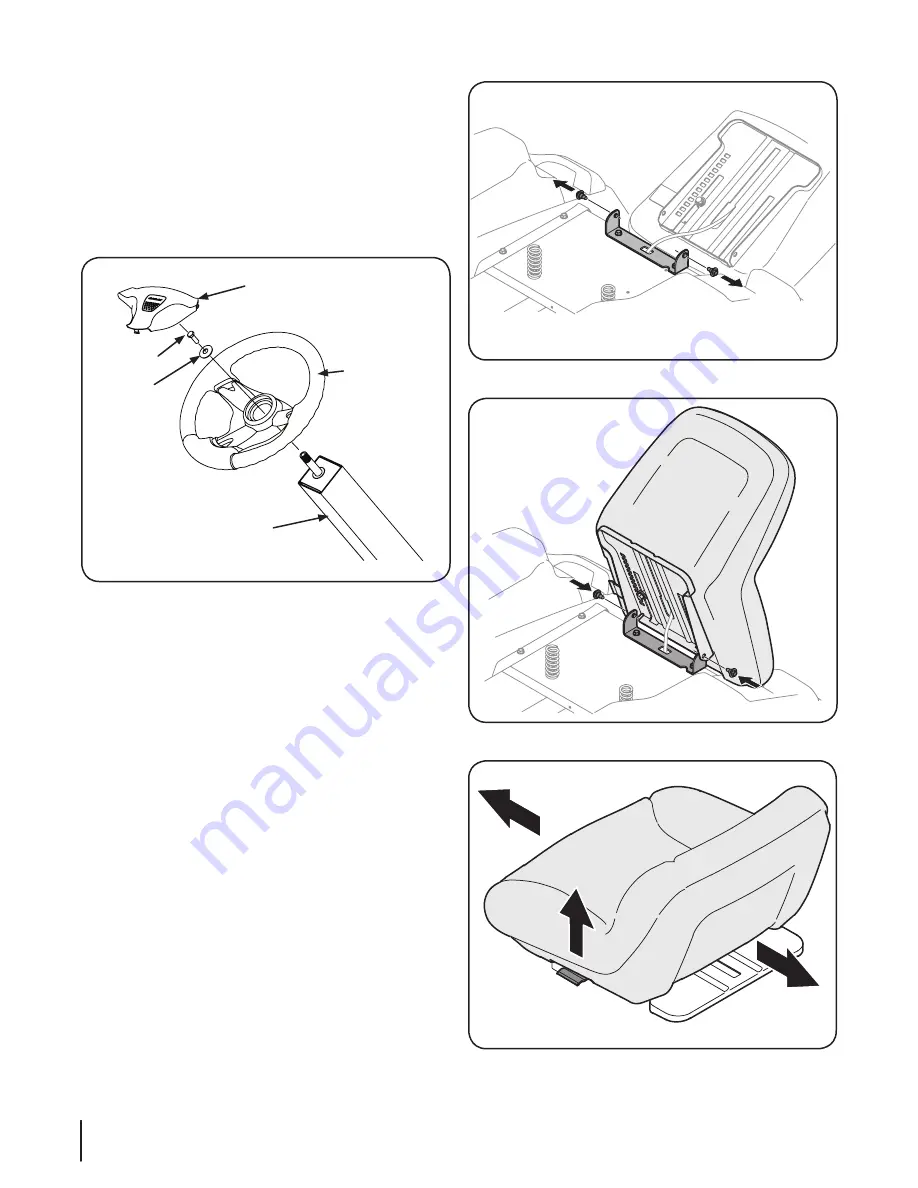
10
S
ection
3— A
SSembly
& S
et
-U
p
Steering Wheel
1.
Remove the hardware for attaching the steering wheel
from beneath the steering wheel cap. Carefully pry off the
steering wheel cover to remove the hardware.
2.
With the wheels of the tractor pointing straight forward,
place the steering wheel over the steering shaft.
3.
Place the flat washer and belleville washer over the
steering wheel and secure with the hex screw. See Figure
3-3.
Steering Wheel Cover
Hex Screw
Steering Wheel
Steering Wheel
Column
Belleville
Washer
Figure 3-3
4.
Place the steering wheel cover over the center of the
steering wheel and push downward until it “clicks” into
place.
Install Operator’s Seat
To install the seat proceed as follows:
NOTE:
The seat is shipped with the seat switch and seat pan
attached. A second person may be needed to hold the seat.
1.
Cut any straps securing the seat assembly to the tractor.
Remove any packing material.
NOTE:
Be careful not to cut the wiring harness connecting the
seat and the seat switch in the bottom of the seat.
2.
Remove the two shoulder screws in the seat pan as shown
in Figure 3-4.
3.
Rotate the seat into position and secure the seat into place
with the previously removed shoulder screws. Be careful
not to crimp or damage the wire harness while installing
the seat. See Figure 3-5.
NOTE:
Be sure to push the excess wire from the wire harness into
the seat box hole before continuing.
Adjusting the Seat
To adjust the position of the seat, lift the seat adjustment lever
up. Slide the seat forward or rearward to the desired position;
then release the adjustment lever. Make sure seat is locked into
position before operating the tractor. See Figure 3-6.
Figure 3-4
Figure 3-5
Figure 3-6
Summary of Contents for RZT S Series
Page 38: ...Notes 38 ...