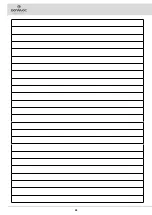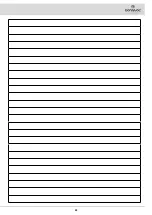ALARM SCREEN
If there is an error, the writing AL is shown on the control display followed by a number (
Fig.17
), this stays visible until the error is resolved. When
an error occurs, do as follows:
1. Stop the machine immediately.
2.
If the error persists, switch off the machine, wait for at least ten seconds and switch on the machine.
3. If the error persists contact the nearest service centre.
ALARM NUMBER
DESCRIPTION
AL_1: General
Memory error
AL_2: General
Key fault
AL_3: General
Undervoltage
AL_4: General
Overvoltage
AL_5: General
Batt. connection
AL_6: General
Dashboard communication
AL_7: General
FFM communication
AL_8: General
Internal communication 1
AL_9: General
Internal communication 2
AL_10: General
Enter tag
AL_11: General
Invalid tag
AL_12: General
Update in progress…
AL_13: General
Switch-off
AL_14: General
Recovery tank full
AL_15: General
Brake fluid Reserve
AL_41: Function Overtemperature
AL_42: Function Power board damaged
AL_43: Function Main fuse faulty
AL_44: Function Main contactor faulty
AL_45: Function Main contactor faulty - CC
AL_46: Function Overcurrent - brush outputs 1-2-3
AL_47: Function Overcurrent - vacuum cleaner outputs 1-2
AL_48: Function Overcurrent - water pump outputs
AL_49: Function Amperometric - brush output 1
AL_50: Function Amperometric - brush output 2
AL_51: Function Amperometric - brush output 3
ALARM NUMBER
DESCRIPTION
AL_52: Function Amperometric - vacuum cleaner output 1
AL_53: Function Amperometric - vacuum cleaner output 2
AL_60: Function Time-out Actuator 1
AL_61: Function Amperometric Actuator 1
AL_62: Function Overcurrent Actuator 1
AL_63: Function Incorrect limit switches - actuator 1
AL_64: Function Time-out Actuator 2
AL_65: Function Amperometric Actuator 2
AL_66: Function Overcurrent Actuator 2
AL_67: Function Incorrect limit switches - actuator 2
AL_68: Function Time-out Actuator 3
AL_69: Function Amperometric Actuator 3
AL_70: Traction
Overcurrent Actuator 3
AL_71: Traction
Incorrect limit switches - actuator 3
AL_80: Traction
Overtemperature
AL_81: Traction
Power board damaged
AL_82: Traction
Main fuse faulty
AL_83: Traction
Main contactor faulty
AL_84: Traction
Main contactor faulty - CC
AL_85: Traction
Overcurrent - traction output
AL_86: Traction
Amperometric - traction output
AL_87: Traction
Motor reading
AL_88: Traction
Electric brake fault
AL_89: Traction
Pedal fault
AL_90: Traction
Pedal pressed
AL_91: Traction
Encoder fault
DETERGENT SOLUTION RECYCLING SYSTEM ALARM SCREEN
If there is an error, the letters "AL" will appear on the work program display followed by a number (
Fig.18
); it will remain visible until the error has
been resolved.
When an error occurs, do as follows:
1. Stop the machine immediately.
2.
If the error persists, switch off the machine, wait for at least ten seconds and switch on the machine.
3. If the error persists contact the nearest service centre.
ALARM
NUMBER
DESCRIPTION
ALL t1
Recovery tank empty, or tank float or membrane
ALL t2
Membrane settling tank empty
ALL t3
Solution tank empty
ALL 04
Membrane filter clogged
ALL 06
Recovery tank pump blocked
ALL 07
ELV1 solenoid valve blocked
ALL 08
ELV2 solenoid valve blocked
ALARM
NUMBER
DESCRIPTION
ALL 09
Activation of phase F1 with phase F2 active
ALL 10
Problem with reserve solution tank float
ALL 11
Problem with solution tank minimum level float
ALL 12
Problem with solution tank maximum level float
ALL 13
Problem with solution tank floats
ALL 14
Problem with tank float or membrane or pump P2
18