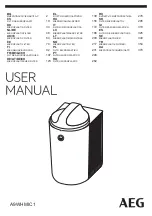13
ABRI 820254 - 05/19 - ind. A
5.5.
Installing cartridges
Apply food grade silicone grease to the seals or wet them with water in advance. Adhere to positions
1, 2 and 3 based on the number appearing on the cartridge label from left to right. Place the cartridge
to be inserted beneath the corresponding position. To match the cartridge to Aquatis, position it between
the two faces showing information. Once engaged, rotate the cartridge a quarter turn to the right. The label
should appear on the front when looking at the device.
5.6.
Connecting the flow sensor
Ensure that you observe the mounting direction for the flow sensor connector (see photos opposite).
If it does not fit, do not force it. Take care not to touch the PCB with wet fingers.
5.7.
Insert the batteries for the PCB
Ensure that the polarity of the LR6-AA batteries is correct.
Once inserted, the three lights on the Aquatis should light up in green. If they do not light up, check that the
batteries have been inserted in the correct direction.
STOP
OK
+
50 cm
27,5 cm
9 cm
•
•
•
•
•
LR6 - AA
LR6 - AA
•
•
•
•
•
BIP - BIP
1 2 3
1
2
3
1
2
3
1 2 3
1 2 3
2
3
1
OK
--
+
--
1 2 3
STOP
OK
+
50 cm
27,5 cm
9 cm
•
•
•
•
•
LR6 - AA
LR6 - AA
•
•
•
•
•
BIP - BIP
1 2 3
1
2
3
1
2
3
1 2 3
1 2 3
2
3
1
OK
--
+
--
1 2 3
STOP
OK
+
50 cm
27,5 cm
9 cm
•
•
•
•
•
LR6 - AA
LR6 - AA
•
•
•
•
•
BIP - BIP
1 2 3
1
2
3
1
2
3
1 2 3
1 2 3
2
3
1
OK
--
+
--
1 2 3
STOP
OK
+
50 cm
27,5 cm
9 cm
•
•
•
•
•
LR6 - AA
LR6 - AA
•
•
•
•
•
BIP - BIP
1 2 3
1
2
3
1
2
3
1 2 3
1 2 3
2
3
1
OK
--
+
--
1 2 3
STOP
OK
+
50 cm
27,5 cm
9 cm
•
•
•
•
•
LR6 - AA
LR6 - AA
•
•
•
•
•
BIP - BIP
1 2 3
1
2
3
1
2
3
1 2 3
1 2 3
2
3
1
OK
--
+
--
1 2 3
}
STOP
OK
+
50 cm
27,5 cm
9 cm
•
•
•
•
•
LR6 - AA
LR6 - AA
•
•
•
•
•
BIP - BIP
1 2 3
1
2
3
1
2
3
1 2 3
1 2 3
2
3
1
OK
--
+
--
1 2 3