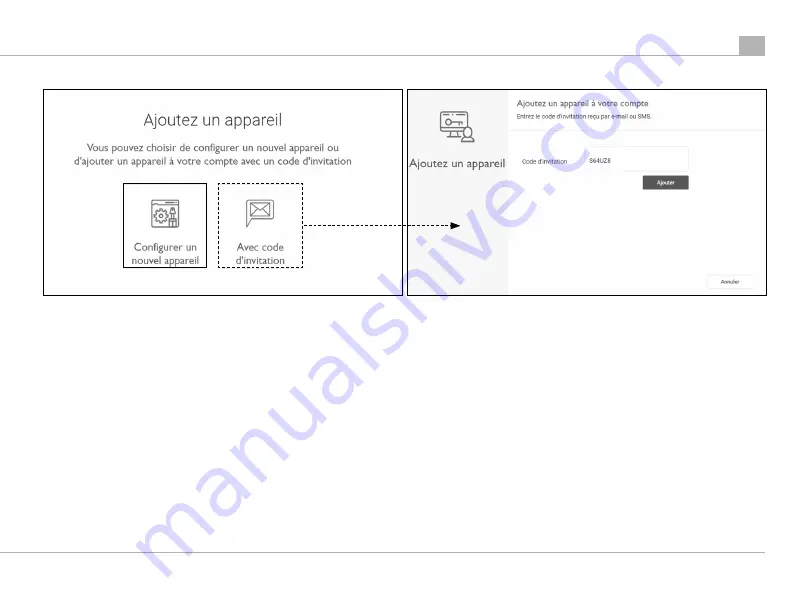
45013-051-54-007
11
FR
Étape 1
Étape 1a
Étape 1
Voulez-vous configurer un nouvel appareil sur le compte ou voulez-vous ajouter
un appareil avec un code d’invitation ?
Avec un code d
’
invitation
Continuer à l
’
étape 1a
Configurer un nouvel appareil
Continuer à l
’
étape 2
Étape 1a
Entrez le code d’invitation reçu par e-mail ou SMS
L’appareil peut maintenant être utilisé selon les droits qui vous ont été attribués.
Attribution des rôles
Le système CMS-10R offre les rôles suivants :
Le
«propriétaire»
est propriétaire de l’appareil ; il/elle peut le configurer et en supporte
les coûts.
L’«installateur»
peut configurer l’appareil et le remettre ensuite au propriétaire.
Un
«utilisateur»
supplémentaire peut être ajouté par le propriétaire ou l’installateur.
Les droits suivants peuvent être attribués à chaque utilisateur :
– Accès à l’état
– Contrôler accès
– Gérer accès












































