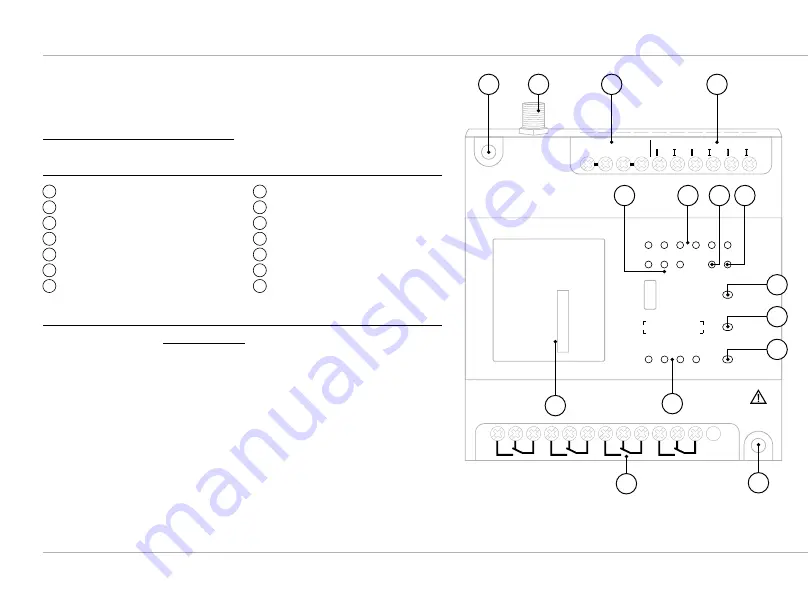
ComatReleco AG
| Bernstrasse 4 | CH-3076 Worb | Phone +41 31 838 55 77 | Fax +41 31 838 55 99 | comatreleco.com | info@comatreleco.com
6
English
CMS-10R Installation Guide
Before following this guide, please read the Safety instructions of the CMS-10R.
Detailed information can be found in the user manual at
https://www.comatreleco.com/en/user-manual/
Part description
1
Device power supply
2
Inputs digital
3
Status LEDs mobile network
4
Status LEDs inputs
5
«RUN» LED
6
«STAT» LED
7
«Pair» Button
8
«Test» Button
9
«Reset» Button
10
Status-LEDs outputs
11
Holes for wall mounting
12
Relay outputs
13
Serial number
14
Antenna connection
CMS-10R…
11
O2
14
12
21
24
22
31
34
32
41
44
42
O3
O4
O1
1
2
3
4
5
6
I1 I2 I3 I4
O
1
O
2
O
3
O
4
I5 I6
2G 3G 4G
RUN
Pair
USB
Test
Reset
STAT
S/N:
0123G4567894
1
2
3
4
5
6
7
8
9
10
11
12
13
11
14
Installation
1. Create your user account at iot.comatreleco.com
Important:
Fill in all mandatory fields (*) according to the registration form.
Important:
We recommend the following web browsers: Google Chrome and Mozilla Firefox.
Important:
The account must be confirmed by email to complete the registration.
Important:
ComatReleco transmits SMS messages with the following numbers:
+41 79 807 55 54: if the message receiver is configured as a user.
+41 79 807 20 06 (for Switzerland) and +1 917 746 0751 (for international): if the message
receiver is configured as a machine.
We recommend to save this number with the name CoReM under your contacts.
Important:
Download the «ComatReleco-IoT-Portal» app from the App Store for iOS or Google
Play for Android. We always recommend using the latest version of the operating system
(iOS or Android).
2. Set up the device via the «Add a device» button. Pair and configure the device. To do so please
follow step 1 - 6.







































