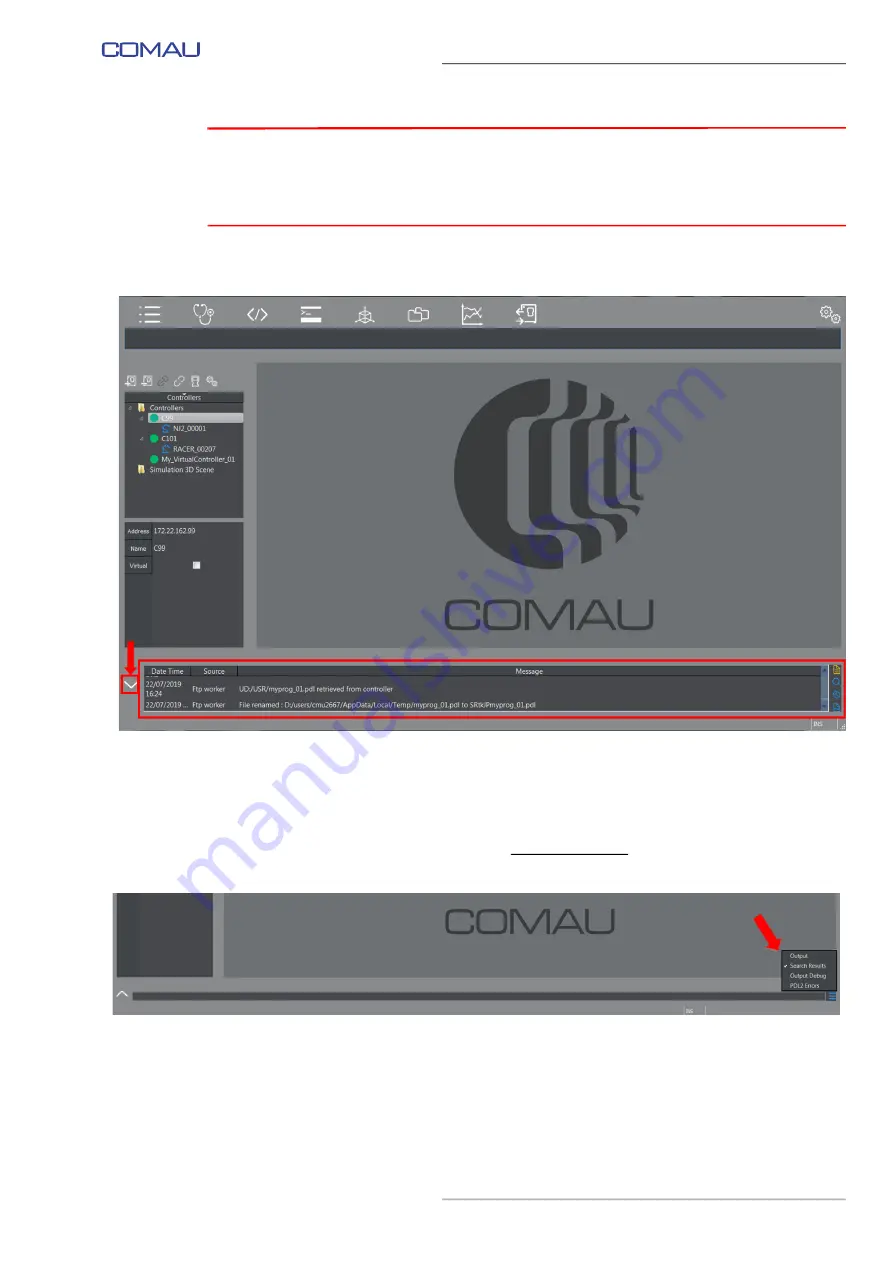
LOGS BAR
79
Comau Robotics Product Instruction
6.
LOGS BAR
6.1 Introduction
The
Logs Bar
displays messages coming from
RoboShop
existing environments and
functionalities and also from active applications, if any.
Using the key placed on its left side (as highlighted in the figure above), the viewing area
can be vertically enlarged/reduced.
When the Logs Bar is reduced, a commands menu is available on the right (figure
below).
The types of provided information are as follows:
–
–
–
–
.




































